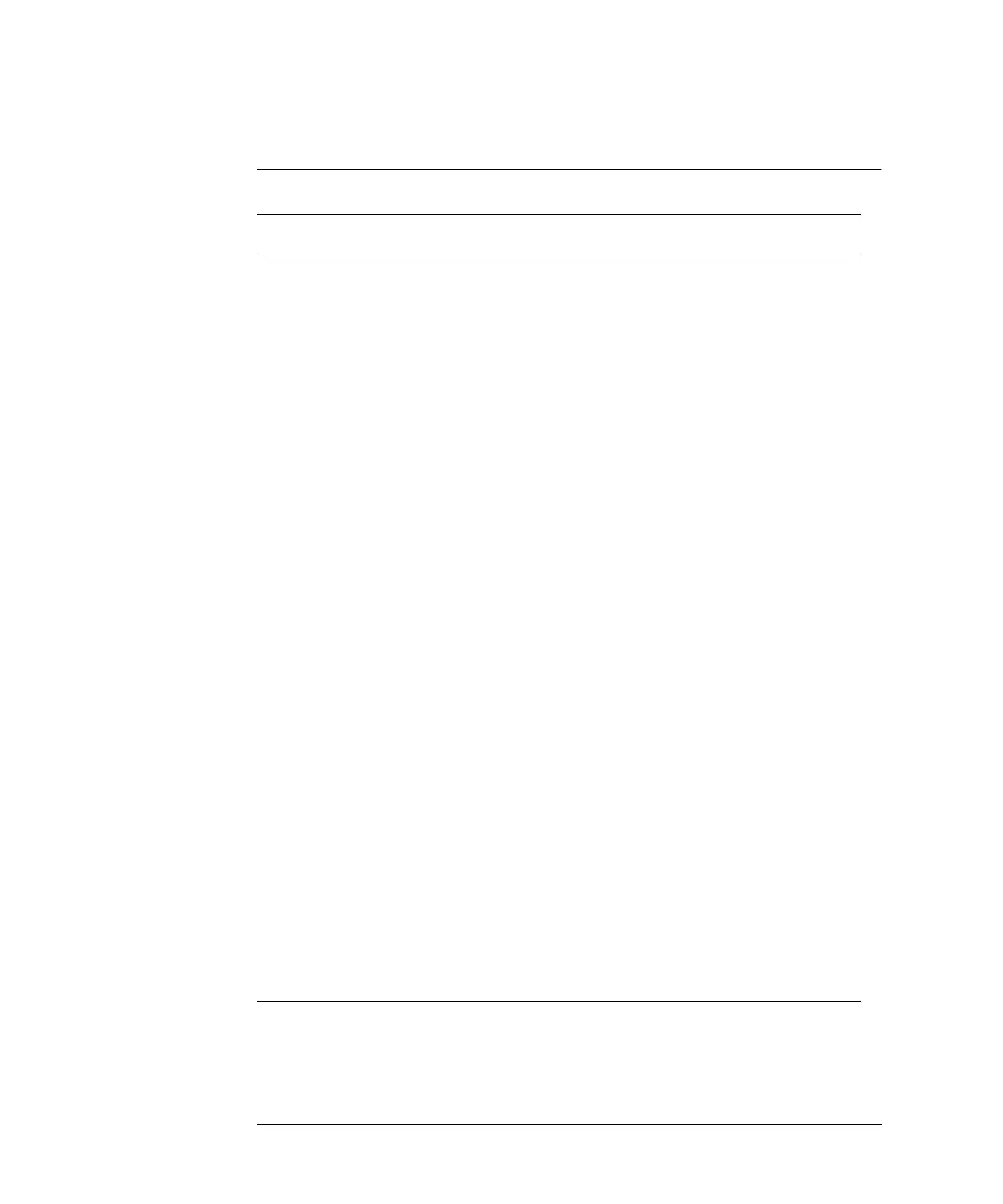132
Running an Injector Program
Saving the Method
Table 4 Injector Program Lines
Line Function Parameters Comment
1 DRAW 2 µl (AMOUNT) from
Air (SOURCE)
Draw 2 µl from air into the needle
capillary, to separate the mobile
phase sitting in the capillary from
the sample.
2 DRAW 1 µl (AMOUNT) from
vial 1(SOURCE)
Draw 1µl from derivatization
reagent from vial #1 in the
autosampler tray into the needle
capillary.
3 WASH in vial 2 (VIAL), 1 time
(Cycles)
Wash the needle tip in the wash
vial #2.
4 DRAW 2 µl (AMOUNT) from
sample (SOURCE)
Add 2 µl of the sample in the
autosampler tray to the
derivatization volume already in
the needle capillary.
5 WASH in vial 2 (VIAL), 1 time
(CYCLE)
Wash the needle tip in the wash
vial #2.
6 DRAW 1 µl (AMOUNT) from
vial 1 (SOURCE)
Add 1 µl of derivatization reagent
from vial #1 in the autosampler
tray to the derivatization reagent
and sample already in the needle
capillary.
7 MIX 6 µl (AMOUNT) in
seat (SOURCE), at
500 µl/min (SPEED), 8
times (REPEAT)
Mix 6 µl with a repetition of 8
times at a speed of 500 µl/minute
in the seat.
8 WAIT 0.5 minutes (WAIT) Wait for 0.5 minute for the
mixture to completely react.
9 INJECT Inject the mixture and start the
analysis.