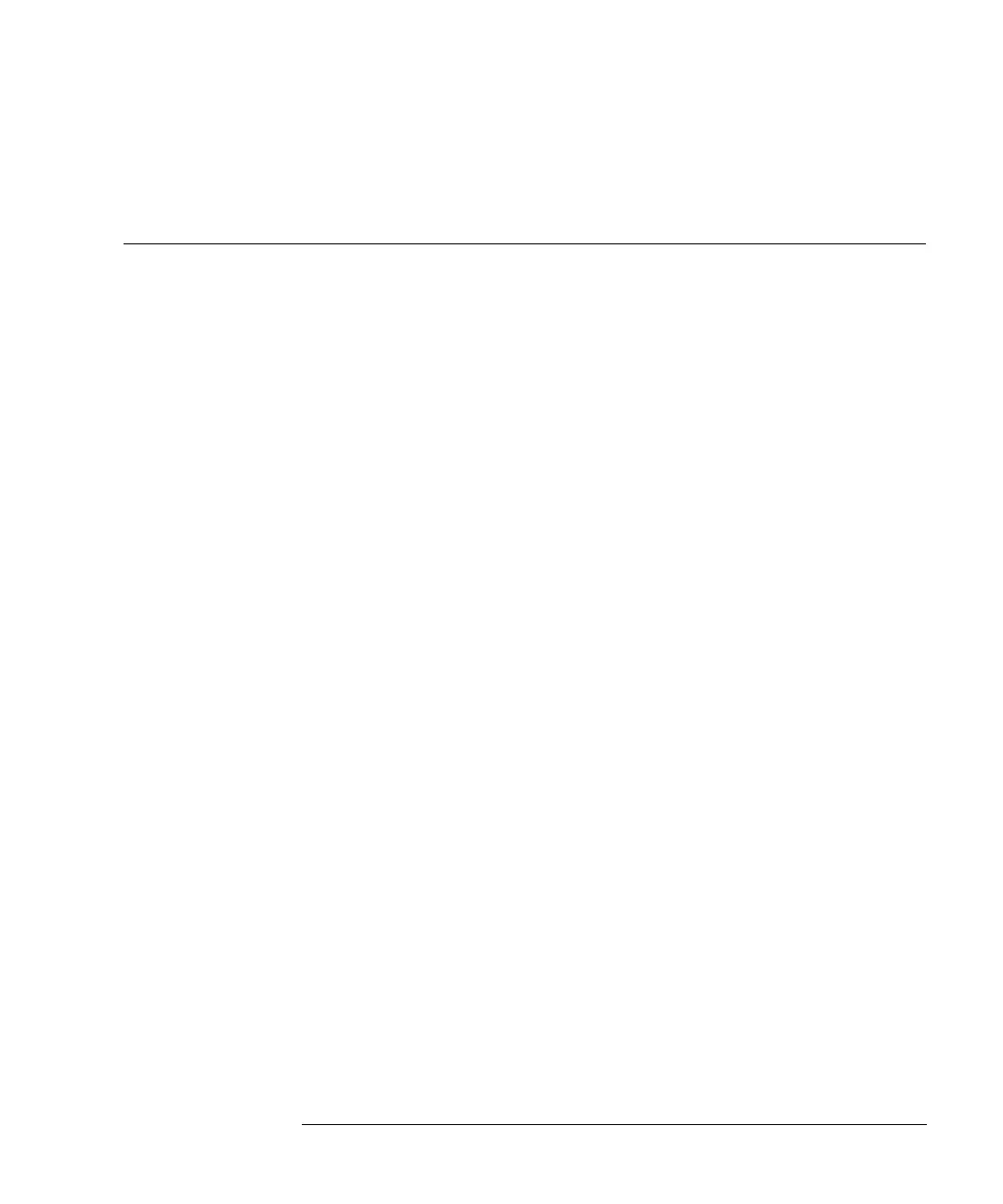Index
133
A
action key, 23
active signal, 47
add button, 35, 48
adjusting view, 35
Agilent ChemStation, 51
features, 58
restricions, 58
Agilent on internet, 145
align transport arm, 79
alphabetic characters, 23
alphanumeric characters, 23, 39
alphanumeric keypad, 24
analog output
diode array detector, 92
fluorescence light detector, 92
variable wavelength detector, 92
analysis
automated, 44
gradient, 109
isocratic, 103
multiple-vial, 117
start, 108, 116
time programming, 43
analysis screen, 25
displayed modules, 35
information, 25
menu structure, 26
printing, 49
settings, 26
setup view, 35
APG Remote
interface, 51
power on, 51
prepare, 52
ready, 52
shut down, 51
start, 52
start request, 52
stop, 51
automated analyses, 44
auto-on, 36
autosampler
align transport arm, 79
auxiliary signals, 78
configuration, 76
defaults, 80
draw position offset, 77
draw speed, 77
eject speed, 77
entering settings, 76
external contacts, 76
injection modes, 77
injection volume, 76
injector program, 76, 77
interfaces, 76
missing vial, 76
needle seat volume, 76
needle wash, 77
optimization, 77
overlapped injections, 77
prefetch, 77
resetting, 80
runtimes, 76
sample throughput, 77
shortening analysis time, 77
syringe volume, 76
tests, 80
thermostat, 78
theta correction, 79
timetable, 76
tracking history, 79
trays, 76
troubleshooting, 80
using, 75
wash mode, 77
wash vial, 77
x correction, 79
auxiliary signals, 78
available modules, 35
available signals, 46
B
backspace, 40
balance, 90
balance button, 90
banner text, 49
baseline resetting, 90
baudrate, 49
BCD interface, 51
boot loader firmware, 58
buttons, 65
add, 35, 48
align, 79
analog, 93
balance, 90
calibration, 44
column ID, 97
column switch, 98
configure, 36
copy >>, 42
cursor, 47
delete, 44
EMF, 49
end actions, 44
execute, 55
function, 21
fw update, 56
identify, 48
initialize, 42
insert, 43, 119
interfaces, 51, 76
lamp, 88
logbook, 44
menu, 21
method, 26, 38
module, 38
move, 46
on/off, 26, 35, 64, 72, 88, 96
page, 49
PC card, 42
plot, 26
previous, 22
print, 50
printer, 49
records, 48
related, 21
remove/add, 35
rescale, 31, 47, 115
reset, 69, 80
restore, 47
right, 97
save as, 39
search, 21
select, 46
select file, 55
sequence, 26, 44
serial, 49
settings, 25, 26, 39
setup, 35, 46, 50
signal, 80
spooler, 50
start, 126
start/stop, 26