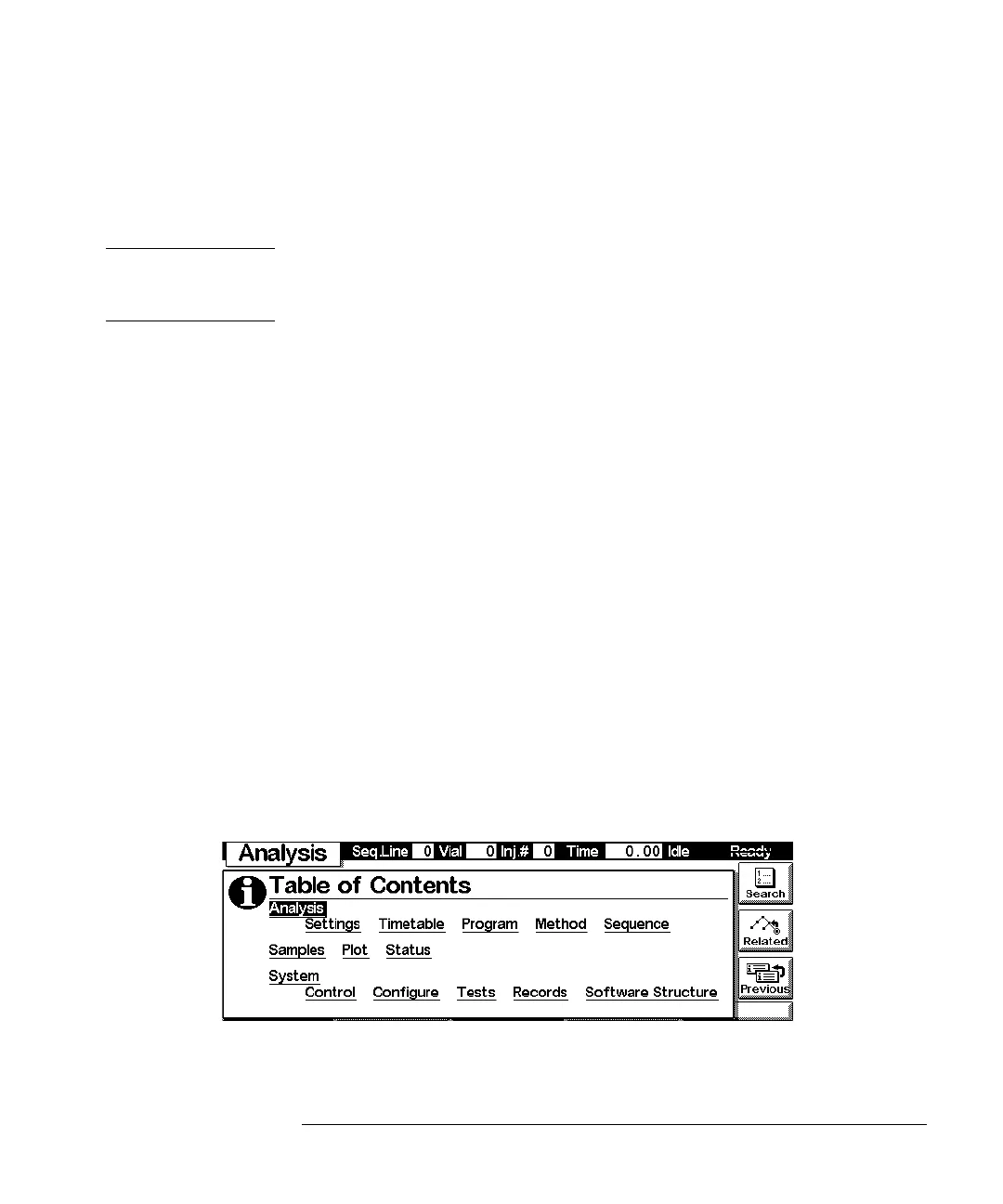21
The Agilent 1100 Series Control Module
Control Module Keys
The display will show you a variety of menu buttons [F1-F5] (in the lower section)
or function buttons [F6-F8] (in the right hand section) that can be accessed with the
corresponding Navigation (for menus) and Action (for functions) keys.
NOTE In this context the expression “button” will always refer to a menu or function shown
on the display, whereas “key” refers to the actual keys on the keyboard. The key
corresponding to a certain button is shown in brackets [F1-F8]
The i (info) key - Online Information System
The online information system provides a quick and convenient way to look up
information about a task you are doing or a feature or screen you would like to know
more about. The online information system is context-sensitive and provides
information related to the current topic.
You can access the online information system by using the i (info) key on the control
module keyboard.
Some words are underlined which indicates available further information. By
pressing the Enter key you can display screens providing more specific information
about the underlined word.
Some words have a dotted underline which indicates there is an available definition
of the word. By pressing the Enter key you can display a small overlay screen with
information. You can remove this overlay screen by pressing the Enter key.
• To exit from the online information system press the Esc key.
• To find out what other information topics are available select the Search button
[F8]. From there you can choose between Contents and Index.
Figure 2 Online Information System - Table of Contents
• To access further screens containing related information on the currently selected
screen select the Related button [F7].