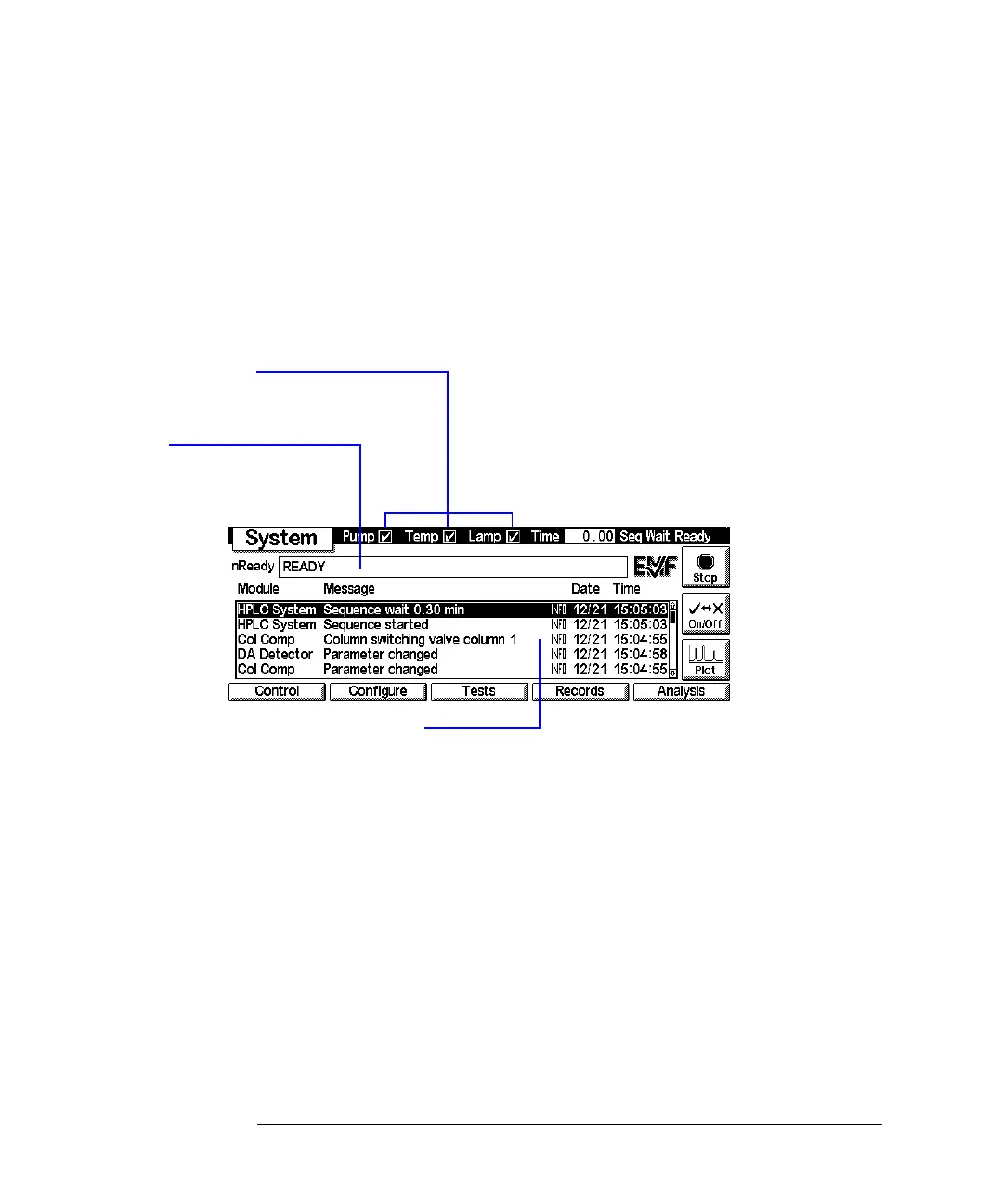28
The Agilent 1100 Series Control Module
Control Module Software
System Screen
The System screen provides access to non-routine settings and provides error
checking, control, testing and tracking usage for LC system and modules.
This screen displays the logbook together with the LC system and module status.
The EMF (Early Maintenance Feedback) icon will flash to indicate when an EMF
limit is exceeded
Figure 8 System Screen Information
The screen provides access to:
• LC system and module controls, for example, pump on/off, lamp on/off, heater
on/off and injector reset,
• LC system and module configuration,
• module tests, and
• LC system and module records.
The following diagram shows the functionality available from the System screen for
an LC system comprising a pump, autosampler, diode array detector, variable
wavelength detector and thermostatted column compartment.
System logbook
shows all messages from all
modules with date and time
On/off indicators of other
modules
Current status