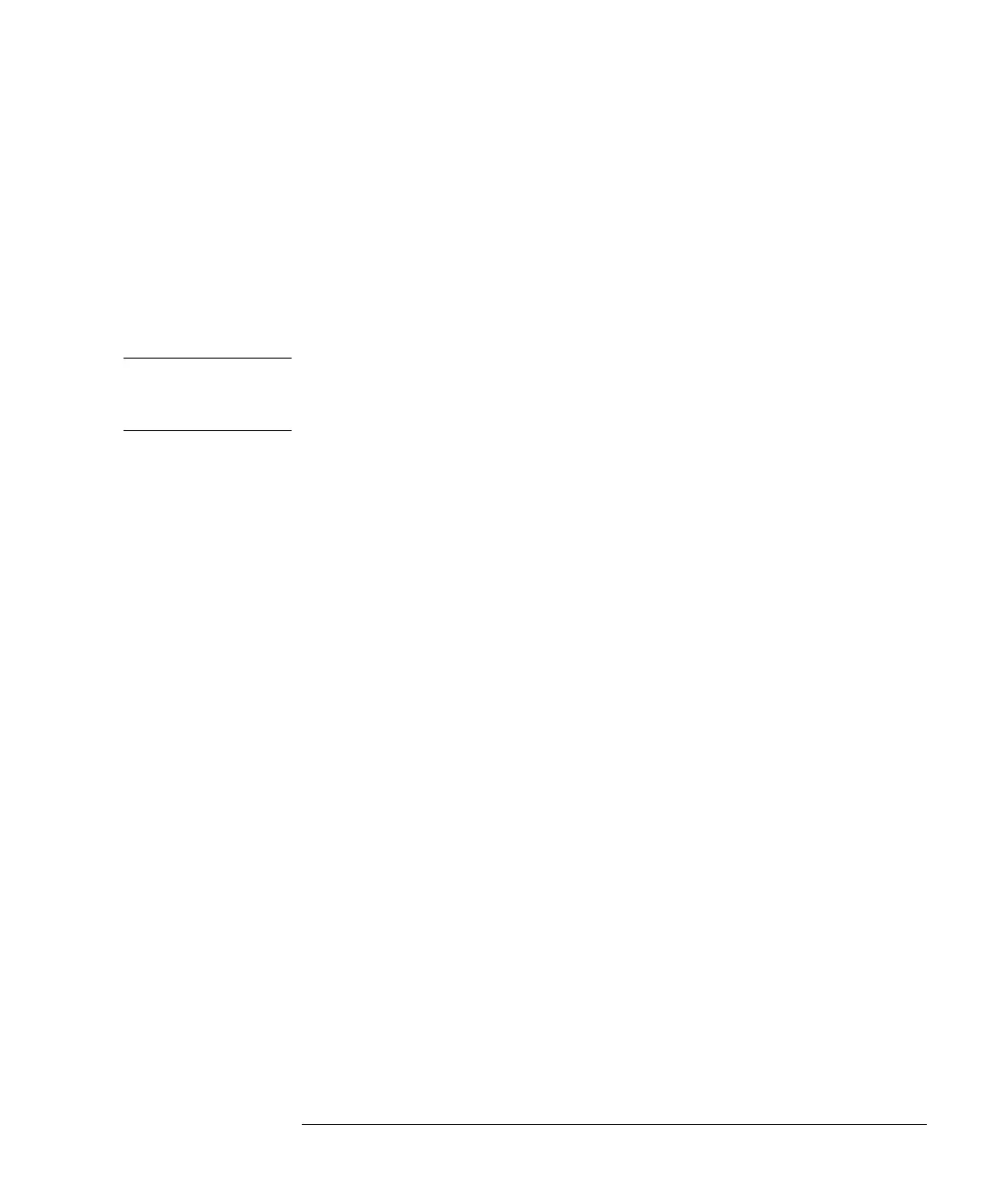41
Working with the Control Module
Working with Methods
To save the current method:
1 Select the Method button [F3] in the Analysis screen.
2 Select Save As using the Action keys.
3 Enter a name as described in “Specifying a Method Name” on page 39, or simply
continue with the next step if you want to keep the current method name.
4 Press the Enter key.
NOTE Optionally you may fill in further data. Activate the Protected check box in order to
protect the method. By entering a User ID you can identify your personal modules
more quickly. You can also enter a personal comment.
5 Select the Done button [F6] to store the method in the modules. Select Yes to confirm
save in case you are overwriting an existing method.
The stored method now contains all the current LC system and module settings. The
method settings are stored in the individual modules, e.g., all the pump method
settings are stored in the pump and not in the control module.
If you disconnect the control module from one LC system and connect it to another
LC system, the current method and settings are now shown for the new LC system.
To transfer methods from one LC system to another use a PC card.
Deleting a Method
1 Select the Method button [F3] in the Analysis screen.
2 Select Module from the menu.
3 Select the method from the method list.
4 Select the Delete button [F6].
5 Choose Selected Method from the pop up menu. If you want to delete all methods
choose All Methods.
6 Press the Enter key.
7 Select the Yes button to confirm the deletion by pressing the Enter key.
Exchanging Methods With the PC Card
To store and retrieve methods from PC card you can use a comfortable screen that
allows easy copying to and from PC card.