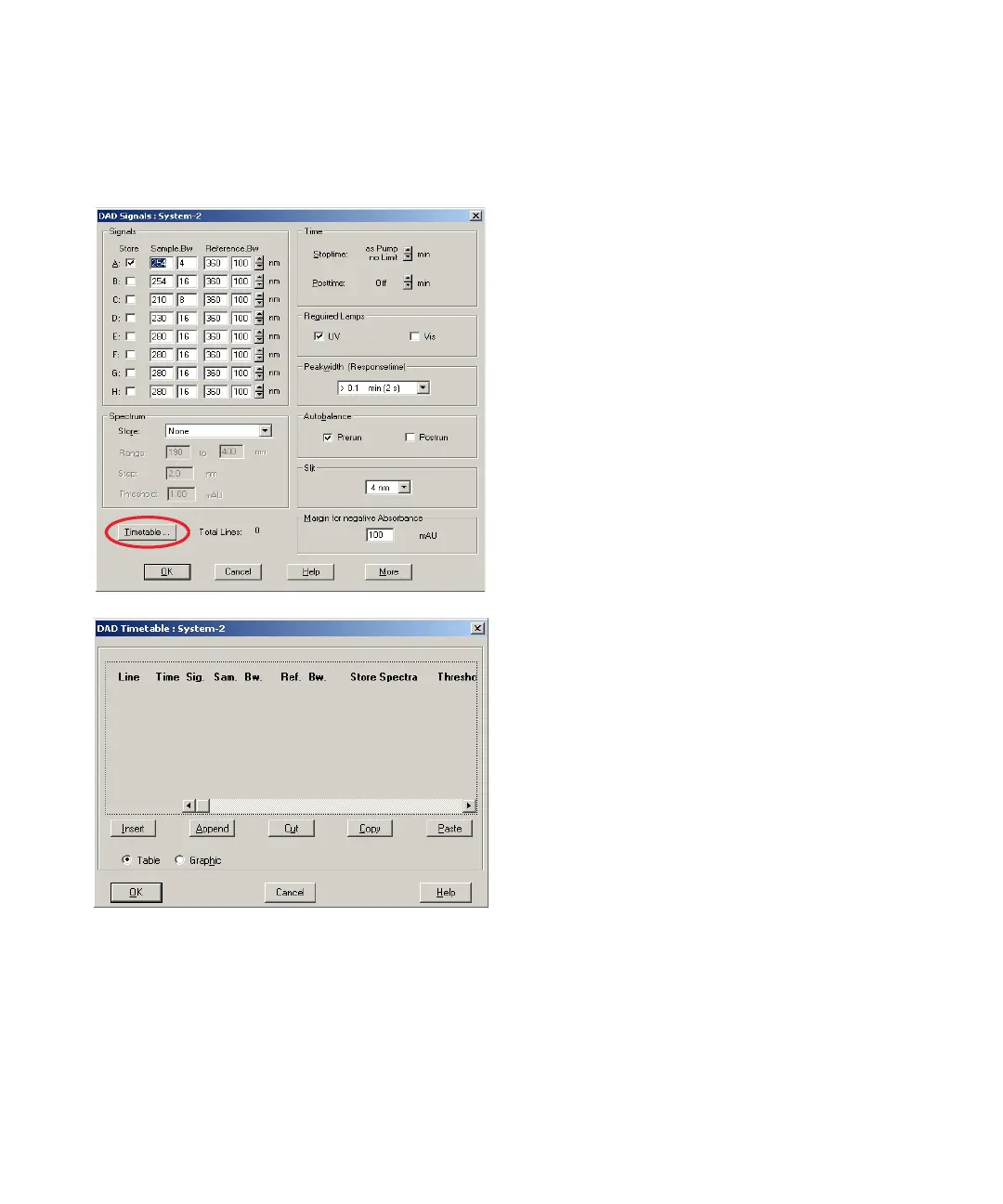Agilent 1260 Infinity DAD and MWD User Manual 95
Using the Detector
5
Setting up an Analysis
10 Enter the pump parameters mentioned under Table 22 on page 87.
11 Pump the water/acetonitrile (30/70 %) mobile phase through the column for
10 minutes for equilibration.
• up to 8 signals (A to H) with individual wavelength
settings can be selected.
• spectrum settings, “Spectrum Settings (DAD only)” on
page 108
• stop and post time can be set (if required)
• depending on the application, the lamps can be
selected (one or both).
• peak width depends on the peaks in the chromatogram,
“Peakwidth Settings” on page 110
• autobalance to zero absorbance (on the analog output
plus offset) at begin and/or end of run.
• mechanical slit width can be changed for further
optimization, “Slit Settings” on page 112
• margin for negative absorbance, “Margin for Negative
Absorbance Settings” on page 113
• Under More additional diagnostic signals can be added
for troubleshooting purpose, see section “Diagnostic
Signals“ in the Service Manual.
• time table for programmable actions during the run.
NOTE: The Agilent G1315C/D and G1365C/D time
table can contain a maximum of 60 rows.
