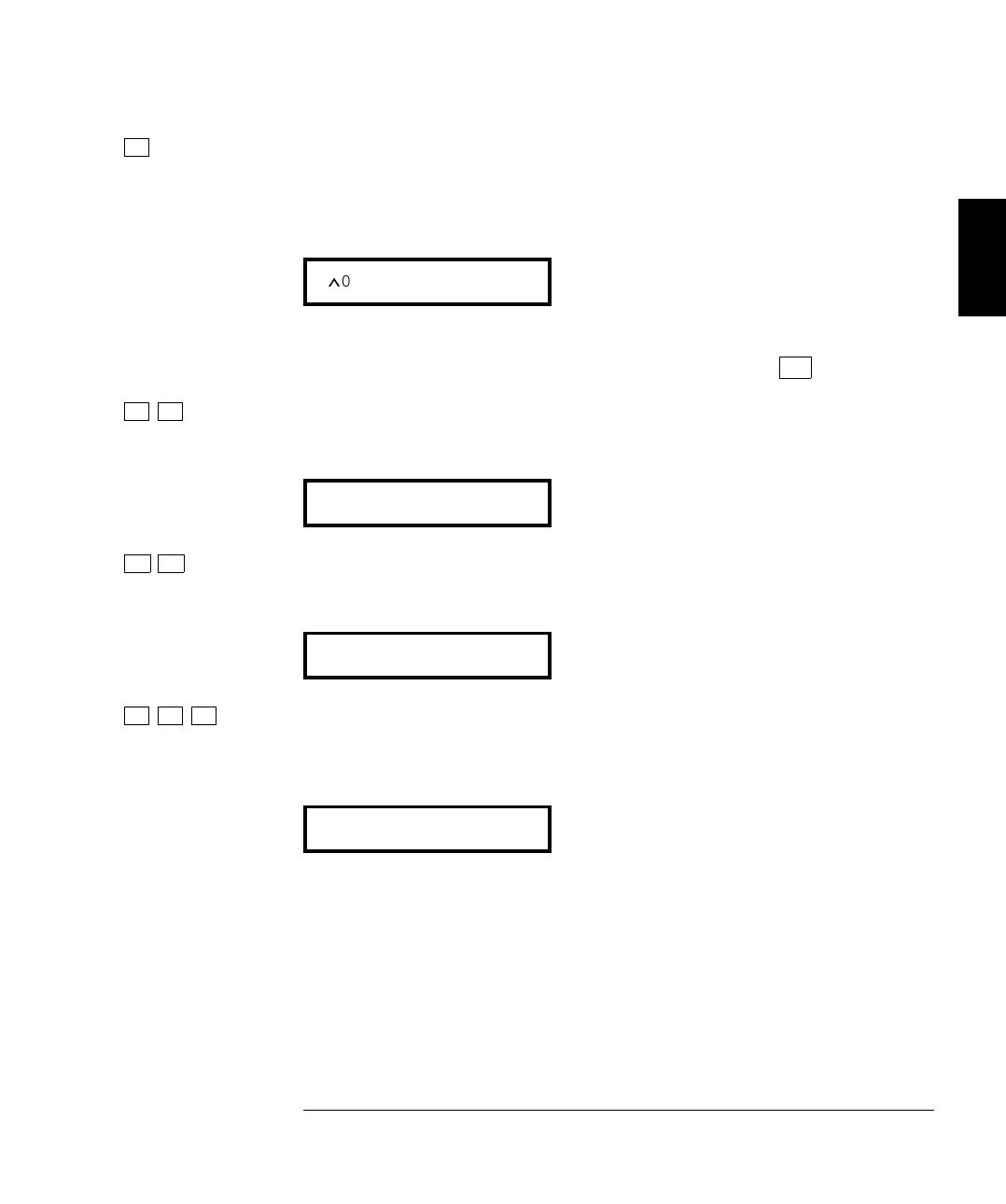v 5 Move down to edit the NULL VALUE parameter.
The null value should be 0.000000 V when you come to this point in the
menu for the first time. For this example, you will first set the null value
to –0.300000 volts.
Ù
0.000,000,0 V
When you see the flashing “∧” on the left side of the display, you can abort
the edit and return to the “commands” level by pressing
∧
.
v v 6 Make the number negative.
The left most character on the display toggles between +, – , and ^.
– 0.000,000,0 V
> > 7 Move the flashing cursor over to edit the second digit.
Notice that the digit to the right of the decimal point is flashing.
– 0.000,000,0 V
^ ^ ^ 8 Increment the digit until “3” is displayed.
You decrement or increment each digit independently. Neighboring digits
are not affected.
– 0.300,000,0 V
2
Chapter 2 Front-Panel Operation
A Front-Panel Menu Tutorial
39
