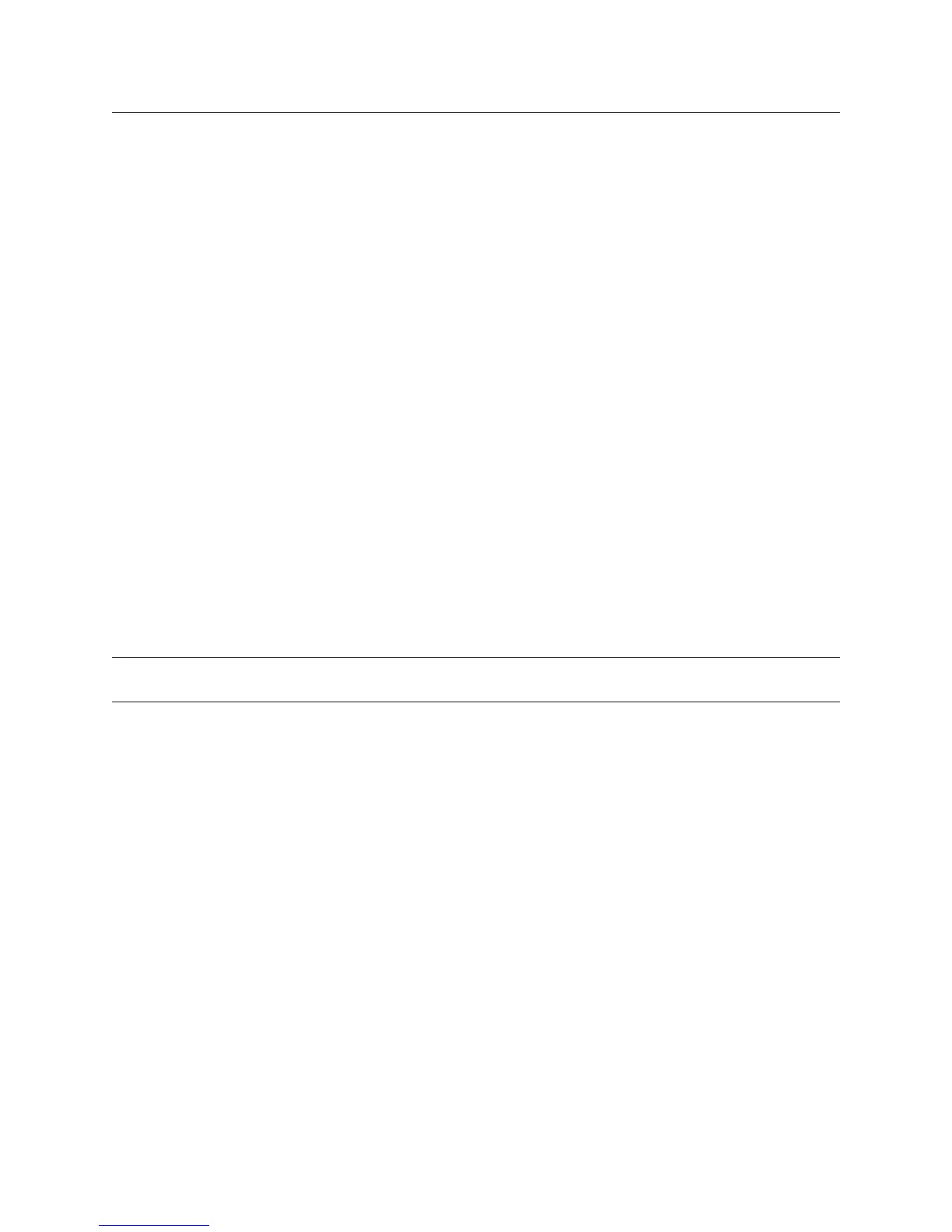CALCulate[1|2|3|4]:CFIT:FREQuency:STOP command/query
Specifies the stop frequency for a curve fit operation over a limited frequency span.
Command Syntax: CALCulate[1|2|3|4]:CFIT:FREQuency:STOP {<num
-
ber>[<unit>]}|<step>|<bound>
<number> ::= a real number (NRf data
limits: 0.390625:115000.0
<unit> ::= [HZ]
<step> ::= UP|DOWN
<bound> ::= MAX|MIN
Example Statements: OUTPUT 711;":Calculate:Cfit:Freq:Stop 1.2 khz"
OUTPUT 711;"CALC:CFIT:FREQ:STOP 800"
Query Syntax: CALCulate[1|2|3|4]:CFIT:FREQuency:STOP?
Return Format: Real
Attribute Summary: Option: 1D3 Curve Fit/Synthesis
Synchronization Required: no
Preset State: +5.12E+004
SCPI Compliance: instrument-specific
Description:
This command is not valid unless the CALC:CFIT:FREQ OFF command has been sent.
Note This command is not trace specific. It ignores the trace specifier.
CALCulate
6-11
