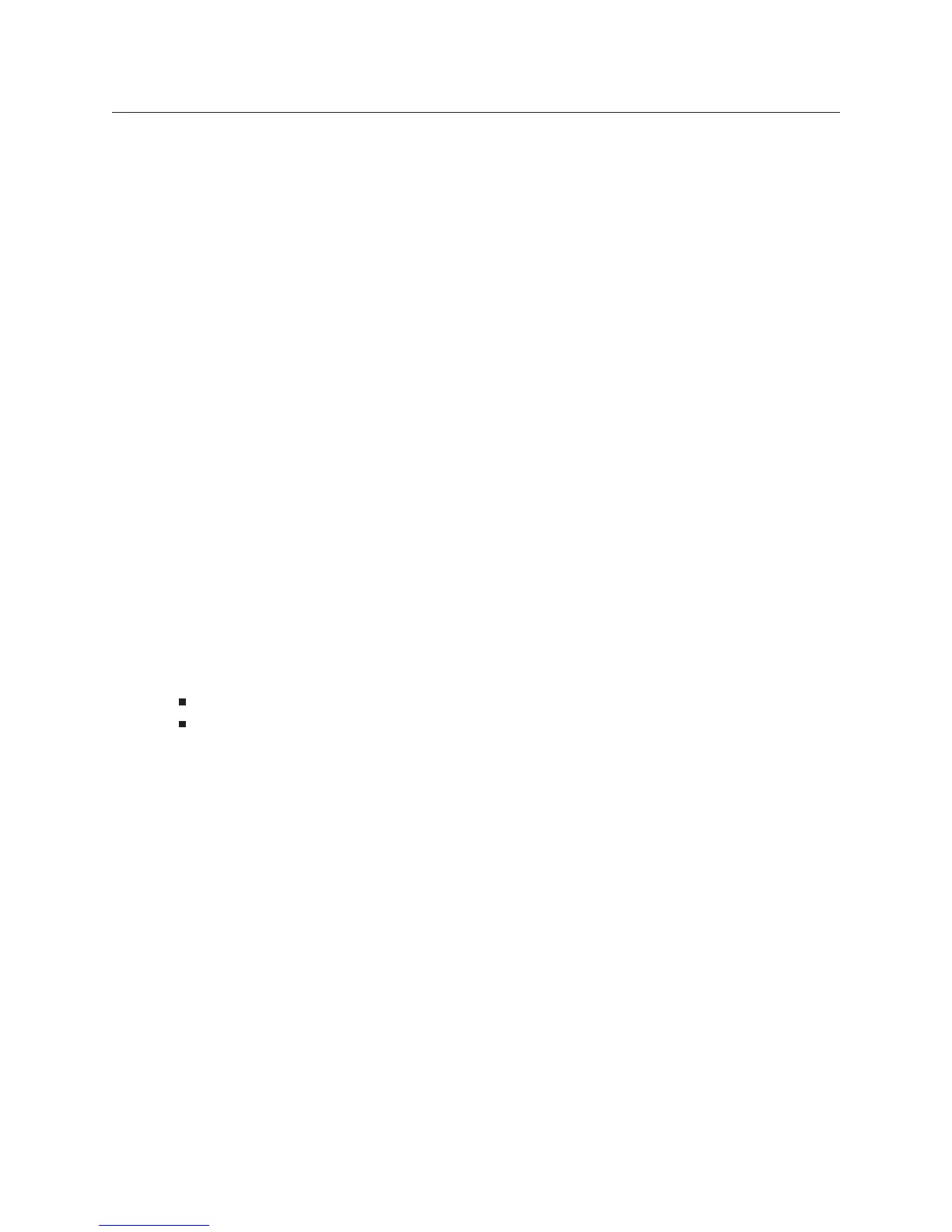*ESR? query
Reads and clears the Standard Event event register.
Query Syntax: *ESR?
Example Statements: OUTPUT 711;"*esr?"
OUTPUT 711;"*Esr?"
Return Format: Integer
Attribute Summary: Option: not applicable
synchronization Required: no
Preset State: +0
SCPI Compliance: confirmed
Description:
This query returns the current state of the Standard Event event register. The state is returned as a sum of
the decimal weights of all set bits. The decimal weight for each bit is assigned according to the following
formula:
2
(bit_number)
with acceptable values for bit_number being 0 through 7.
The query clears the register after it reads the register.
A bit in this register is set to 1 when the condition it monitors becomes true. A set bit remains set,
regardless of further changes in the condition it monitors, until one of the following occurs:
You read the register with this query.
You clear all event registers with the *CLS command.
For more information on the Standard Event register set, see chapter 1.
Common Commands
3-5
