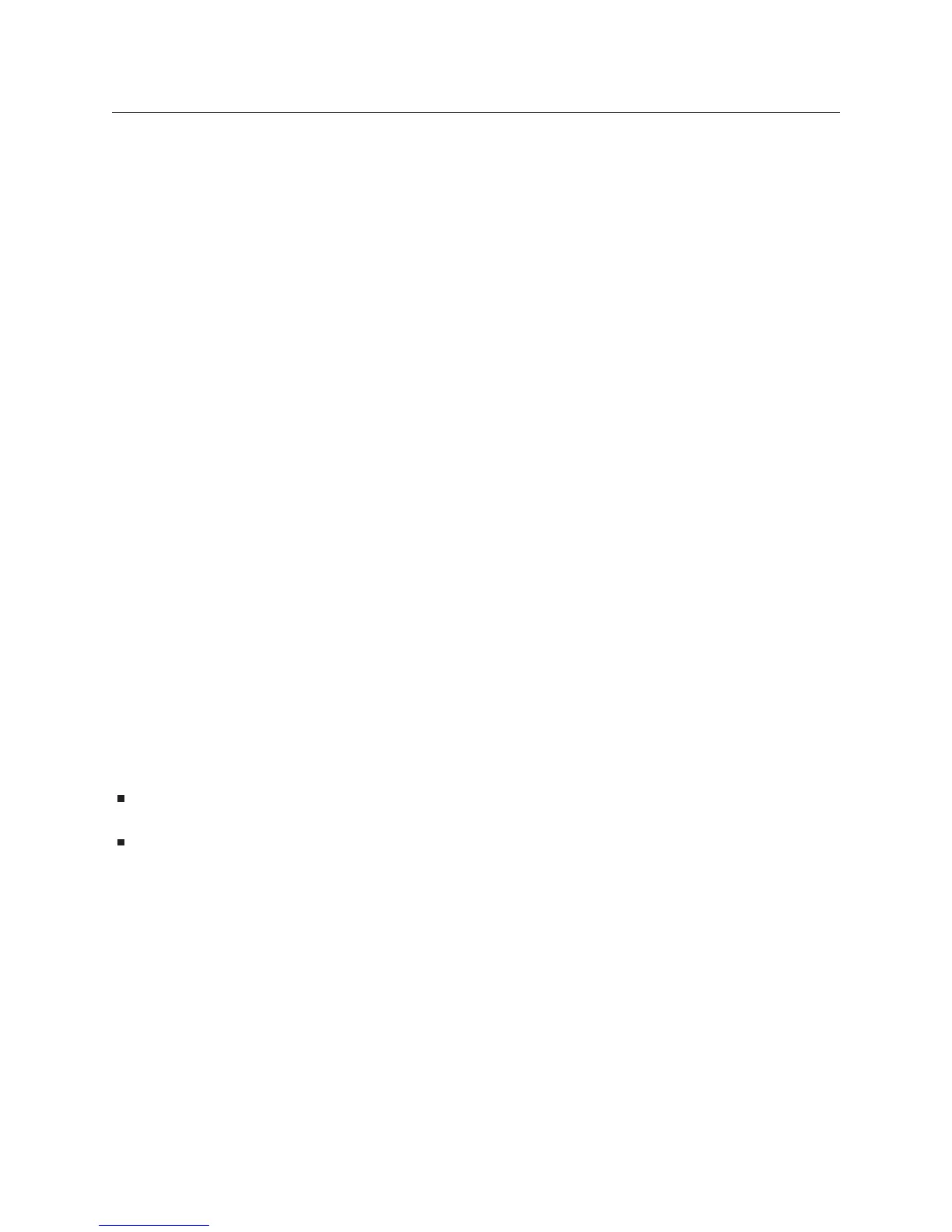*ESE command/query
Sets bits in the Standard Event enable register.
Command Syntax: *ESE <number>|<bound>
<number> ::= a real number (NRf data)
limits: 0:255
<bound> ::= MAX|MIN
Example Statements: OUTPUT 711;"*ese 128"
OUTPUT 711;"*ESE 60"
Query Syntax: *ESE?
Return Format: Integer
Attribute Summary: Option: not applicable
Synchronization Required: no
Preset State: dependent on setting of *PSC
SCPI Compliance: confirmed
Description:
This command allows you to set bits in the Standard Event enable register. Assign a decimal weight to
each bit you want set (to 1) according to the following formula:
2
(bit_number)
with acceptable values for bit_number being 0 through 7. Add the weights and then send the sum with
this command.
When an enable register bit is set to 1, the corresponding bit of the Standard Event event register is
enabled. All enabled bits are logically ORed to create the Standard Event summary, which reports to bit
5 of the Status Byte. Bit 5 is only set to 1 if both of the following are true:
One or more bits in the Standard Event event register are set to 1.
At least one set bit is enabled by a corresponding bit in the Standard Event enable register.
The setting last specified with *ESE is saved in nonvolatile memory. It can be recalled at power-up,
depending on the setting of the Power-on Status Clear flag (set with *PSC). When the flag is 0 at
power-up, all bits in the Standard Event enable register are set according to the saved *ESE value. When
the flag is 1 at power-up, all bits in the Standard Event enable register are initialized to 0.
The query returns the current state of the Standard Event enable register. The state is returned as a sum of
the decimal weights of all set bits.
For more information on the Standard Event register set, see chapter 1.
Common Commands
3-4
