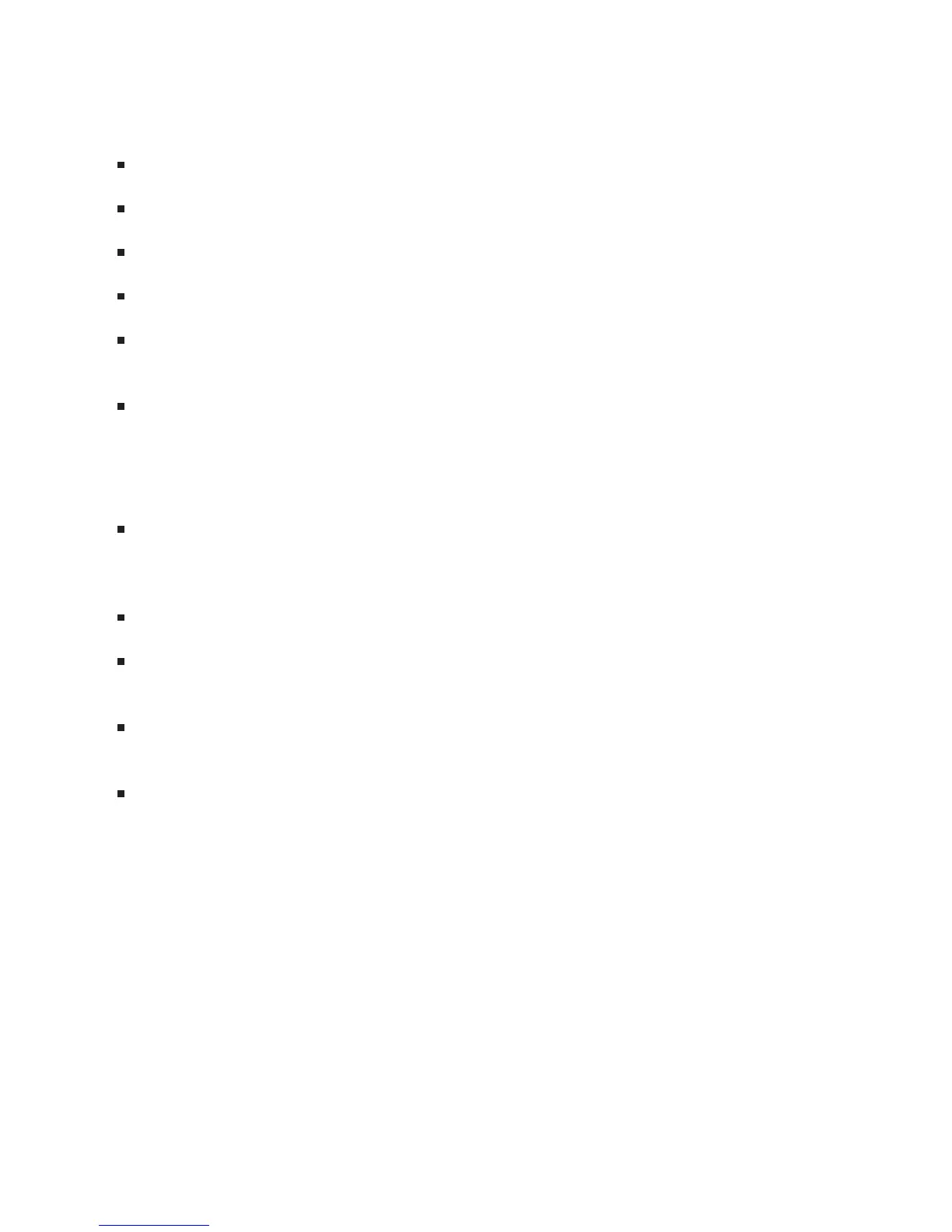Bits in the Operation Status condition register are set to 1 under the following conditions:
Calibrating (bit 0) is set to 1 while the self-calibration routine is running.
Settling (bit 1) is set to 1 while the measurement hardware is settling.
Ranging (bit 2) is set to 1 while the input range is changing.
Measuring (bit 4) is set to 1 while the analyzer is collecting data for a measurement.
Waiting for TRIG (bit 5) is set to 1 when the analyzer is ready to accept a trigger signal from one of
the trigger sources. (If a trigger signal is sent before this bit is set, the signal is ignored.)
Waiting for ARM (bit 6) is set to 1 when both of the following conditions are true:
–
Manual arming is selected.
–
The analyzer is ready to be armed.
(If you send the ARM:IMM command before this bit is set, the command is ignored.)
Averaging (bit 8) is set to 1 while the analyzer is averaging measurement data. If averaging is
disabled ([SENSe:]AVERage[:STATe] OFF) this bit is set to 1 whenever the Measuring bit (bit 4) is
set to 1 during data collection.
Hardcopy In Progress (bit 9) is set to 1 while the analyzer is performing a print or plot operation.
Waiting for Accept/Reject (bit 10) is set to 1 while the analyzer is waiting for a response during
preview averaging ([SENSe:]AVERage:PREView MANual).
Loading Waterfall (bit 11) is set to 1 while the analyzer is collecting the specified number of traces
for a waterfall display.
Program Running (bit 14) is set to 1 while the current Instrument BASIC program is running.
Figure 18-1 under the [SENSe:]AVERage[:STATe] command illustrates the transition of the bits in the
Operation Status condition register.
Figure 1-12 also shows the commands you use to read and write the Operation Status registers. See
chapter 20 for more information about these commands.
The Agilent 35670A’s Status Registers
1-23
