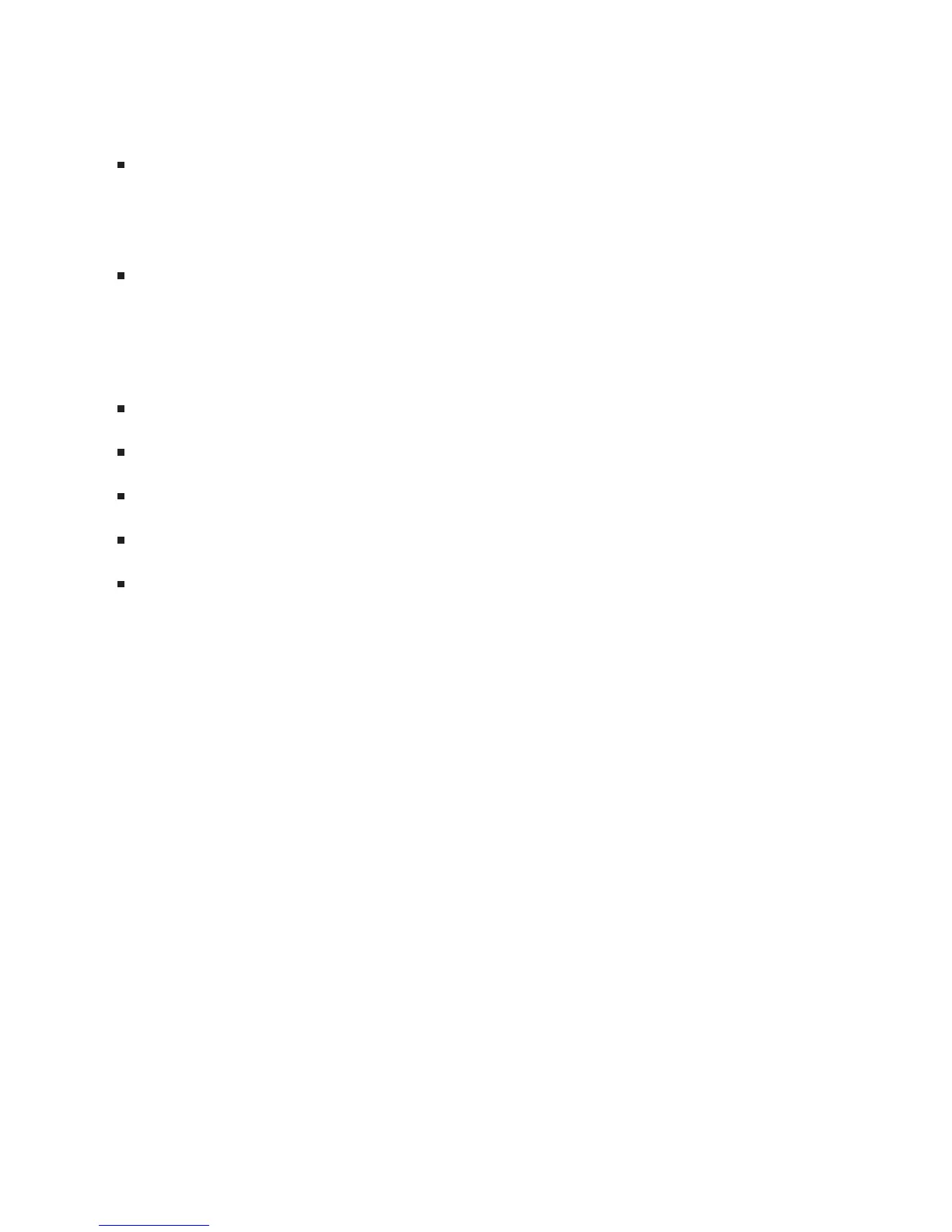Bits in the Standard Event event register are set to 1 under the following conditions:
Operation Complete (bit 0) is set to one when the following two events occur (in the order listed):
–
You send the *OPC command to the analyzer.
–
The analyzer completes all pending overlapped commands (see “Command Synchronization”
earlier in this chapter).
Request Control (bit 1) is set to 1 when both of the following conditions are true:
–
The analyzer is configured as an addressable-only GPIB device (see “Controller Capabilities”
earlier in this chapter).
–
The analyzer is instructed to do something (such as plotting or printing) that requires it to take
control of the bus.
Query Error (bit 2) is set to 1 when the command parser detects a query error.
Device Dependent Error (bit 3) is set to 1 when the command parser detects a device-dependent error.
Execution Error (bit 4) is set to 1 when the command parser detects an execution error.
Command Error (bit 5) is set to 1 when the command parser detects a command error.
Power On (bit 7) is set to 1 when you turn on the analyzer.
Figure 1-11 also shows the commands you use to read and write the Standard Event registers. See
chapter 20 for more information about these commands.
The Agilent 35670A’s Status Registers
1-21