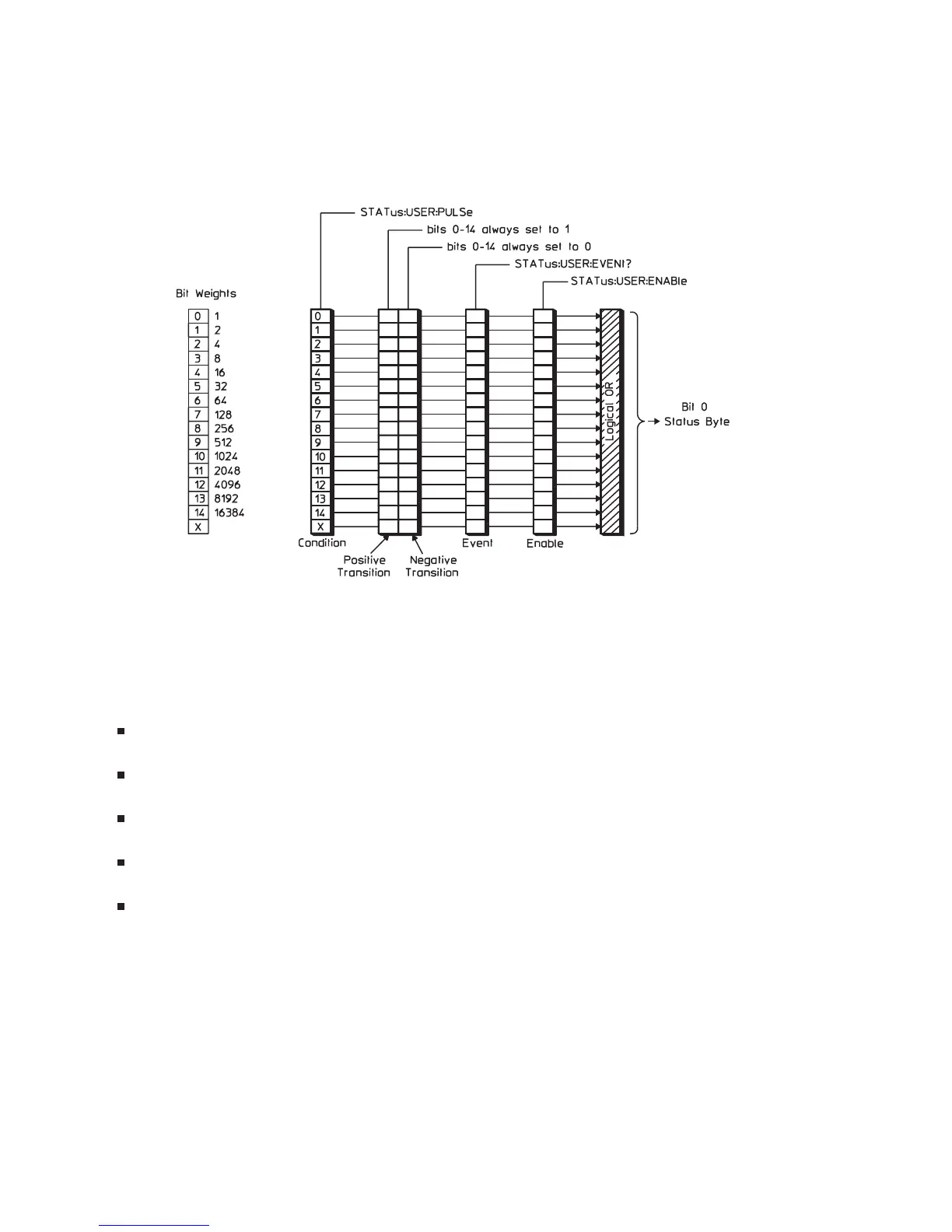User Status Register Set
The User Status register set detects STATus:USER:PULSe commands. See figure 1-13.
The User Status register set conforms to the general status register model (described at the beginning of
this chapter) with the following exceptions:
You can write (but not read) the condition register.
You cannot write or read the transition registers.
Bits in the positive transition register are always set to 1.
Bits in the negative transition register are always set to 0.
Bit 15 is not available. It is always set to 0.
Bits in the User Status condition register are normally set to 0, but are set to 1 (briefly) when you send a
STAT:USER:PULS command. If you send STAT:USER:PULS 32, bit 5 of the condition register is
pulsed high (2
5
= 32).
Figure 1-13 also shows the commands you use to read or write the User Status registers. See chapter 20
for more information about these commands.
The Agilent 35670A’s Status Registers
1-24
1-13. The User Status Register Set
