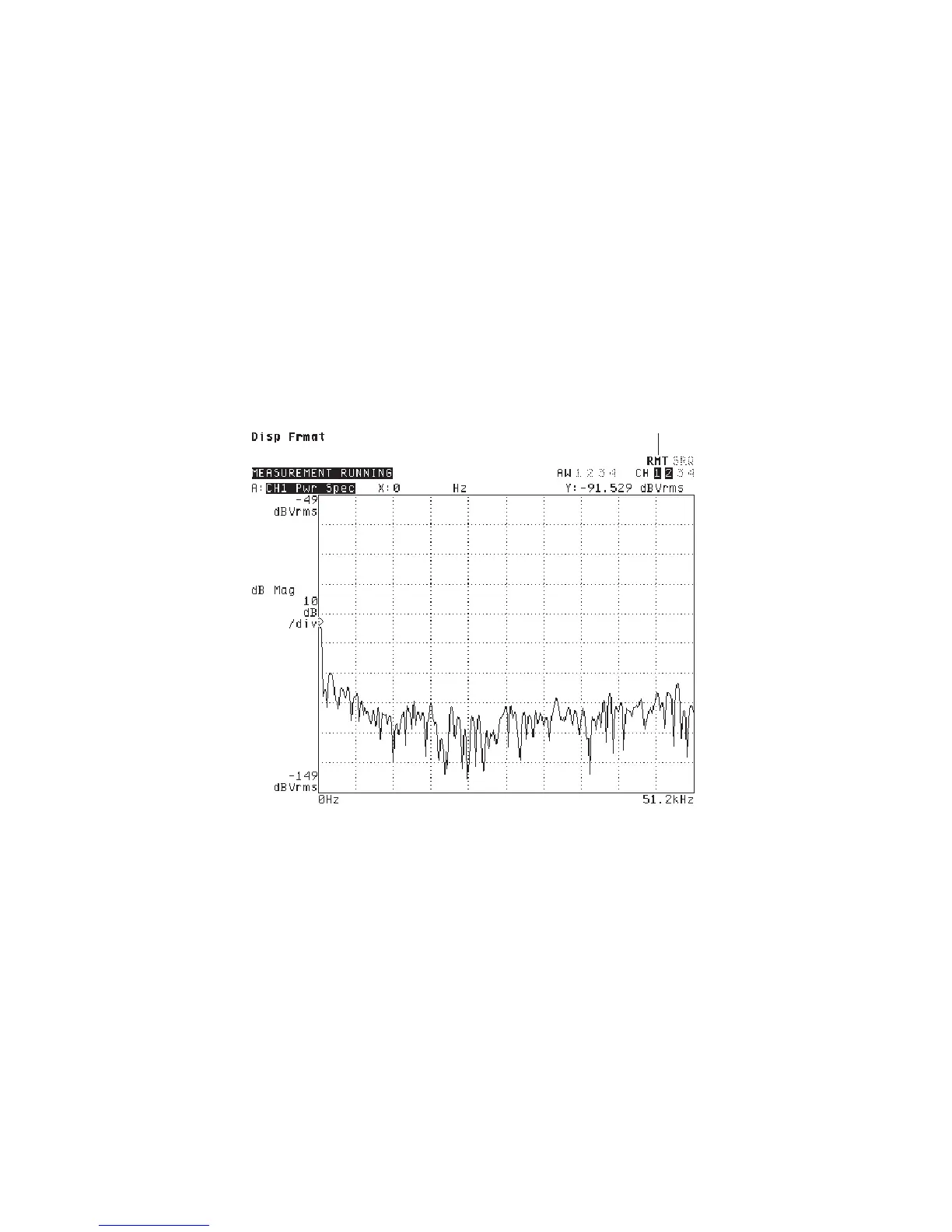Quick Verification
Having just completed all the steps in the preceding section, you are ready to verify that commands can
be sent over the GPIB. In this quick verification, you are going to enter an BASIC keyword that should
place the Agilent 35670A under remote control.
Procedure
Type the following on the computer:
REMOTE 711
then press the computer’s ENTER key. The RMT indicator should appear highlighted at the top of
the Agilent 35670A’s screen (see figure 1-4). This tells you that the analyzer is under remote
control of the computer.
Now type the following on the computer:
LOCAL 711
then press the computer’s ENTER key. The RMT indicator should become “ghosted.” That is, the
word is still readable, but no longer highlighted. This tells you that the analyzer has been returned
to front-panel control.
GPIB Setup
1-5
3-4. RMT (Remote) Indicator
Remote Indicator
