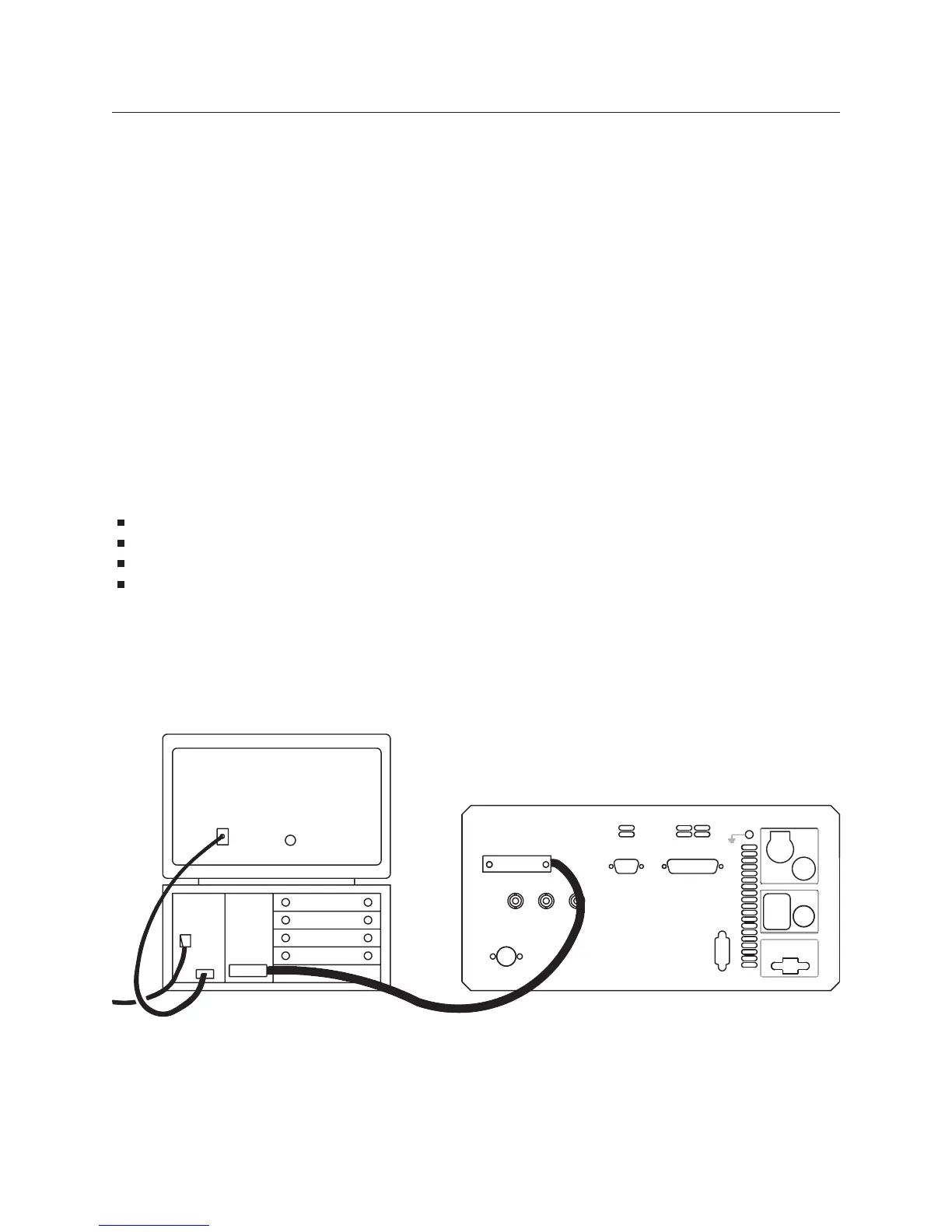GPIB Setup
This section contains a procedure for configuring the Agilent 35670A and an external controller in a
simple GPIB system. Although an HP 9000 Series 340 computer is the controller used in the system,
other computers that support an GPIB interface can also be used. If you are using one of those other
computers, the configuration procedure can only be used as a general guide. You should consult your
computer’s documentation for more complete information.
This section also contains a procedure for verifying that commands can be sent over the GPIB. BASIC is
used for the verification procedure’s test program. If your computer uses some other language, the
keywords and syntax for the test program may be different. You will need to write a similar program
using your language’s keywords and syntax.
Configuring the GPIB System
Equipment and Software
Agilent 35670A Dynamic Signal Analyzer
HP 9000 Series 340 computer
Agilent 10833A, B, C, or D GPIB Cable
BASIC
Procedure
Turn off the Agilent 35670A and the HP 9000 Series 340, then connect them with the GPIB
cable as shown in figure 1-1.
GPIB Setup
1-2
3-1. GPIB Connections
