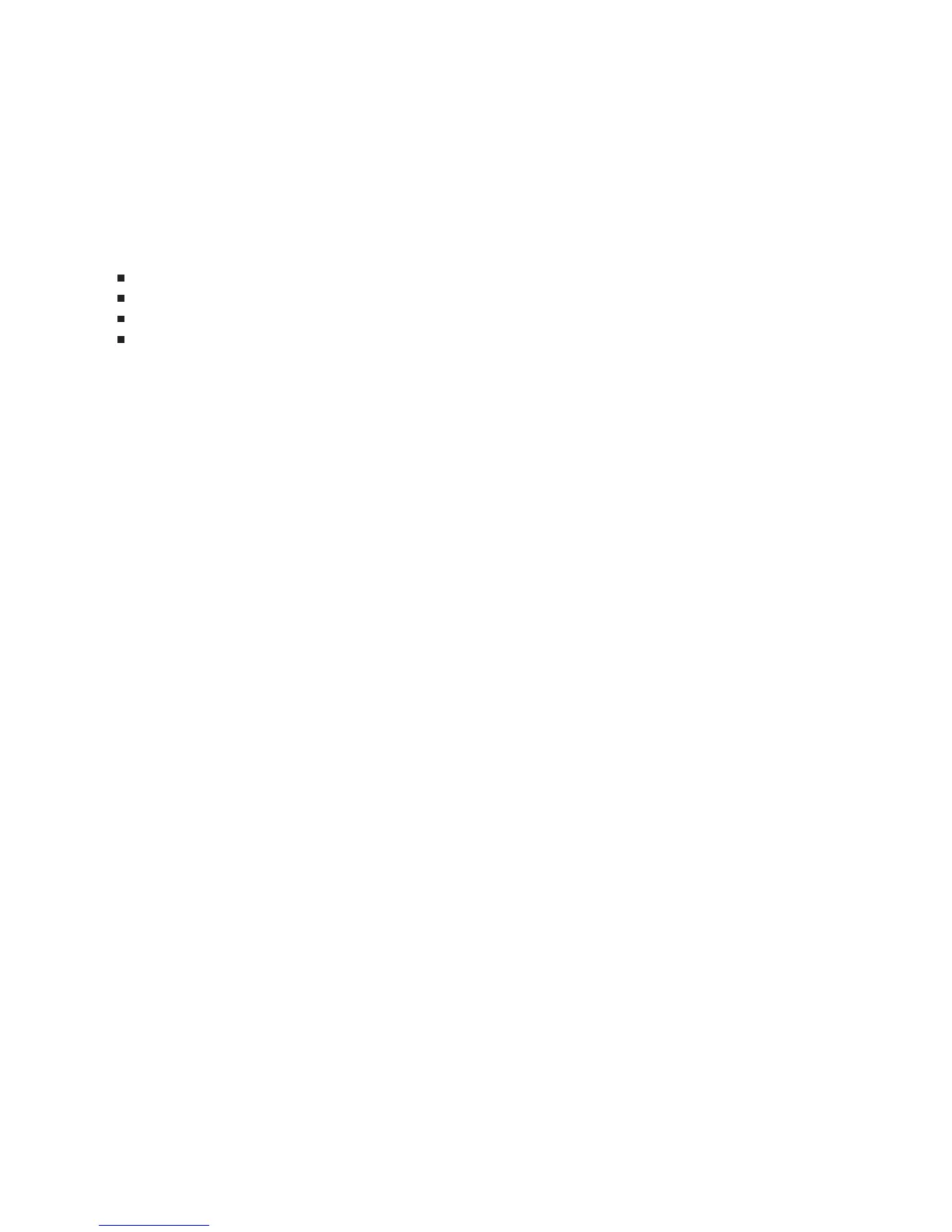GPIB Commands That Transfer Mixed (ASCII/REAL) Data
The FORMat:DATA command selects the type of data and the type of data encoding that is used to
transfer large blocks of numeric data between the analyzer and an external controller. Block data that
contains mixed data—both REAL numbers and ASCII characters—ignore the setting of the
FORMat:DATA command. These blocks always transfer as either definite or indefinite length block
data. The following commands transfer blocks of mixed data:
CALCulate:MATH:DATA
PROGram:EXPLicit:DEFine
PROGram[:SELected]:DEFine
SYSTem:SET
Determining Units
You can determine the units associated with a set value by sending the unit parameter with the
command’s query form. For example, send
SENSE:VOLTAGE:RANGE? UNIT
to determine the units associated with the value of the input range.
How the Agilent 35670A Operates in an GPIB System
1-12
