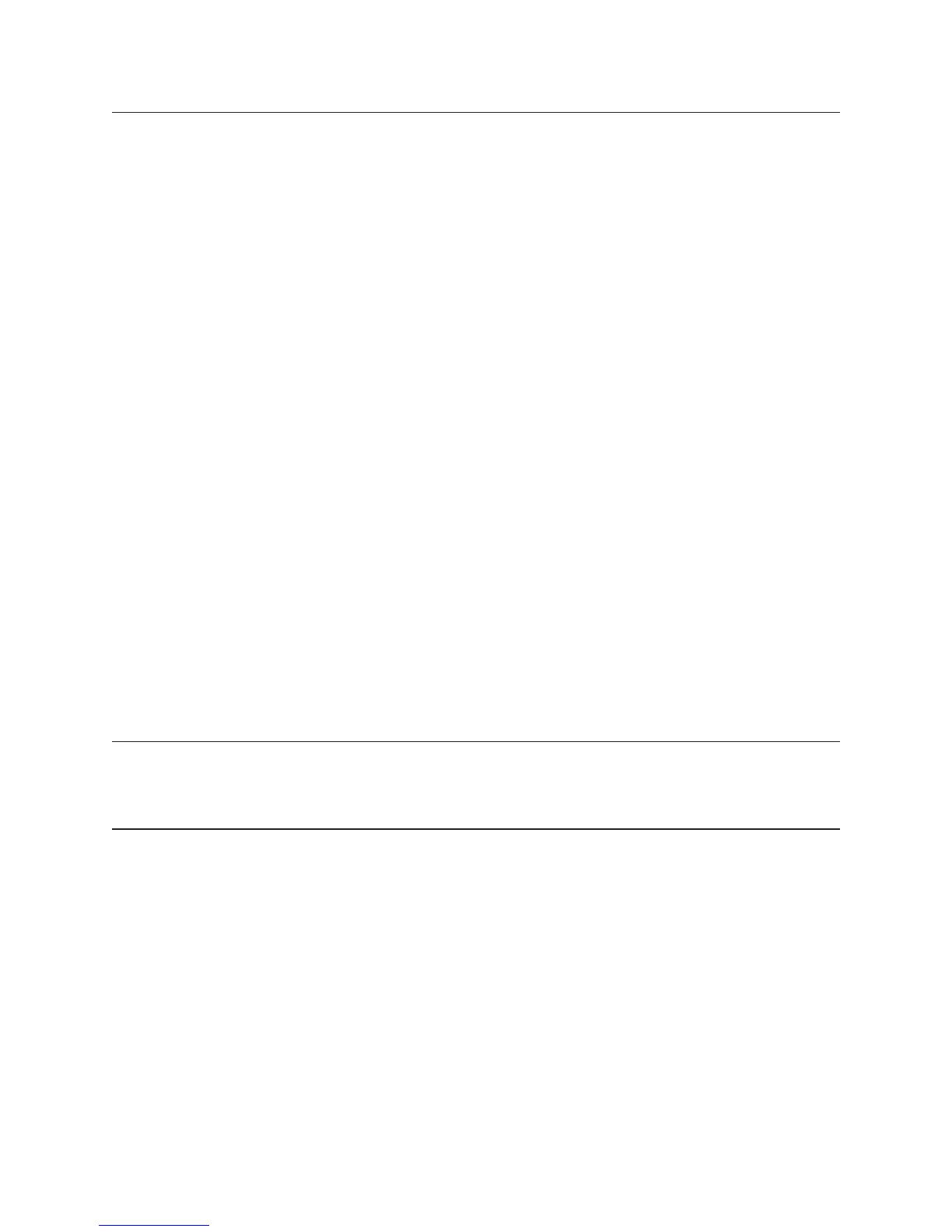CALCulate[1|2|3|4]:MARKer:BAND:STOP command/query
Specifies the highest frequency of the band in which power is calculated.
Command Syntax: CALCulate[1|2|3|4]:MARKer:BAND:STOP {<number>[<unit>]}|
<step>|<bound>
<number> ::= a real number (NRf data)
limits: -9.9e37:9.9e37
<unit> ::= [HZ|S|ORD|COUNT|AVG|V|VPK|RPM|EU|REV]
<step> ::= UP|DOWN
<bound> ::= MAX|MIN
Example Statements: OUTPUT 711;":CALC:MARK:BAND:STOP 75000 HZ"
OUTPUT 711;"calculate2:mark:band:stop .0028 s"
Query Syntax: CALCulate[1|2|3|4]:MARKer:BAND:STOP?
Return Format: Real
Attribute Summary: Option: not applicable
Synchronization Required: no
Preset State: not applicable
SCPI Compliance: instrument-specific
Description:
This command defines the stop value for the band used in calculating marker functions specified with the
CALC:MARK:FUNC command. The specified value affects only the currently selected marker function.
The value specified with the CALC:MARK:BAND:STOP command must be greater than the value
specified with the CALC:MARK:BAND:STARt command.
Note If you want to move the frequency band below the current frequency band, you must
reset the start value first. If you want to move the frequency band above the current
frequency band, you must reset the stop value first.
To increment the value to the next largest point on the X-axis, send CALC:MARK:BAND:STOP UP.
To decrement the value to the next smallest point on the X-axis, send CALC:MARK:BAND:STOP
DOWN.
CALCulate
6-54
