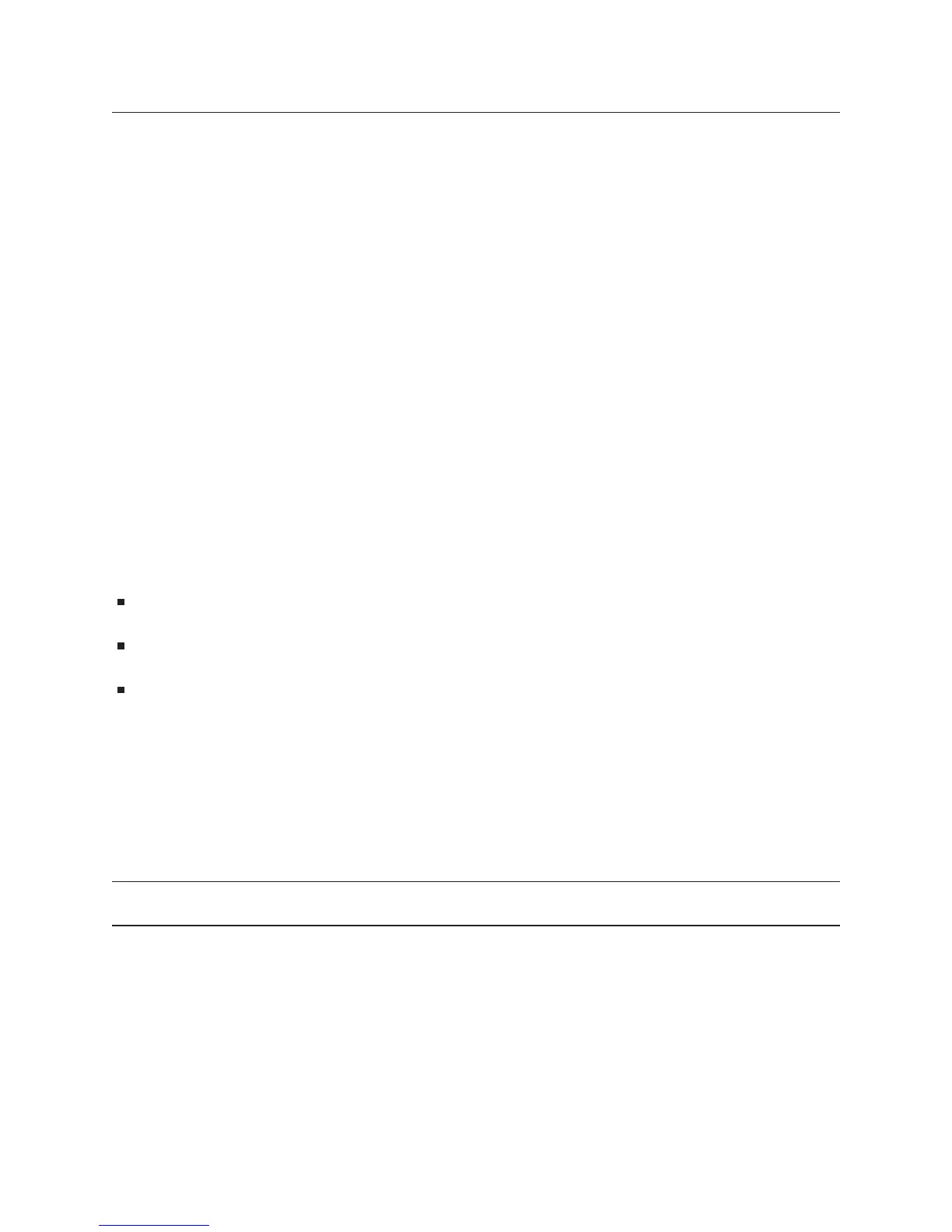CALCulate[1|2|3|4]:MARKer:COUPled[:STATe] command/query
Couples the markers on all traces with the marker of the most active trace.
Command Syntax: CALCulate[1|2|3|4]:MARKer:COUPled[:STATe] OFF|0|ON|1
Example Statements: OUTPUT 711;"Calc2:Marker:Coup:Stat ON"
OUTPUT 711;"CALCULATE2:MARK:COUPLED ON"
Query Syntax: CALCulate[1|2|3|4]:MARKer:COUPled[:STATe]?
Return Format: Integer
Attribute Summary: Option: not applicable
Synchronization Required: no
Preset State: OFF (+0)
SCPI Compliance: instrument-specific
Description:
This command moves the main maker of all traces to the same X-axis point as the marker of the most
active trace. This ties the movement of the main markers together.
The most active trace is:
Trace A if all traces are active or if trace A and trace B are the only active traces.
Trace C if trace C and trace D are the only active traces.
The active trace if only one trace is active.
The trace specifier is ignored.
The position of each marker is updated, even when the trace is not displayed. You cannot move a marker
beyond the maximum number of points in the most active trace.
When coupled markers are used in a zoomed measurement (starting frequency > 0), the first point is
assumed to be zero.
Note This command couples the markers for each trace by X-axis position; not X-axis values.
CALCulate
6-56
