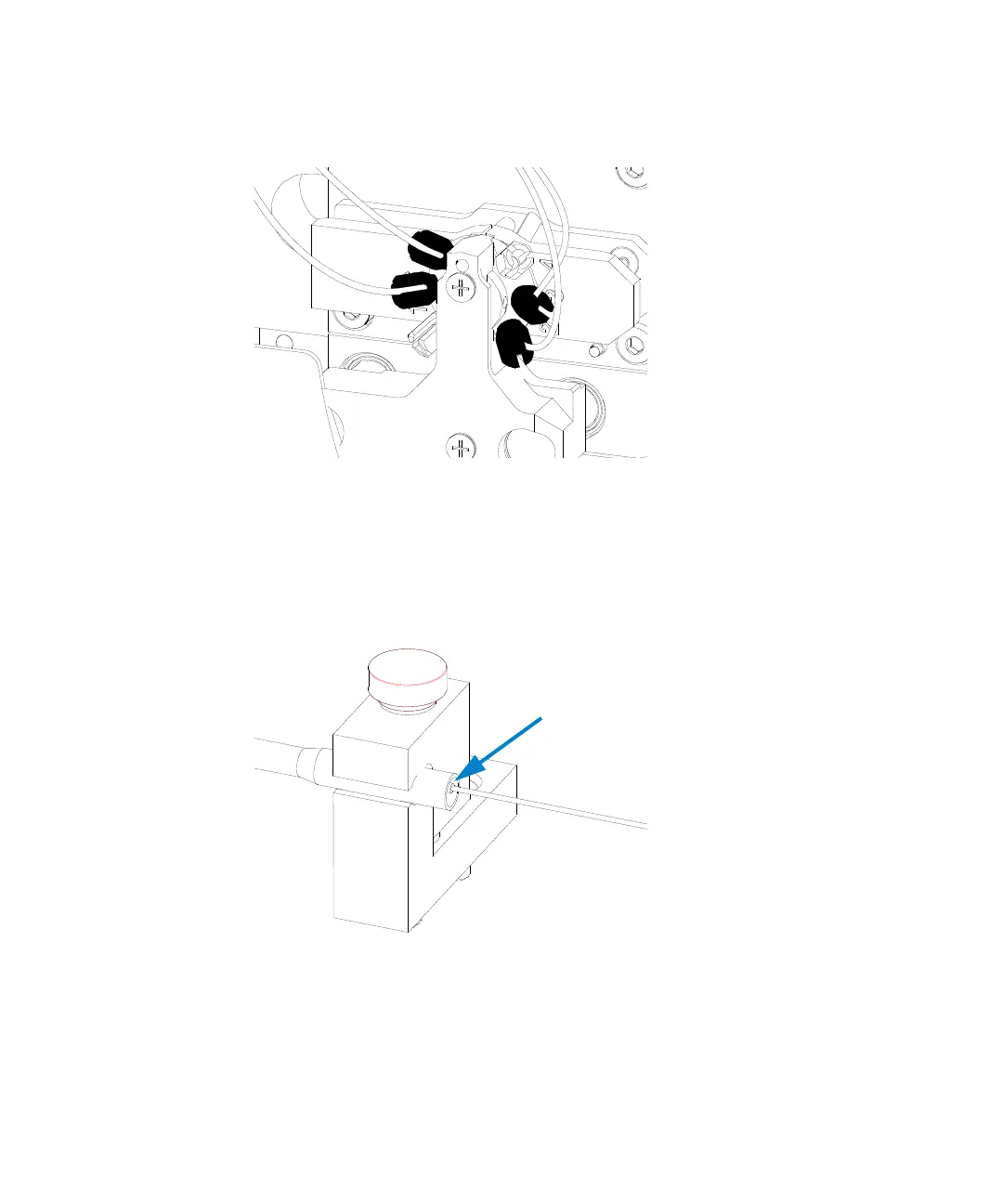110 Agilent 6500 Series Q-TOF LC/MS Maintenance Guide
2Maintenance
To change HPLC-Chip capillaries
6 Push the new capillary through the capillary guide until the stopper is flush
with the end of the guide tube. Tighten the thumb screw firmly.
The strain relief will only function properly if all 4 capillaries are in place.
7 Connect the capillaries as follows to the HPLC-Chip valve stator:
For forward-flush mode (default)
Figure 51 Slotted PEEK fitting
.
Figure 52 New capillary in the capillary guide