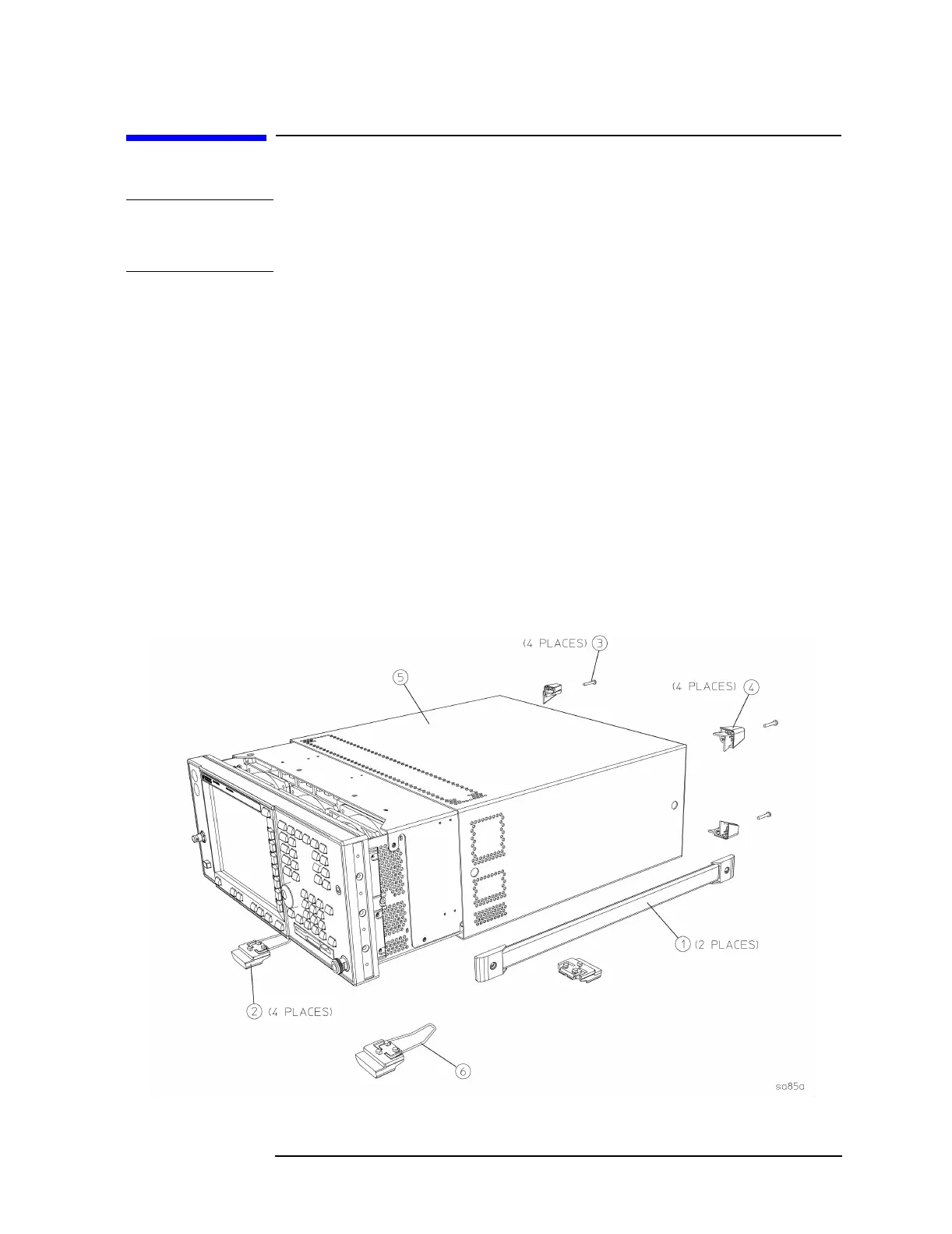Chapter 4 171
Assembly Replacement
Instrument Outer Case
Instrument Outer Case
CAUTION If the instrument is placed on its face during any of the following
procedures, be sure to use a soft surface or soft cloth to avoid damage to
the front panel, keys, or input connector.
Removal
1. Disconnect the instrument from ac power.
2. There are two handles on the sides of the instrument that must be
taken off. Refer to Figure 4-2. Using the T-20 driver, loosen the
screws that attach each handle (1). Remove the handles.
3. Remove the four bottom feet (2). This is done by lifting up on the
tabs on the feet, and sliding the feet in the direction indicated by the
arrows.
4. Using the T-15 driver, remove the four screws (3) that hold the rear
feet (4) in place.
5. Pull the instrument cover (5) off towards the rear of the instrument.
Figure 4-2 Instrument Outer Case Removal
