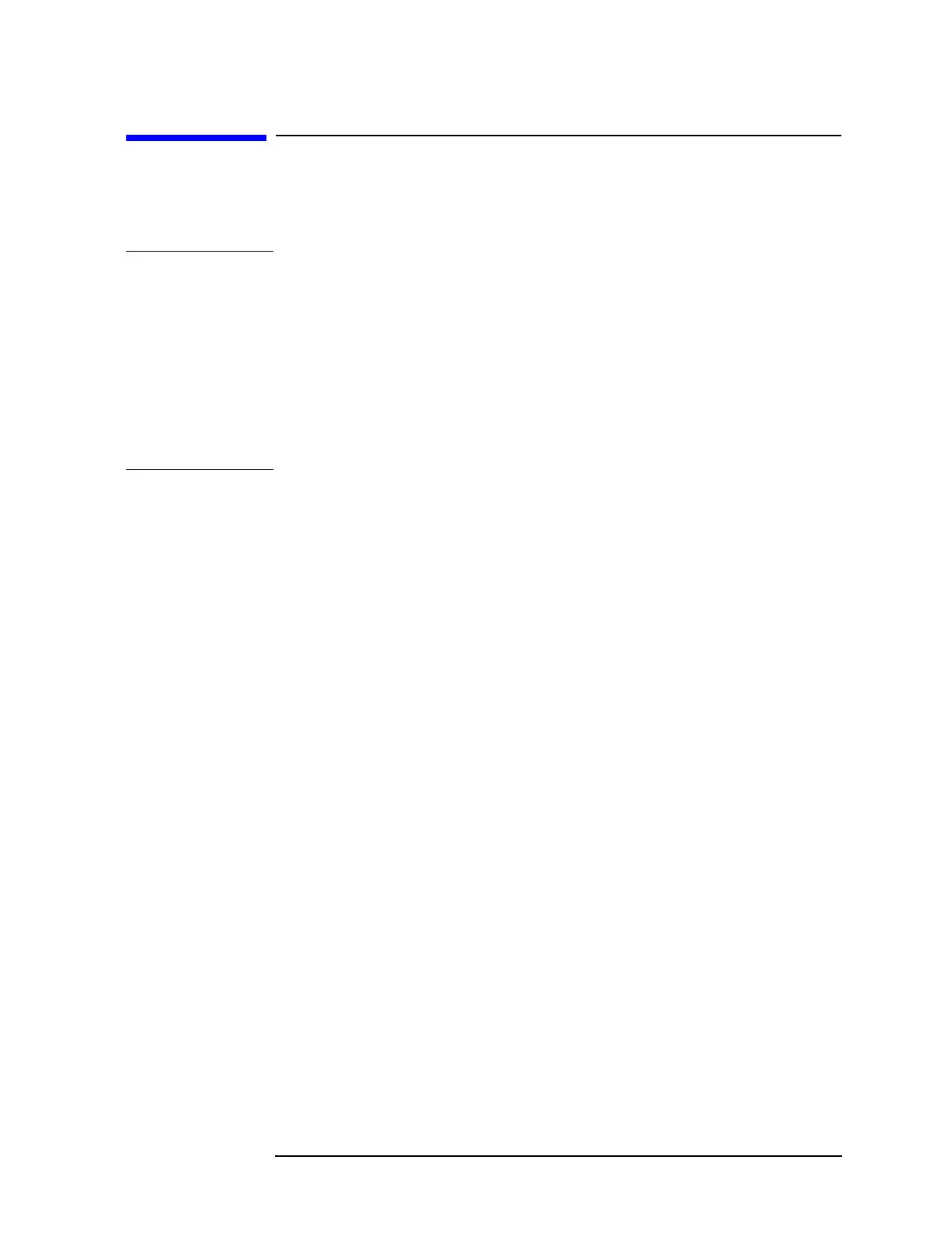Chapter 1 25
Troubleshooting
Problems at Instrument Power-Up
Problems at Instrument Power-Up
This section describes symptoms that can occur when the instrument is
first powered on.
CAUTION Immediately unplug the instrument from the ac power line if the unit
shows any of the following symptoms:
• Smoke, arcing, or unusual noise from inside the unit.
• No response of any kind when unit is plugged into ac power mains
and turned on.
• A circuit breaker or fuse on the main ac power line opens.
These potentially serious faults must be corrected before proceeding.
Refer to “Troubleshooting an Inoperative Instrument” on page 26.
The instrument will perform a boot process followed by an
auto-alignment routine when powered up. These tests evaluate the
instrument operation and will return an error message if a problem is
detected.
1. If the instrument appears to be dead (no display), or the fans are not
operating, refer to "Troubleshooting an Inoperative Instrument" on
page 26.
2. If the instrument appears to abort the boot process, or there is no
response when a front panel key is pressed, refer to "Check for Basic
Functionality" on page 31.
3. Check for error messages.
a. Power on the instrument and let it warm up for at least five
minutes.
b. Cycle the power to the instrument and verify that the green LED
on the front panel is lit.
c. After the instrument auto-alignment routine is finished, review
the status of the displayed results.
d. Check for other error messages by pressing
System, Show Errors.
e. See the Agilent Technologies E4406A VSA Instrument Messages
and Functional Tests manual for a description of the error
messages.
