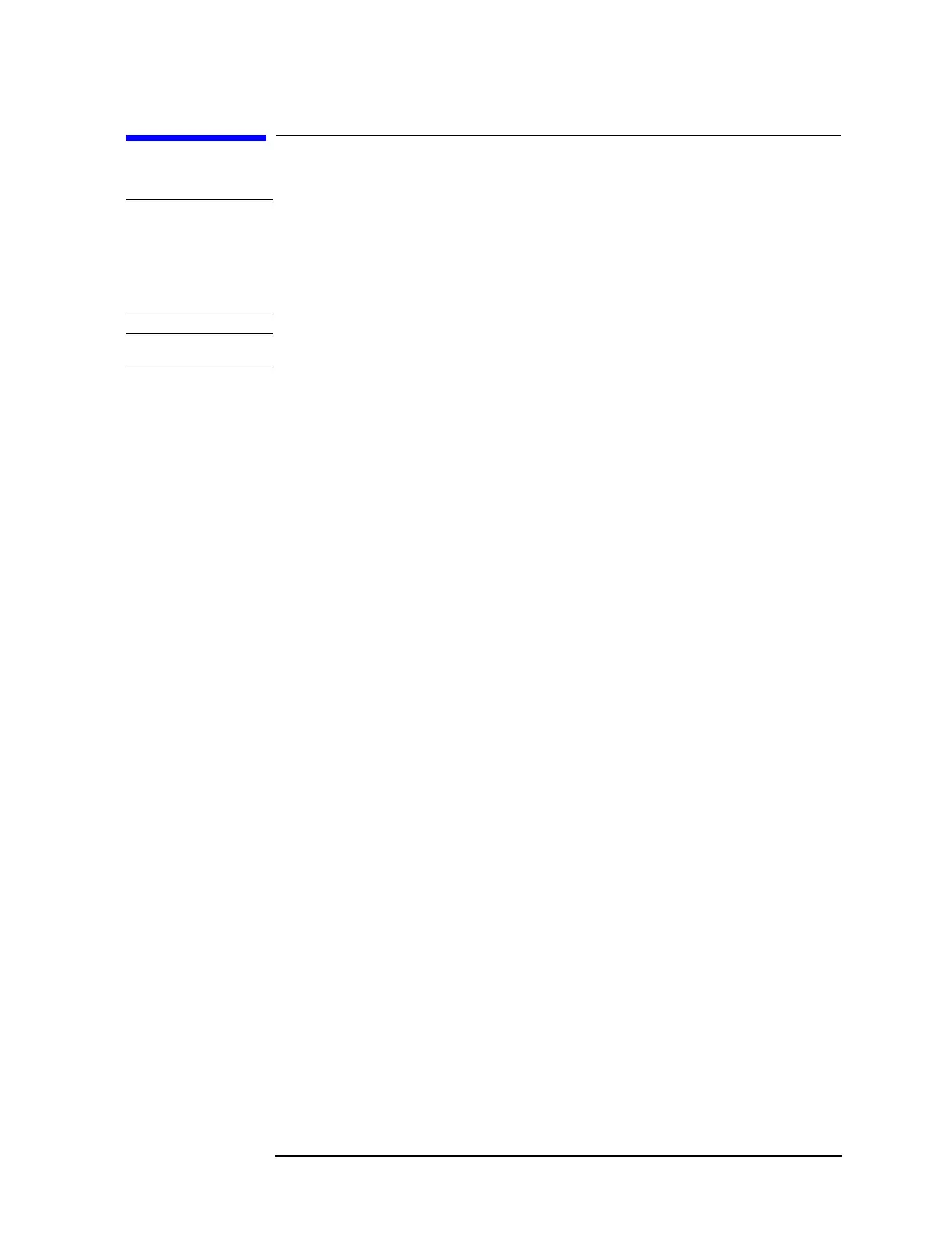Chapter 4 193
Assembly Replacement
Mid Web/Fans
Mid Web/Fans
NOTE The fans are attached to a part of the instrument known as the mid
web. It is possible to remove a fan without removing the mid web from
the instrument. The 3 fans in the instrument can be replaced
individually. Depending on the fan to be replaced, it might be necessary
to remove other assemblies as noted in the procedure.
CAUTION Use ESD precautions when performing this replacement procedure.
Fan Removal
1. Remove the instrument top brace. Refer to the “Top Brace” removal
procedure.
2. Drop the front frame. Refer to the “Drop the Front Frame”
procedure.
3. Remove the A6 power supply, if necessary. Refer to the “A6 Power
Supply” removal procedure.
4. Remove the A14 fan control board, if necessary. Refer to the “A14
Fan Control Board” removal procedure.
5. Remove the A17, A18, and A19 boards, if necessary. Refer to the
“A17 RF, A18 Reference, and A19 Synthesizer Assemblies” removal
procedure.
6. Unplug the fan cable from the motherboard.
7. Refer to Figure 4-17. To remove a fan, it is necessary to remove the 4
plastic rivets (1) that attach it to the mid-web (2). To do this use
the Pozidriv screwdriver and a small blade screwdriver to turn
and/or push respectively.
8. Once the rivets are removed, the fan can be lifted from the mid web.
