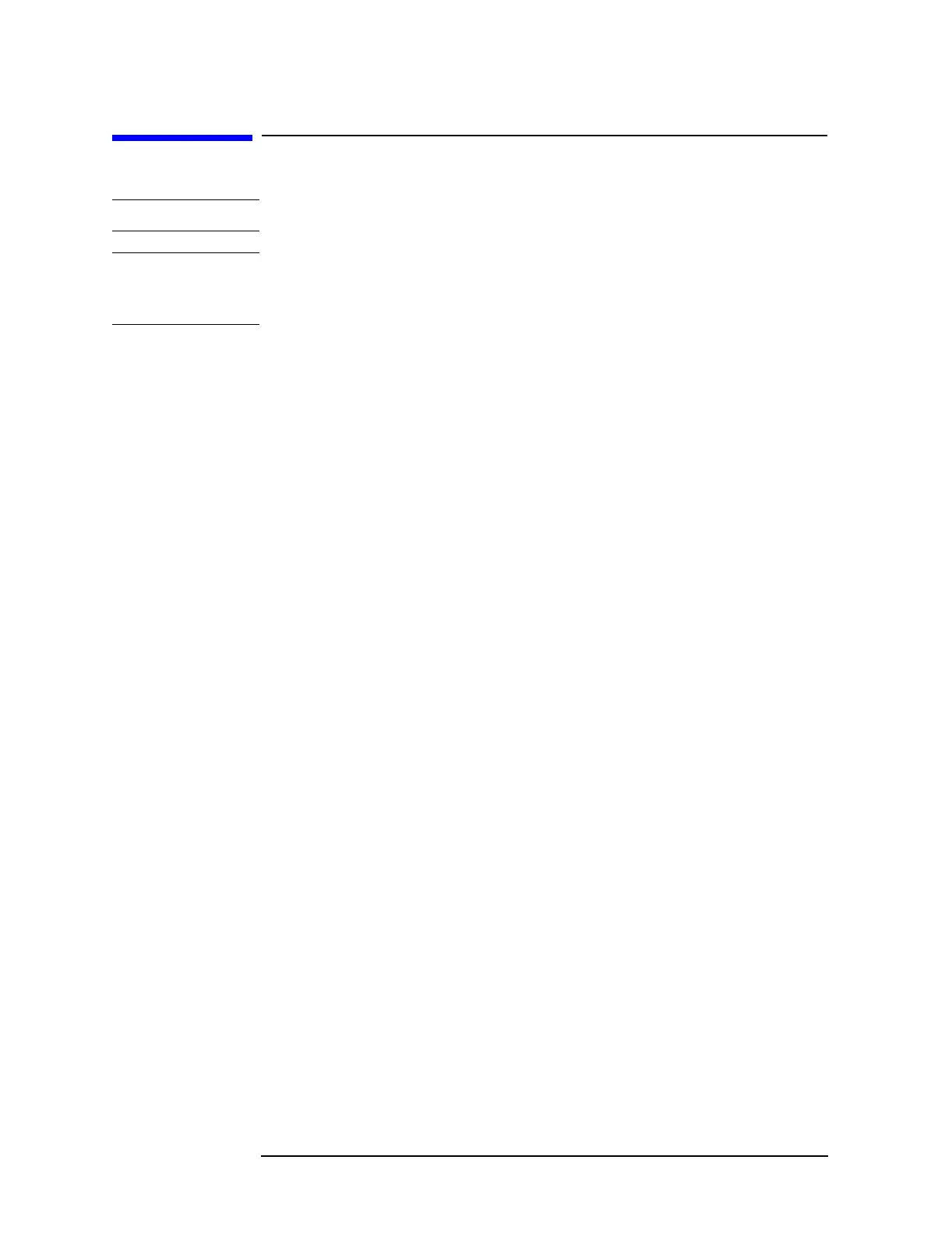212 Chapter 4
Assembly Replacement
Center Web Cables W9, W11, and W12
Center Web Cables W9, W11, and W12
CAUTION Use ESD precautions when performing this replacement procedure.
NOTE When ordering a replacement center web cable, W9, W11, or W12, it is
necessary to also order the cable retainer and snap ring. Refer to
Table 3-6 on page 138 for the part numbers.
Removal and Replacement
1. Remove the instrument top brace. Refer to the “Top Brace” removal
procedure.
2. Remove the A10 and A12 assemblies. Refer to the “A10 Digital IF
and A12 Analog IF Assemblies” removal procedure.
3. Remove the A7 assembly (if installed). Refer to the “A7 Baseband I/Q
Assembly (Option B7C)” removal procedure.
4. Remove the A17, A18, and A19 assemblies. Refer to the “A17 RF,
A18 Reference, and A19 Synthesizer Assemblies” removal
procedure.
5. Refer to Figure 4-28. To remove a cable from the center web, it is
necessary to first remove the snap ring (1). Use the snap ring tool to
separate the snap ring and remove it from the cable retainer.
6. Once the snap ring is removed, the cable and cable
retainer (2) can be pulled away from the center web. To remove the
21.4 MHz cable (W12), it is necessary to disconnect the cable from
the A10 analog IF assembly. To remove the RF input cable (W9), it is
also necessary to disconnect the cable from the input
connector/attenuator assembly. Refer to the “RF Input Connector”
removal procedure.
7. When replacing a cable into the center web, first secure the cable
retainer in the proper place in the center web with the snap ring.
The cable end can now be located in the cable retainer and snapped
into place. Refer to Figure 4-28 for the proper placement of cables.
8. Replace the A10 and the A12 assemblies. Refer to the “A10 Digital
IF and A12 Analog IF Assemblies” replacement procedure.
9. Replace the A7 assembly (if installed). Refer to the “A7 Baseband I/Q
Assembly (Option B7C)” replacement procedure.
10.Replace the A17, A18, and A19 assemblies. Refer to the “A17 RF,
A18 Reference, and A19 Synthesizer Assemblies” replacement
procedure.
