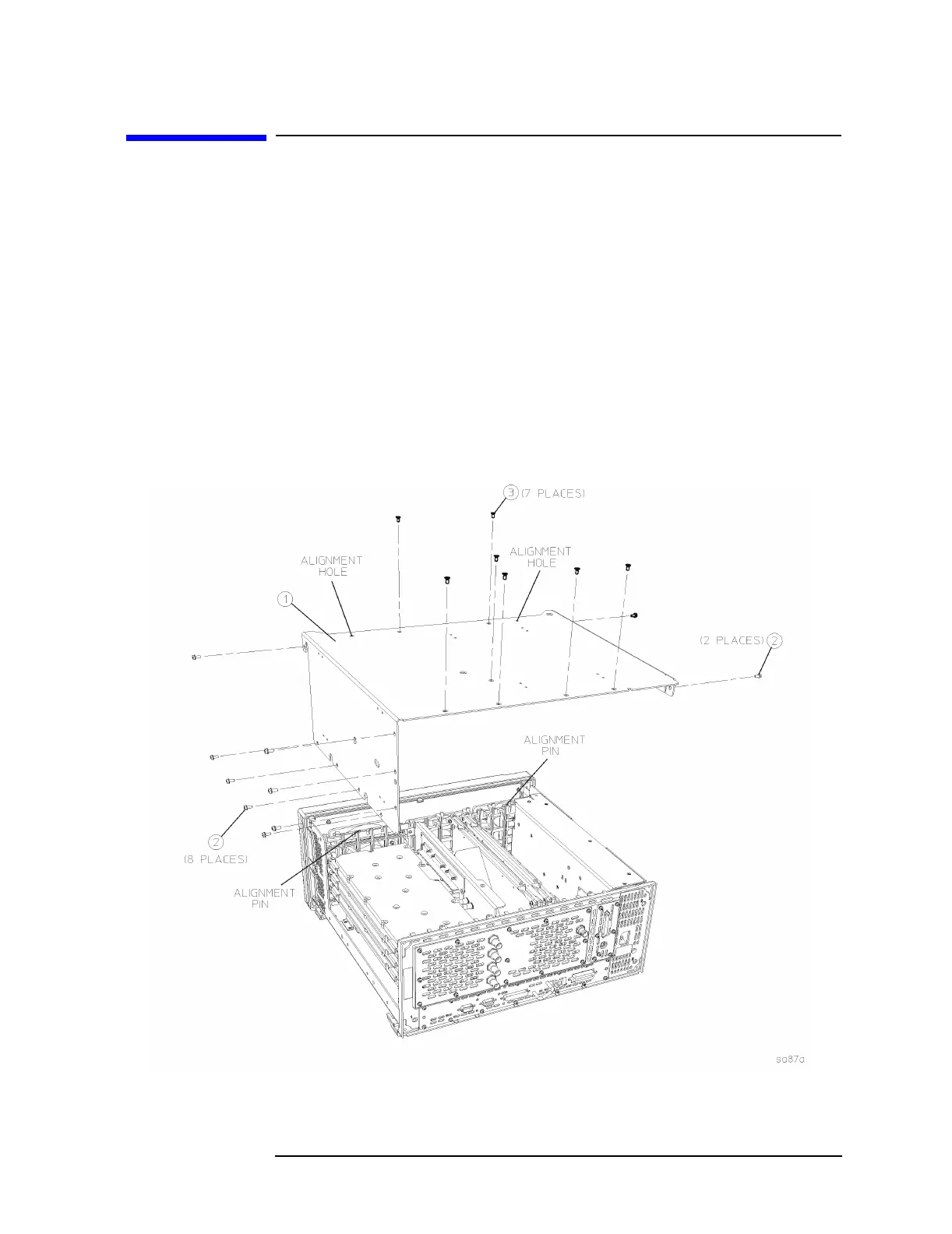Chapter 4 173
Assembly Replacement
Top Brace
Top Brace
Removal
1. If you haven’t already done so, remove the instrument outer case.
Refer to the “Instrument Outer Case” removal procedure.
2. Using the T-10 driver, remove the 7 top screws (3) and the 10 side
screws (2) attaching the top brace (1) to the deck. The top screws
are different from the side screws. Be careful not to mix them. Refer
to Figure 4-3.
3. The top brace can now be removed from the deck.
Figure 4-3 Top Brace
