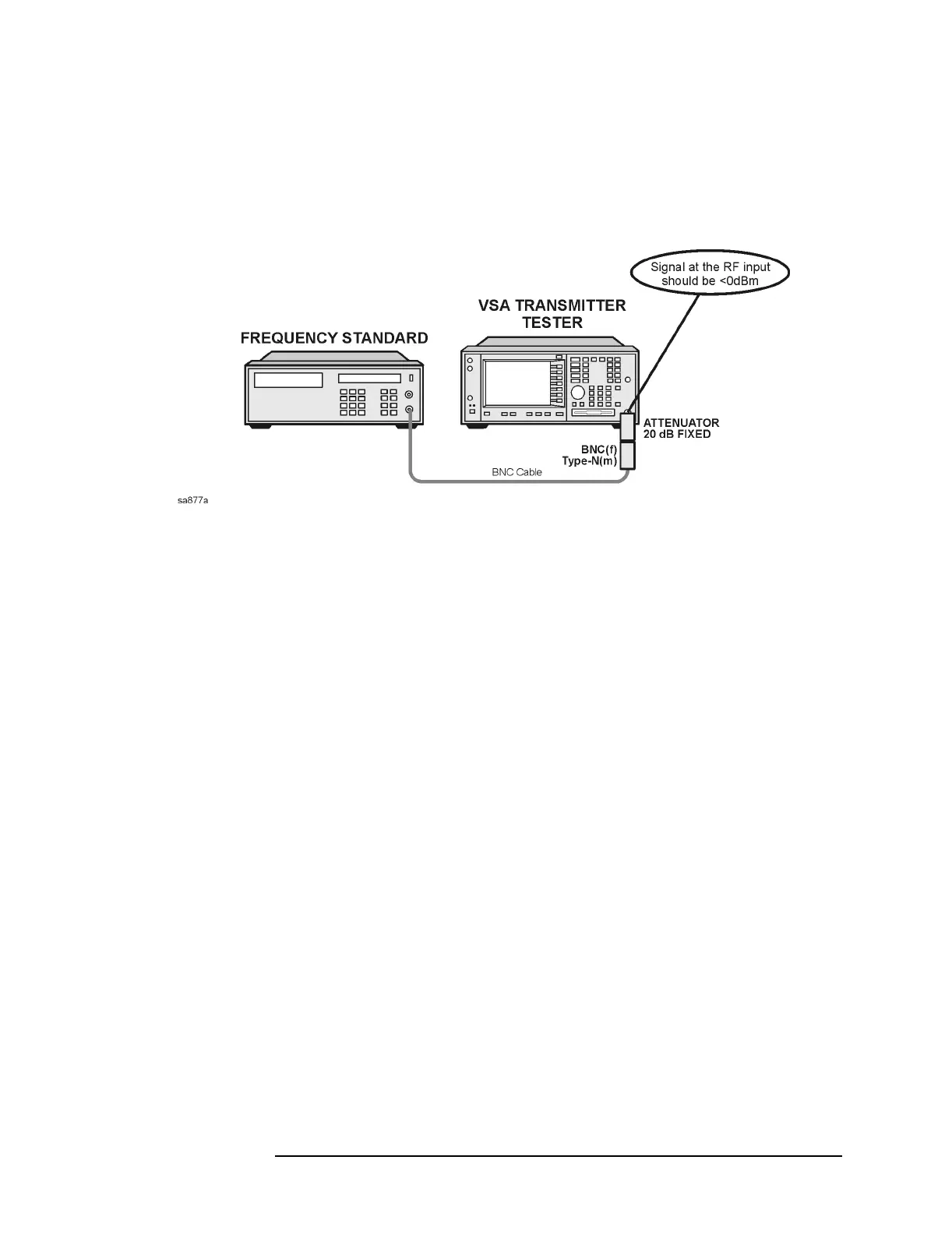Chapter 5 249
Post-Repair Procedures
Internal 10 MHz Frequency Reference Adjustment
Test Setup
The following figure illustrates the equipment setup for the
adjustment.
Figure 5-1 Internal 10 MHz Frequency Reference Adjustment Setup
Procedure
1. Press Preset.
2. Connect the 10 MHz signal from the frequency standard to the RF
input of the UUT as shown in Figure 5-1.
3. Press
MODE and Service.
4. Press
FREQUENCY, 10, and MHz.
5. Ensure that a 10 MHz signal appears on the display.
6. Press
System, More until (2 of 3) is displayed, Show System, Service
Password
, 7378423, and Enter.
7. Press
MEASURE, Timebase Frequency, AMPLITUDE, Scale/Div, 60, mV,
Meas Setup, and Auto Adjust Now. The Auto Adjust Now does not
highlight. An indicator of a proper adjustment is Adjusting 1
displayed in the lower right display window.
8. When the Adjusting 1 indication changes to read Adjusting 0, the
adjustment is complete. The adjustment usually takes 30-40 seconds
to complete.
