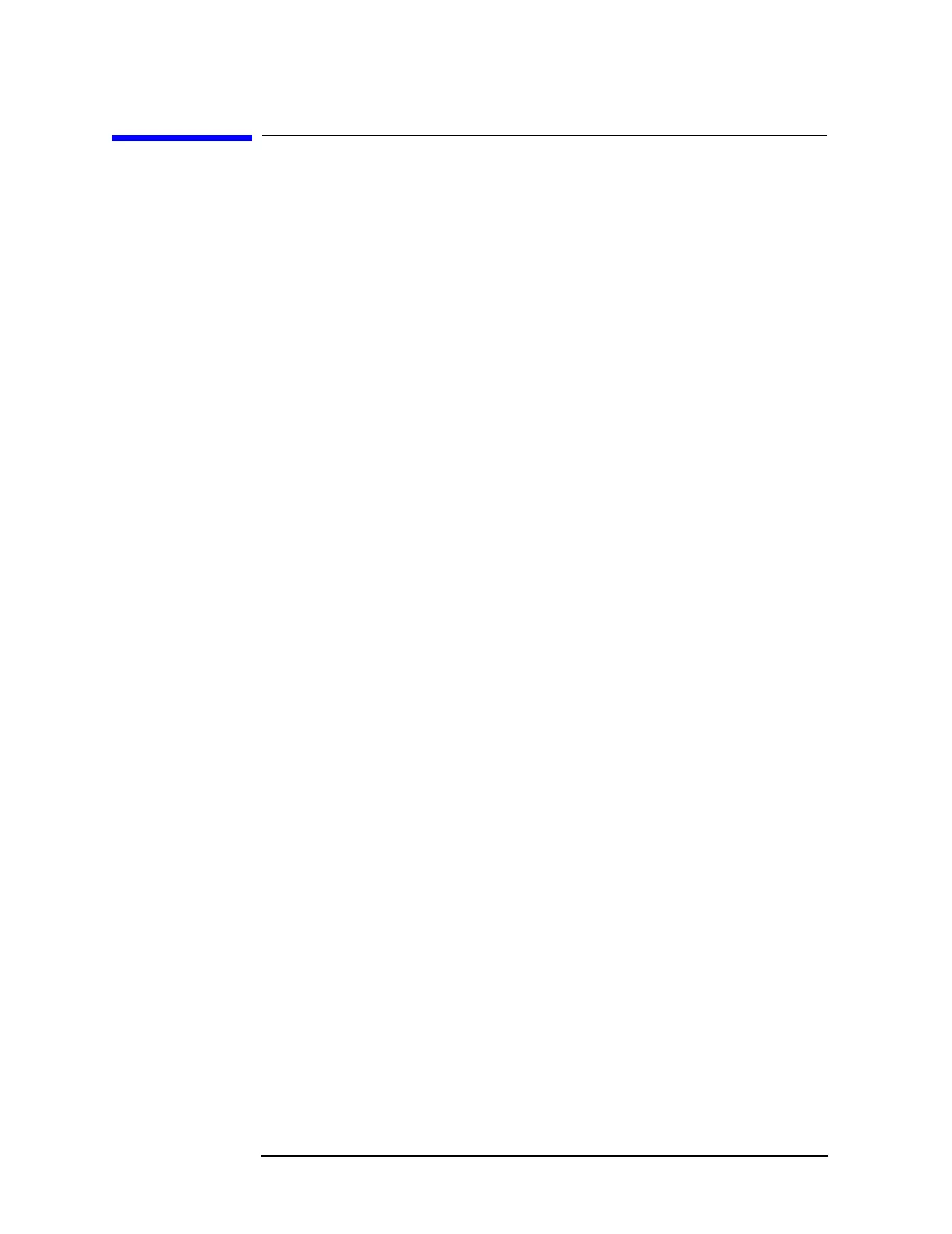254 Chapter 5
Post-Repair Procedures
Burst Trigger Check
Burst Trigger Check
Description
The Burst Trigger Check verifies the ability of the instrument to sync
on the burst trigger signal. The instrument internal IF Alignment
signal is activated and configured to provide a pulse train. The pulses
are displayed on the RF Envelope window, and will appear as an
unsynchronized signal. When the RF Burst trigger function is
activated, the RF train will sync on the burst trigger signal.
Procedure
1. Press Preset.
2. Press
MODE and Service.
3. Press
Input, Input Port IF Align, IF Align Signal, Signal Type, and Pulse.
The unsynchronized pulse train will be displayed on the RF
Envelope window.
4. Press
Meas Setup, Trigger Source, and RF Burst. The pulse train,
displayed on the RF Envelope window, will now be synchronized.
