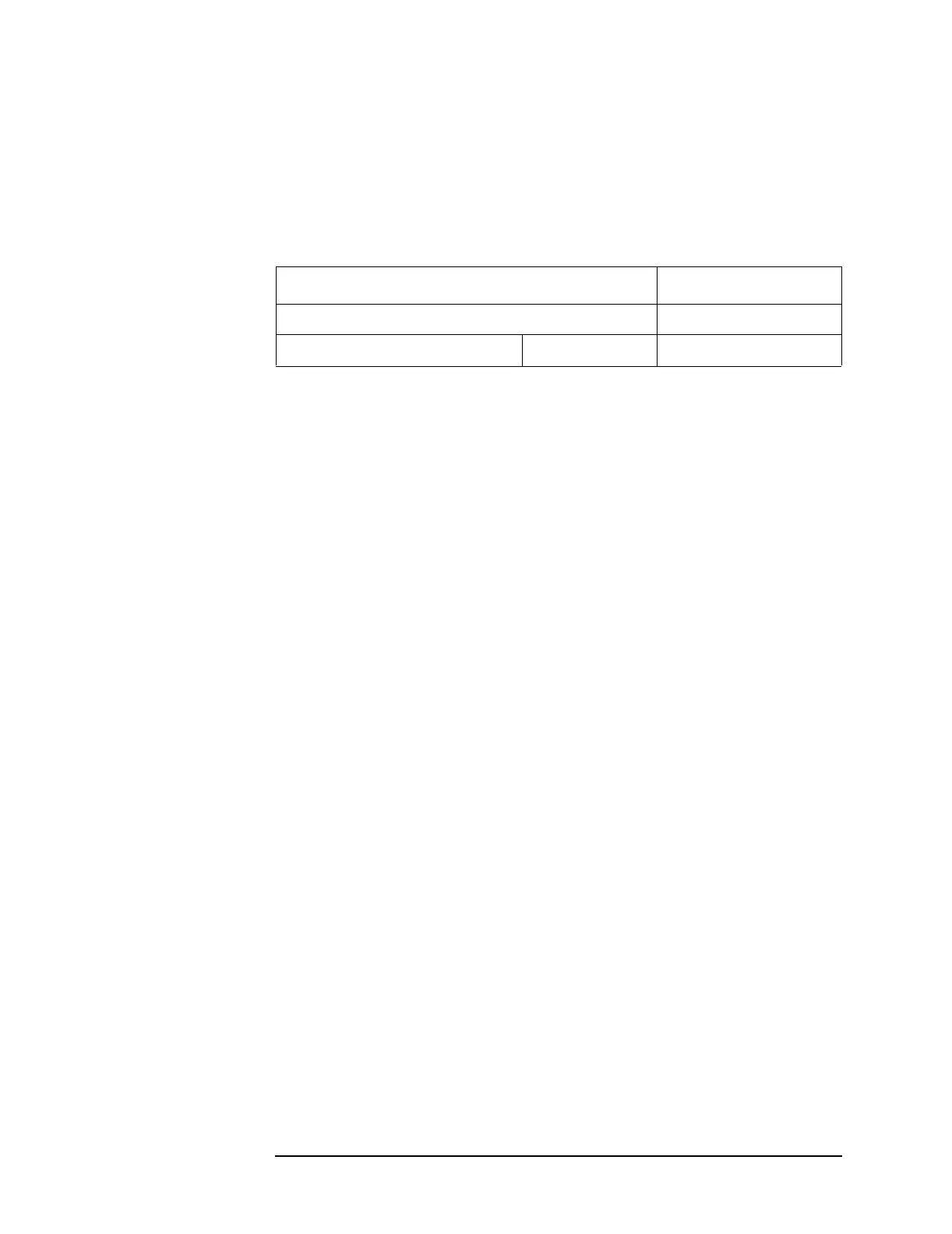Chapter 5 253
Post-Repair Procedures
Internal 50 MHz Calibrator Adjustment
11.Initialize the parameters for the instrument, as listed in Table 5-5,
“UUT Initialization,” by performing the following steps:
a. Press
MODE and Service.
b. Press
FREQUENCY, 50, and MHz.
12.Ensure that a 50 MHz signal with an amplitude of approximately
−25 dBm is displayed on the screen.
13.Complete the alignment by performing the following steps:
a. Press
System, More until (2 of 3) is displayed, Show System,
Service Password, 7378423, and Enter.
b. Press
System, Alignments, Align Subsystem, and
Align 50 MHz Reference.
c. Press
RF Inp Lev, enter the amplitude value recorded from the
power meter reading in step 7, and press
dBm.
d. Press
Adjust Now and wait for the routine to complete.
e. Press
Store Abs Amptd to EEROM.
14.Press
Exit to complete the adjustment and quit the routine.
Table 5-5 UUT Initialization
Parameter Setting
Mode Service
Frequency Center 50 MHz
