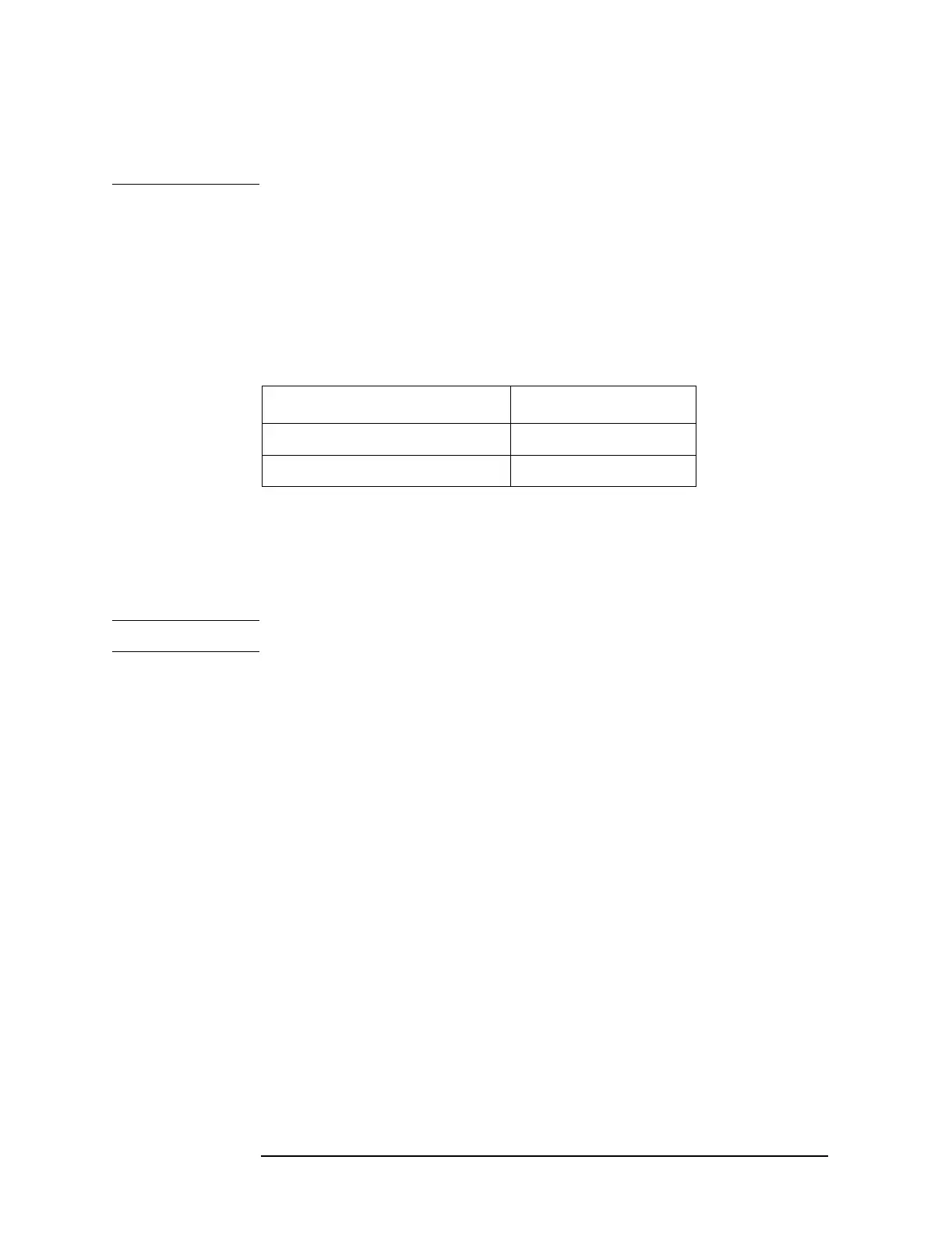252 Chapter 5
Post-Repair Procedures
Internal 50 MHz Calibrator Adjustment
used between the power sensor and the reference of the power meter.
The 0 dBm 50 MHz power reference from the power meter could
damage the highly sensitive power sensor.
2. Zero and calibrate the power meter.
3. Configure the source, power meter, and power sensor as shown in
Figure 5-2.
4. Preset the signal source and initialize the test equipment
parameters as listed in Table 5-4, “Signal Source Initialization,” on
page 252
5. Adjust the source amplitude until the power meter reads
−25 dBm ±±0.2 dBm.
6. Record the measured value from the power meter.
___________ dBm
NOTE Do not readjust the source amplitude during the remainder of the test.
7. Configure equipment as shown in Figure 5-3, “Internal 50 MHz
Calibration Adjustment Setup”.
8. Press
Preset.
9. If the auto alignment for the UUT has not been run within the last
hour, run it by pressing
System, Alignments, and Align All Now.
10.Ensure that the instrument passed all test before continuing.
Table 5-4 Signal Source Initialization
Parameter Setting
Frequency 50 MHz
Amplitude −25 dBm
