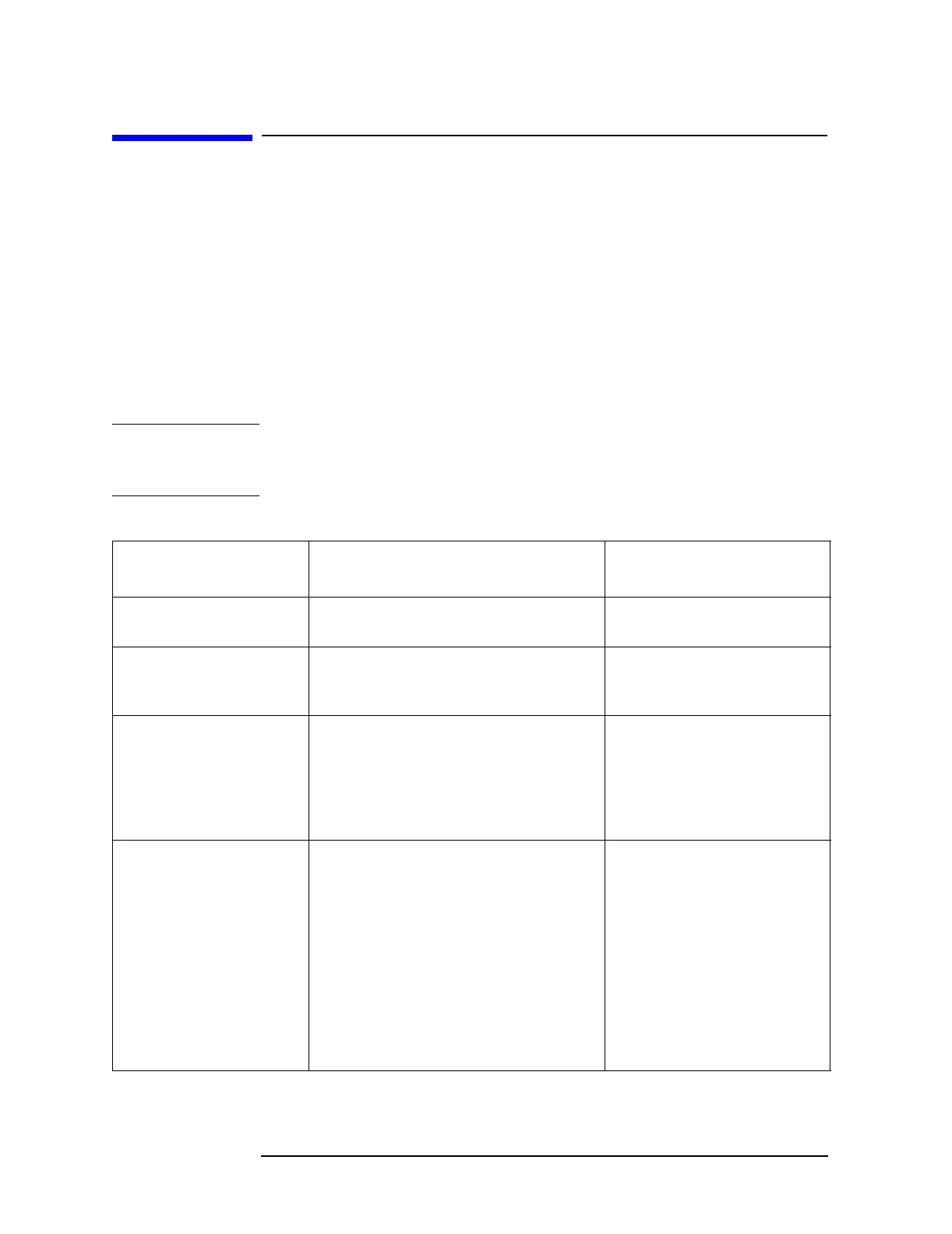234 Chapter 5
Post-Repair Procedures
Post-Repair Procedures
Post-Repair Procedures
Table 5-1 lists the adjustments, tests, configuration procedures, and
performance verification tests needed after an assembly replacement.
Adjustments and performance verification tests are available in the
Agilent N7812A E4406A Calibration Application Software.
After an assembly is replaced, find the assembly that has been replaced
in the left-hand column, and then perform the adjustment, test, or
configuration procedure shown in the adjustment column. After
successfully completing the necessary adjustment, test, or configuration
procedure, verify that the instrument meets specifications by running
the performance verification test or tests listed.
NOTE Refer to instrument specifications (or the software) for information on
instrument warm-up before performing any of the procedures listed in
this chapter.
Table 5-1 Post-Repair Testing Requirements
Assembly
Adjustments, Tests, &
Configuration
Performance Verification
A1 Keyboard Front Panel test. Refer to “Internal
Front Panel Test” on page 238
None
A2 Flat Panel Display Ensure that the display quality is
satisfactory. There should be no light
or dark lines or pixel “triplets”.
None
A3 Front Panel
Interface Assembly
Front Panel test.
Ensure that the display quality and
brightness are satisfactory.
Ensure that the green “Power On”
LED and yellow ‘Standby” LED light
properly.
None
A4 Disk Drive Assembly Save data to a disk by:
1. Inserting a blank DOS formatted
disk into the disk drive.
2. Press
Print Setup key.
3. Select print to file.
4. Select Print Location Floppy.
5. Press
Print key and ensure disk
drive light comes on indicating
that data is being saved to disk.
None