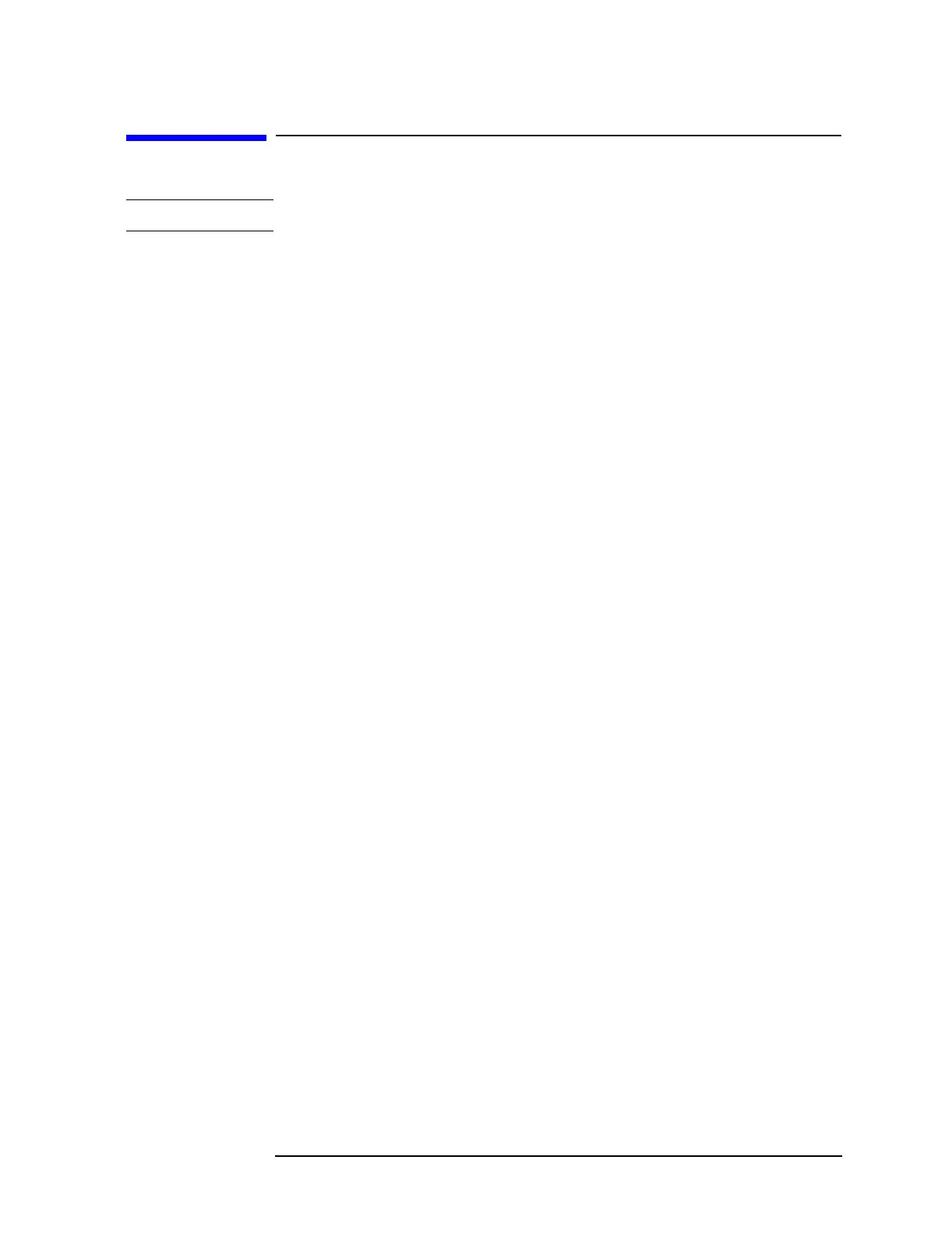Chapter 4 187
Assembly Replacement
A14 Fan Control Board
A14 Fan Control Board
CAUTION Use ESD precautions when performing this replacement procedure.
Removal
1. Remove the instrument top brace. Refer to the “Top Brace” removal
procedure.
2. The A14 fan control board (1) is attached to the center-web by a
snap-top standoff (2). Refer to Figure 4-14. Carefully pull the fan
control board away from the daughter board until it unsnaps from
this standoff.
3. Pull up on the fan control board to disengage from the motherboard.
