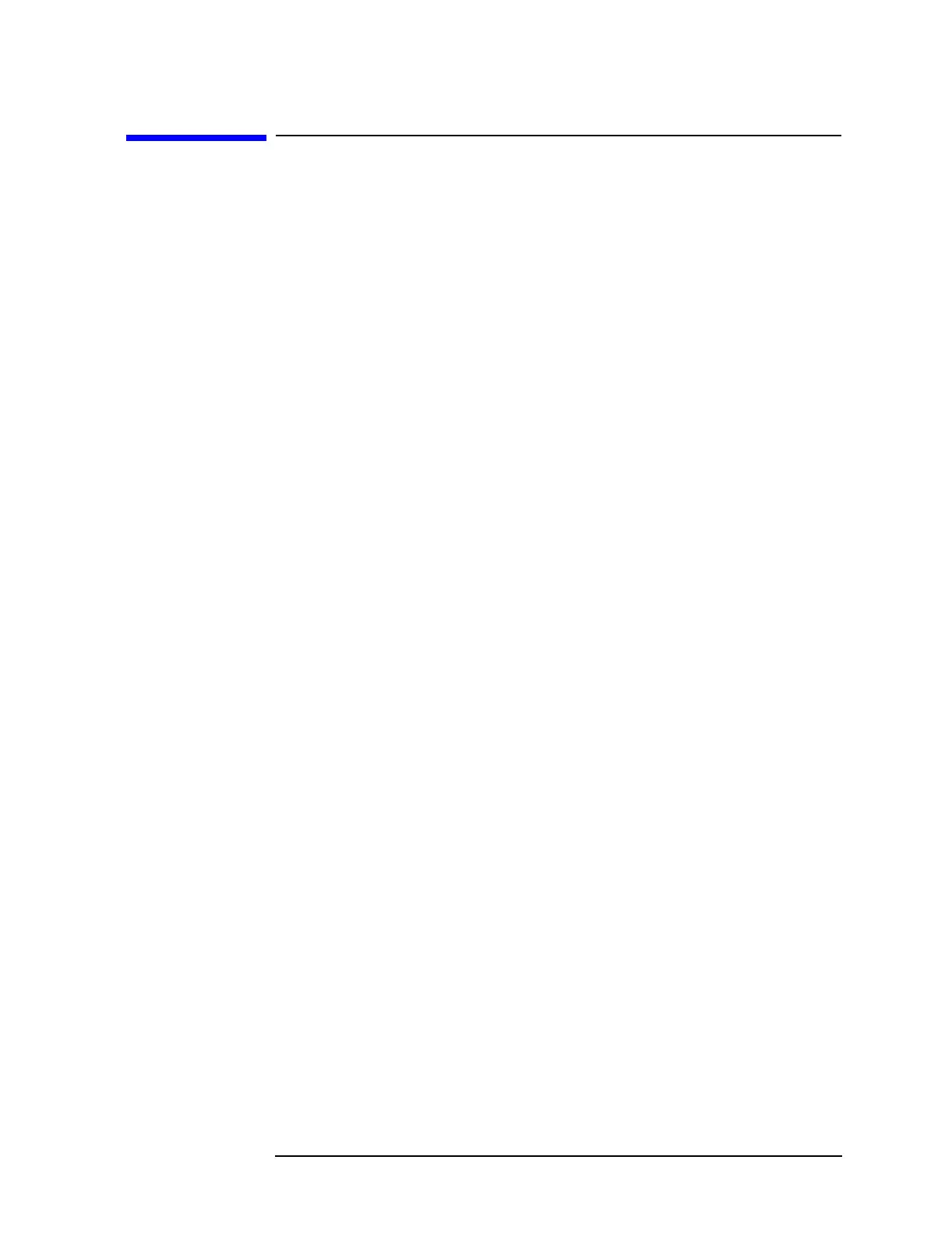Chapter 1 31
Troubleshooting
Check for Basic Functionality
Check for Basic Functionality
The instrument will perform a boot process followed by a routine of
internal self-calibration and self-diagnostic tests when powered up.
These tests evaluate the instrument operation and will return an error
message if a problem is detected.
If the instrument does not boot, check that the CPU is functioning.
Refer to "Verifying the A22 CPU Assembly" on page 54.
If the instrument boots and there are auto-alignment error messages,
refer to "Auto-Align Tests" on page 32 to help isolate the problem.
