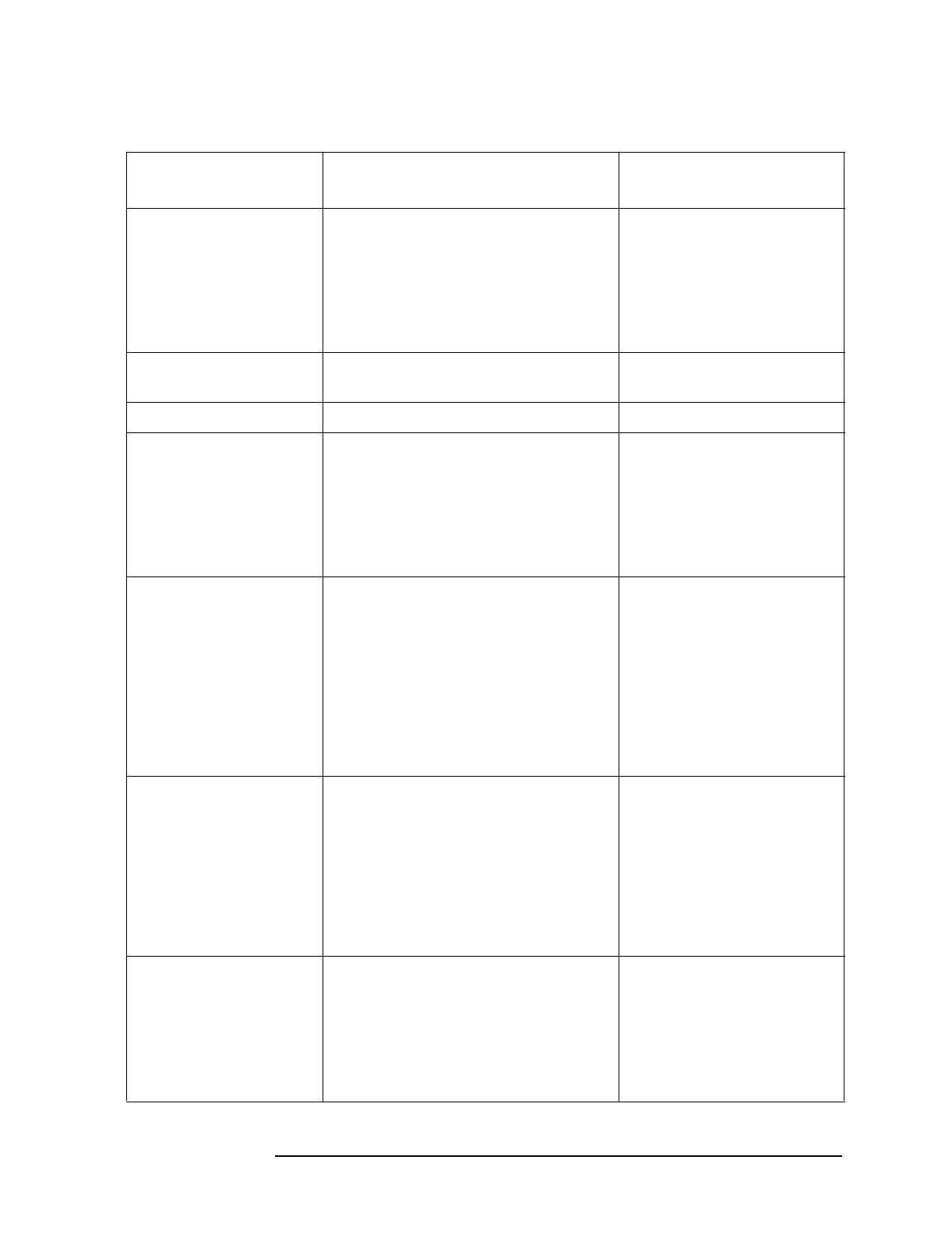Chapter 5 235
Post-Repair Procedures
Post-Repair Procedures
A6 Power Supply
Assembly
Verify that the instrument powers up
correctly.
Check the power supply voltages on
any extender board or if external
boards are not available, at the probe
power connector. Refer to the “Power
Supply Check” on page 34
All
A7 Baseband and I/Q
Assembly
“Baseband I/Q Amplitude Accuracy
Test” on page 255.
None
A10 Digital IF Assembly Internal Auto-Align All
A12 Analog IF Assembly Internal Auto-Align.
Check function of the front and rear
panel external trigger input.
“Burst Trigger Check” on page 254.
“Displayed Average Noise
Level (DANL)”,
“Spurious Responses”,
“Residual FM”,
“Amplitude Linearity”,
“Residual Responses”,
“Phase Noise”
A14 Fan Control Board Check front panel power switch
operation. Check for proper fan
operation and direction of rotation
(rear exhaust) on power-up. If
satisfactory, allow the instrument to
warm up. Check probe power
connector voltages. Upon warm-up
ensure the red LEDs on the board are
not turned on. These signal an over
temperature condition when lit.
None
A15 Daughter Board Power instrument up and check for
proper operation.
Check for presence of the
10 MHz OUT on the rear panel
connector.
Check the external reference mode
operation by connecting an external
reference input signal and verifying
performance.
None
A17 RF Assembly Perform in the order listed.
“Frequency Response (Flatness)
Adjustment”,
(Use N7812A software or
the manual procedures on
page 248 and
page 250)
“Internal 50 MHz Calibrator
Adjustment”
, Internal Auto-Align
All
Table 5-1 Post-Repair Testing Requirements (Continued)
Assembly
Adjustments, Tests, &
Configuration
Performance Verification
