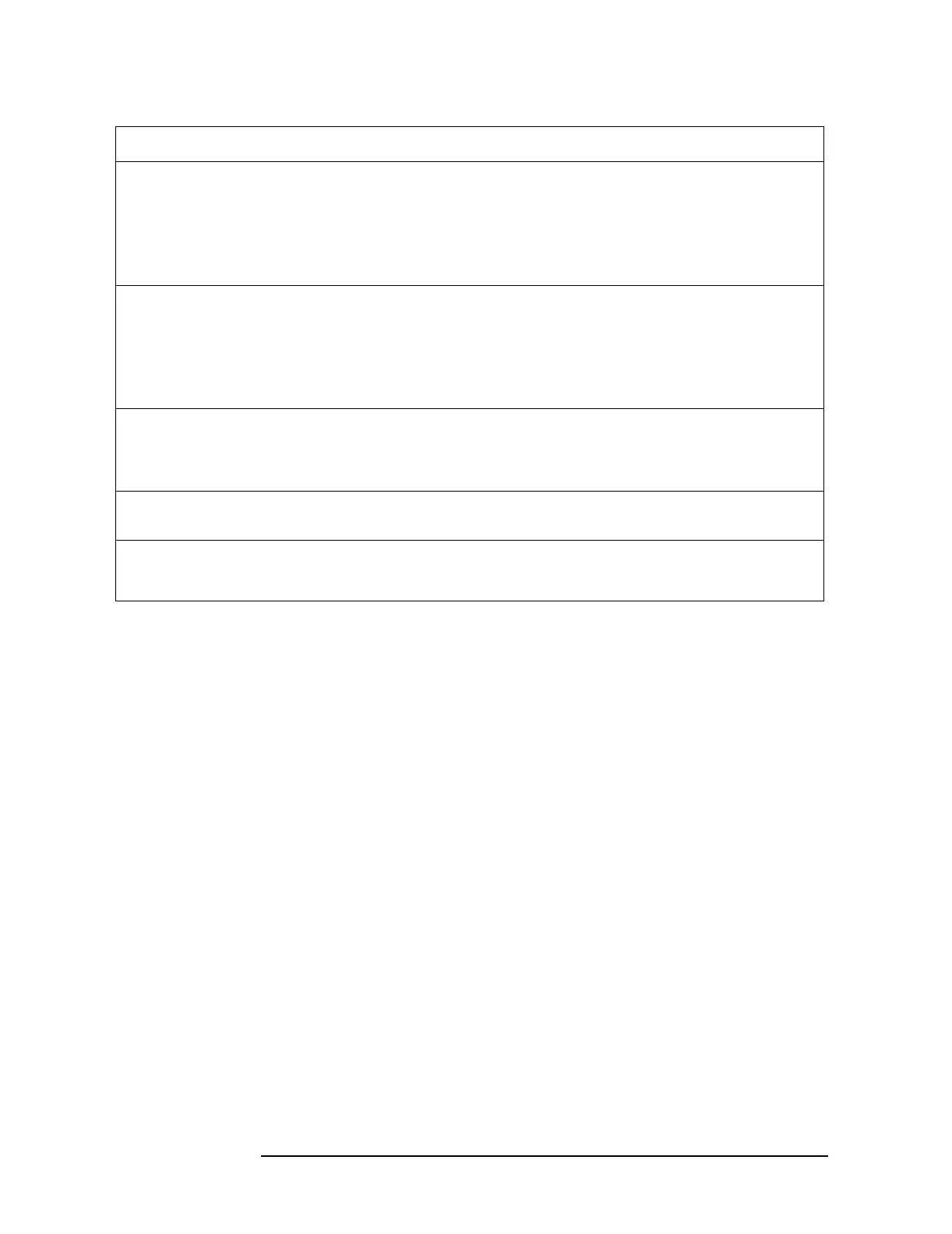24 Chapter 1
Troubleshooting
Check the Basics
Symptom Troubleshooting Section
No front or rear panel LEDs
"Troubleshooting an Inoperative Instrument" on page 26
Blank LCD screen
"Troubleshooting an Inoperative Instrument" on page 26
Fans not operating
"Troubleshooting an Inoperative Instrument" on page 26
Instrument did not boot
"Check for Basic Functionality" on page 31
Power-on auto-align tests failed
"Auto-Align Tests" on page 32
No response when a key is pressed
"Check for Basic Functionality" on page 31
Error messages
See the Agilent Technologies E4406A VSA Instrument
Messages and Functional Tests
manual
Low signal level
"Isolating an RF, Analog IF, Digital IF, Reference,
Synthesizer, or CPU Problem" on page 39
Performance test fails
"Troubleshooting Performance Test Failures" on page 58
