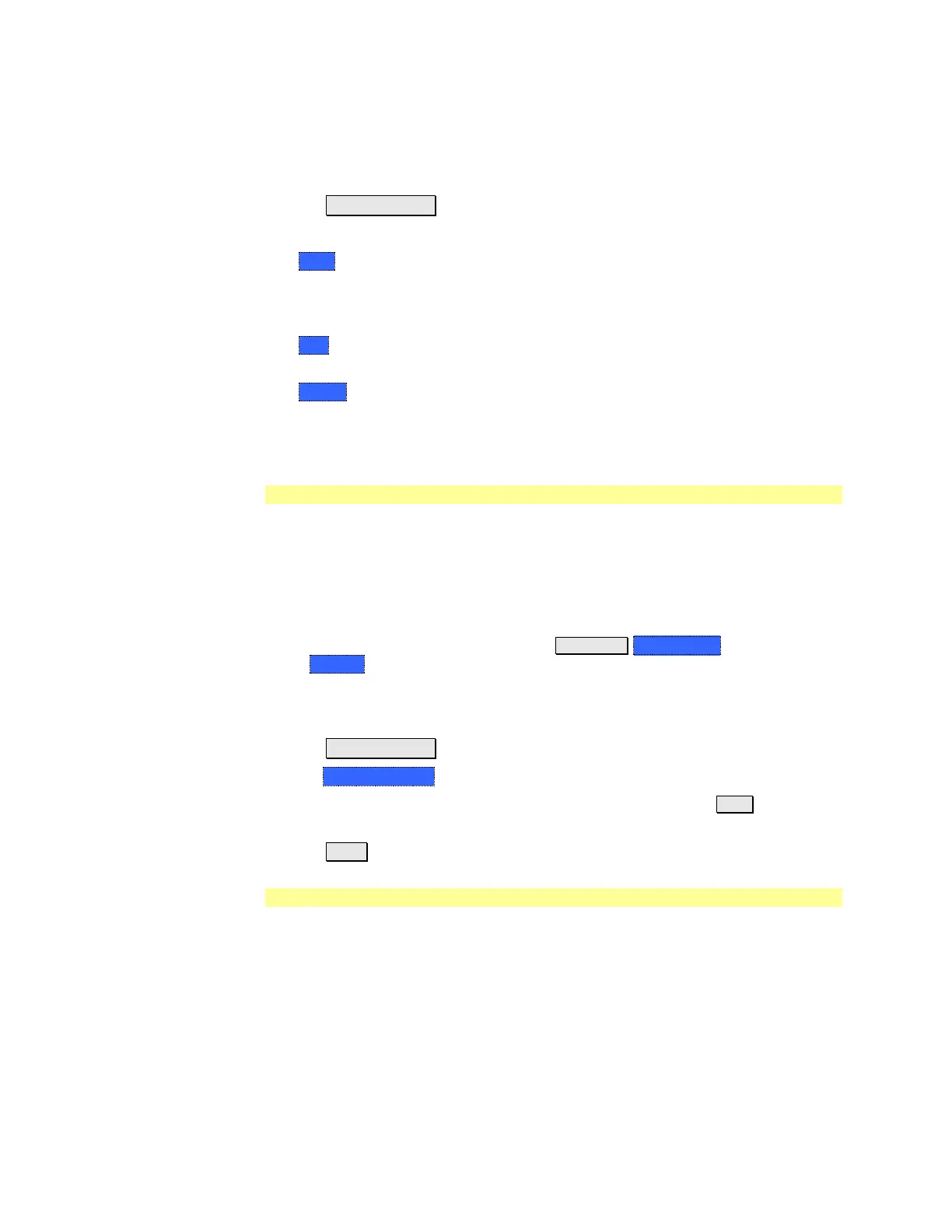100 FieldFox User’s Guide
There are two types of mathematical averaging that can be performed. Select
ONE of these types and it is used for all of the above averaging processes.
How to set Average Type
Press Meas Setup 4
Then choose from the following:
o Auto - The FieldFox chooses the most appropriate type of averaging for the
current settings. When Detection Method is set to Average, a Noise Marker
is present, or a Channel measurement is active, then Power Average is
ALWAYS selected. Otherwise, Log Average is selected.
o Log Averaging – Best for displaying Trace Averaging. LgAv is shown on the
left side of the FieldFox screen when selected.
o Power (Linear) Averaging – Best for measuring true power levels. Used in
Detection Average and Noise Marker Average. Mathematically, trace noise is
2.5 dB higher than when using Log Average. PAvg is shown on the left side
of the FieldFox screen when selected.
Average Count
The Average Count setting is used mainly with the Average Trace State described
above. In this Trace State, the Average Count setting determines the number of
sweeps to average. The higher the average count, the greater the amount of noise
reduction.
When Trace (display) State is set to Average, MaxHold, or MinHold, the average
counter is shown in the left edge of the screen below the Average Type.
For all three of these Trace States, when Sweep 3 Continuous is set to OFF,
press Restart to reset the sweep count to 1, perform <n> sweeps, then return to
Hold.
How to set Average Count
Press Meas Setup 4
Then Average Count
Enter a value from 1 to 10,000 using the numeric keypad, the ▲|▼ arrows, or
the rotary knob.
Press Enter
InstAlign Amplitude Alignment
SA mode uses a proprietary amplitude alignment algorithm to make extremely
accurate amplitude measurements over the full frequency range of the FieldFox.
When enabled (by default) the FieldFox performs an alignment process using the
internal RF source. Although some sweeps are delayed, measurement results are
never disturbed.
If the Independent Source is enabled for your measurement, it will be borrowed
to perform the alignment. Again, the measurement results are not disturbed.
Learn about the Independent Source on page 88.
The alignment process can be disabled. You may want to do this, for example, if
you are analyzing the amplitude stability of a signal.
