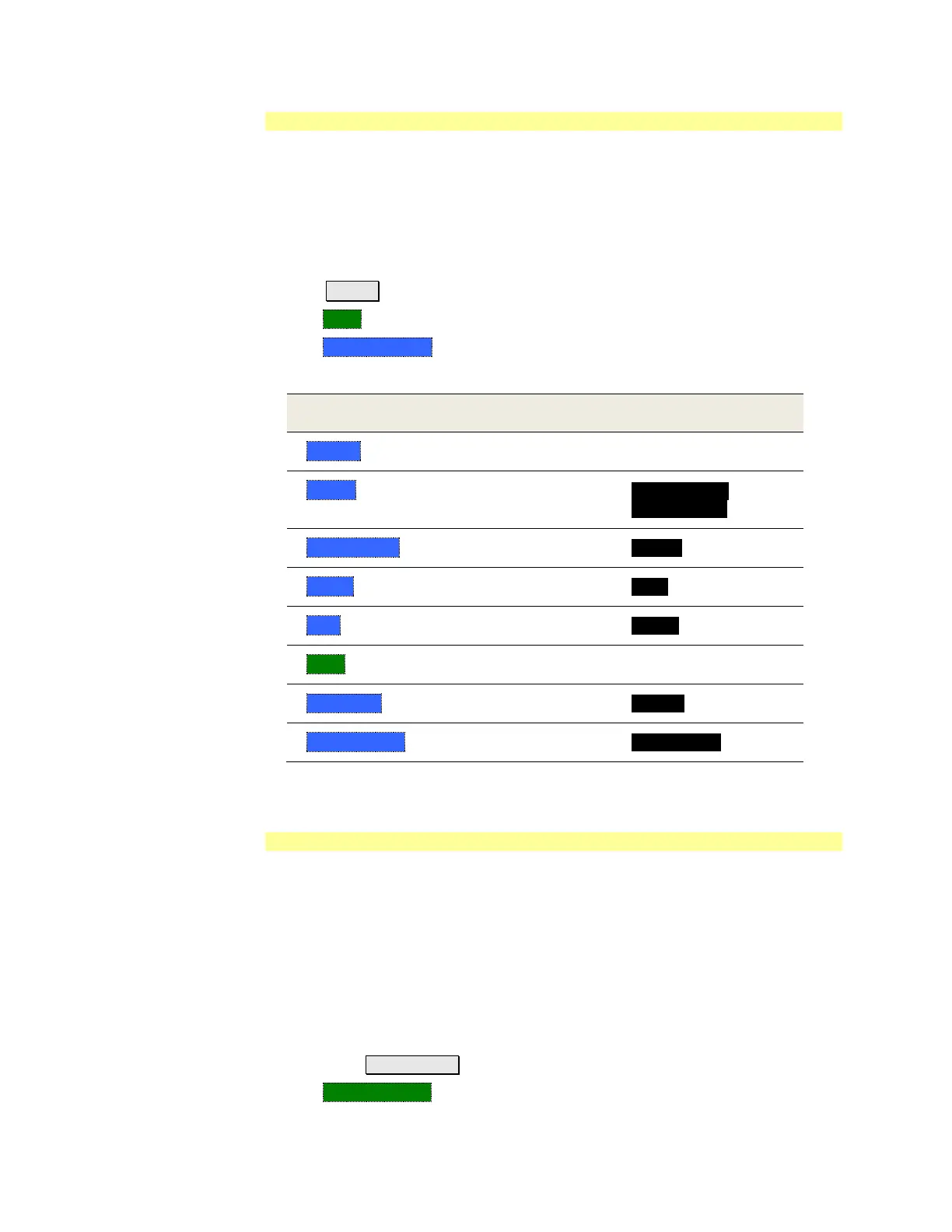Data Analysis Features 153
Marker Format
The Marker Format setting, available ONLY in NA Mode, allows you to choose the
format of the marker readout that appears in the upper-right corner of the screen
and in the marker table. The marker format can be independent of the trace
format, and can be set independently for each trace. All markers on a trace have
the same marker format.
How to choose marker format
Press Marker
Then More
Then Marker Format
Then choose from the following:
Default Same as displayed format
R + jX Complex impedance format
(3
rd
number is distance for Time Domain)
Z Magnitude Impedance Mag.
To view other formats, change the trace format, then select Default. Learn how
to change format on page 42.
Searching with Markers
Marker Searches are used to move markers to locations on the trace which
exhibits the characteristics of the search criteria. Learn ‘What is a Peak’’ on page
156.
How to Search with Markers
The following menu structure applies to NA Mode. For keystroke information for
CAT Mode and SA Mode, see Hardkey/Softkey Menus on page 196.
Activate the marker to be used for the search (NOT necessary with Bandwidth
search.)
Then press Mrk ->/Tools .
Then Marker Search
