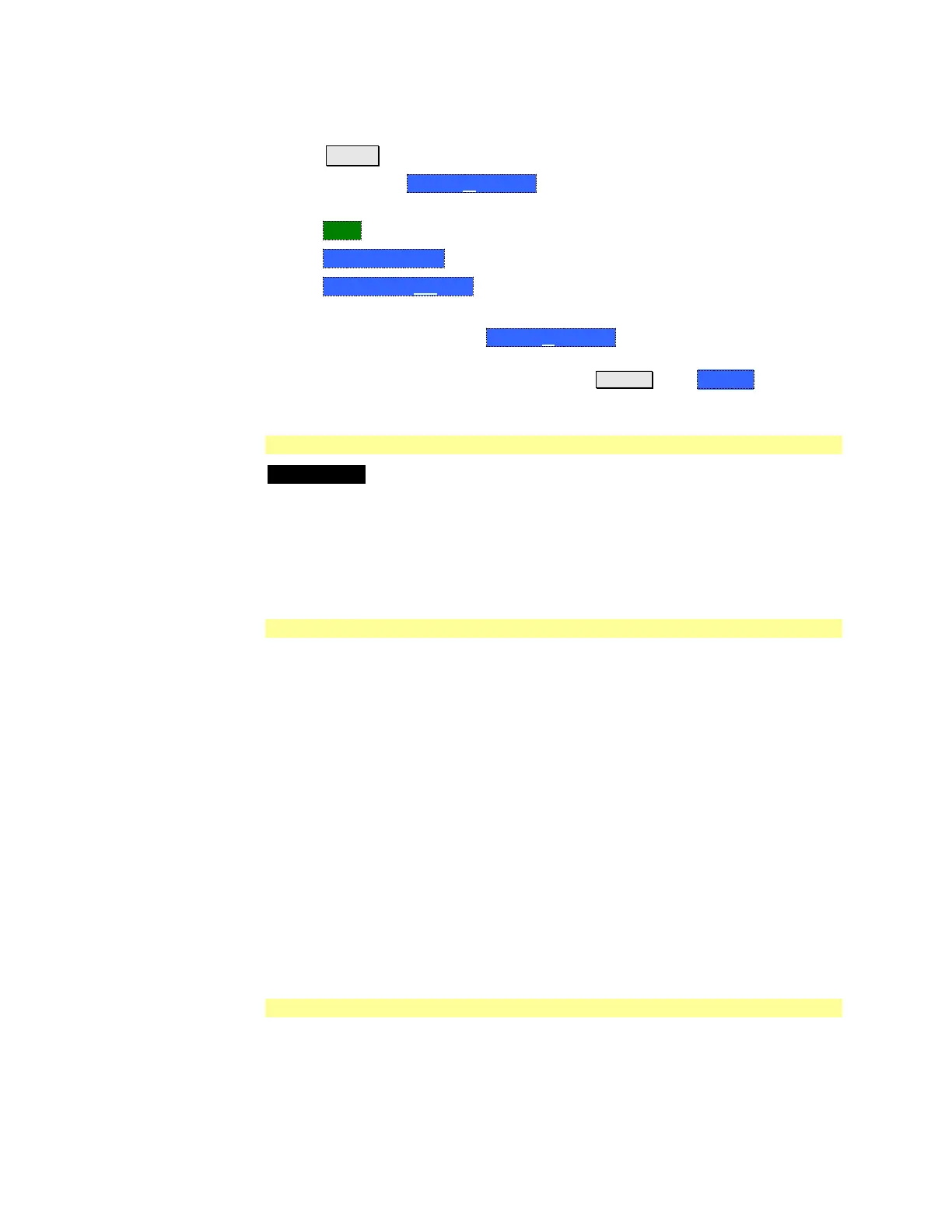106 FieldFox User’s Guide
How to use Audio Beep
Press Marker
Optionally, press Marker 1 2 3 4 5 6 to select an existing marker to use with
Audio Beep. A marker will be created if one does not already exist.
Then More
Then Marker Function
Then Audio Beep ON OFF
Audio Beep does NOT beep when the FieldFox is in Hold mode.
While Audio Beep is ON, press Marker 1 2 3 4 5 6 to toggle Audio Beep through
the existing markers.
To set FieldFox speaker volume control, press System, then Volume. Learn
more on page 173.
Meas UNCAL Error
Meas UNCAL appears in the lower-left corner of the screen when the FieldFox
can NOT display accurate measurement results with the current settings.
Usually, the part of the trace that is inaccurate is shown at –200 dB.
The following situation can produce Meas UNCAL:
When the ResBW/VBW ratio exceeds 10,000, causing the VBW filter to reach
the maximum capacity for averaging.
Old Data Indicator (*)
In SA mode, when the current trace does not exactly match the annotation that is
on the screen, an asterisk is displayed in the upper-right corner of the screen
graticule area. This would occur, for example, when the Res BW setting is
changed while in sweep Hold mode. The annotation is changed immediately, but
the trace is not updated until the next sweep occurs. Therefore, the current data
trace does not match the screen annotation. See the asterisk on page 75.
Channel Measurements
The following Channel Measurements are offered in SA Mode:
Channel Power ..................................................... 107
Occupied Bandwidth ........................................... 109
Adjacent Channel Power Ratio ......................... 110
The following four sections (Radio Standards and Channel Measurements,
Measurement Preset, Averaging, and Traces) are relevant for ALL Channel
Measurements.
Radio Standards and Channel Measurements
To tune the frequency range of any of the Channel Measurements using channels
instead of frequency, first select a Radio Standard, then select Units = CHAN.
Learn how to select a Radio Standard and channels on page 78.
When you first select a Radio Standard, then select a Channel Measurement:
