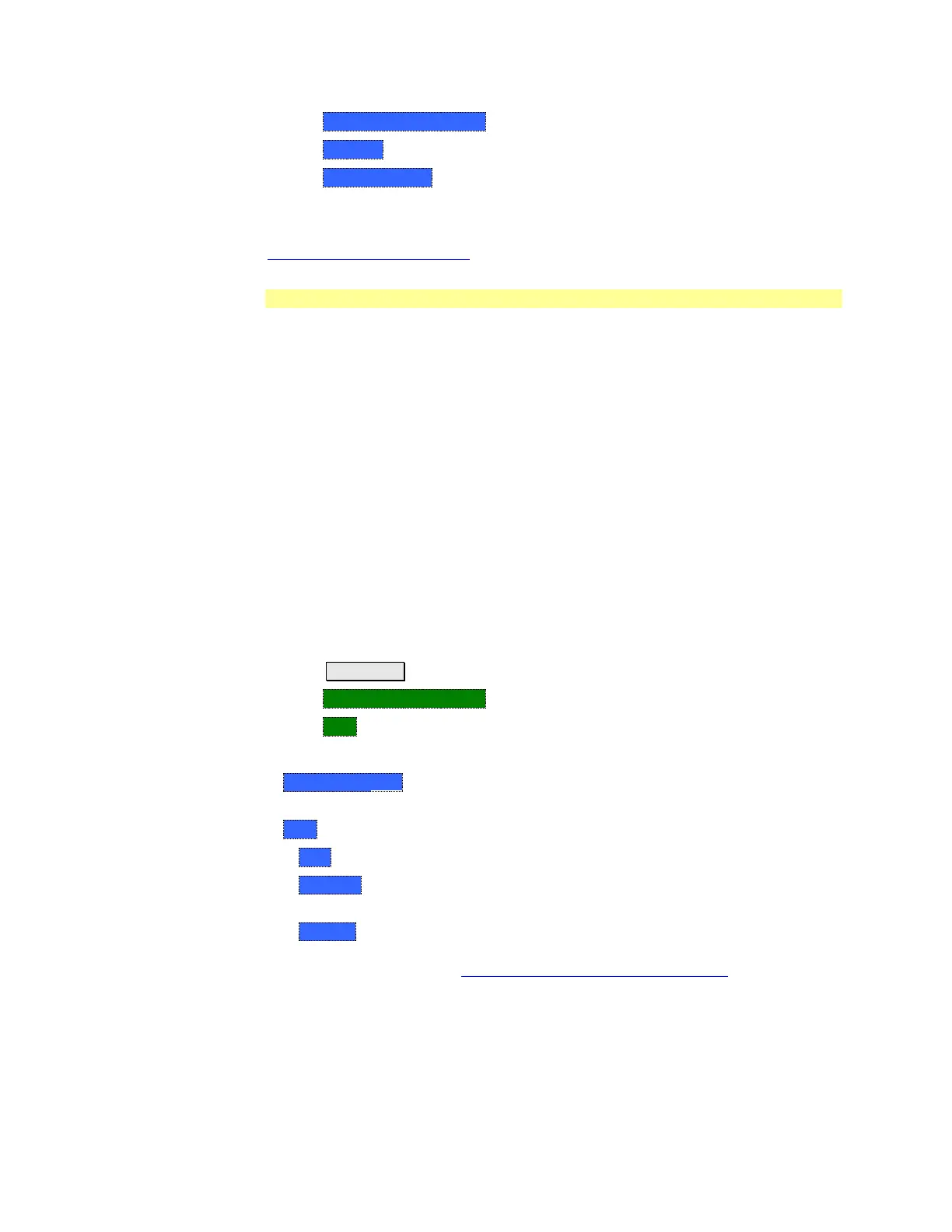System Settings 179
Then System Configuration
Then Options
Then Install Options The FieldFox reads, validates, then installs the options.
Press and hold the power button to shutdown, then restart the FieldFox.
For more information about Licensing, see the FieldFox Service Manual at:
http://na.tm.agilent.com/fieldfox.
GPS
GPS (Global Positioning System) allows you to ‘stamp’ each data trace with your
physical position in latitude/longitude/elevation format. This can be useful when
making measurements on cell towers or other antennas at remote locations.
With Option 307, GPS is available with the built-in receiver accessed through
the top-panel SMA (f) connector. This connector has a 3.3 VDC bias voltage
which is switched ON when GPS is set to Internal. This system is designed for
use with an active antenna such as the Agilent N9910X-825.
Without Option 307, GPS is usable ONLY with an external GPS receiver that is
shipped with Microsoft “Streets and Trips” and “AutoRoute”. The GPS receiver
is NOT available from Agilent. Only the GPS USB receiver is used with the
FieldFox. Therefore, it is NOT necessary to purchase the very latest version of
the map software.
How to make GPS settings
GPS settings are the same with, or without, Option 307.
Your GPS settings can be saved with Preferences. Learn more on page 177.
Press System 7
Then System Configuration
Then GPS
Then choose from the following:
Display ON OFF Enable and disable the GPS display on the FieldFox main
window.
GPS
o OFF - Disable GPS (default setting).
o External - Enable GPS using an external, customer-supplied, USB dongle
device. A check is made to detect a USB GPS device at the USB connectors.
o Internal - Enable GPS using Option 307 – Built-in GPS. Connect a GPS
antenna to the top-panel GPS connector. Learn more about additional GPS
antenna accessories at http://www.agilent.com/find/fieldfox. Internal is set
automatically when Frequency Reference Source is set to GPS. Learn more
on page 181.
When Internal or External is selected, a search is made for satellites overhead.
GPS works best when outdoors and in full view of the open sky. When several
satellites are found, the following screen appears (when Display is set to ON)
and is updated frequently:
