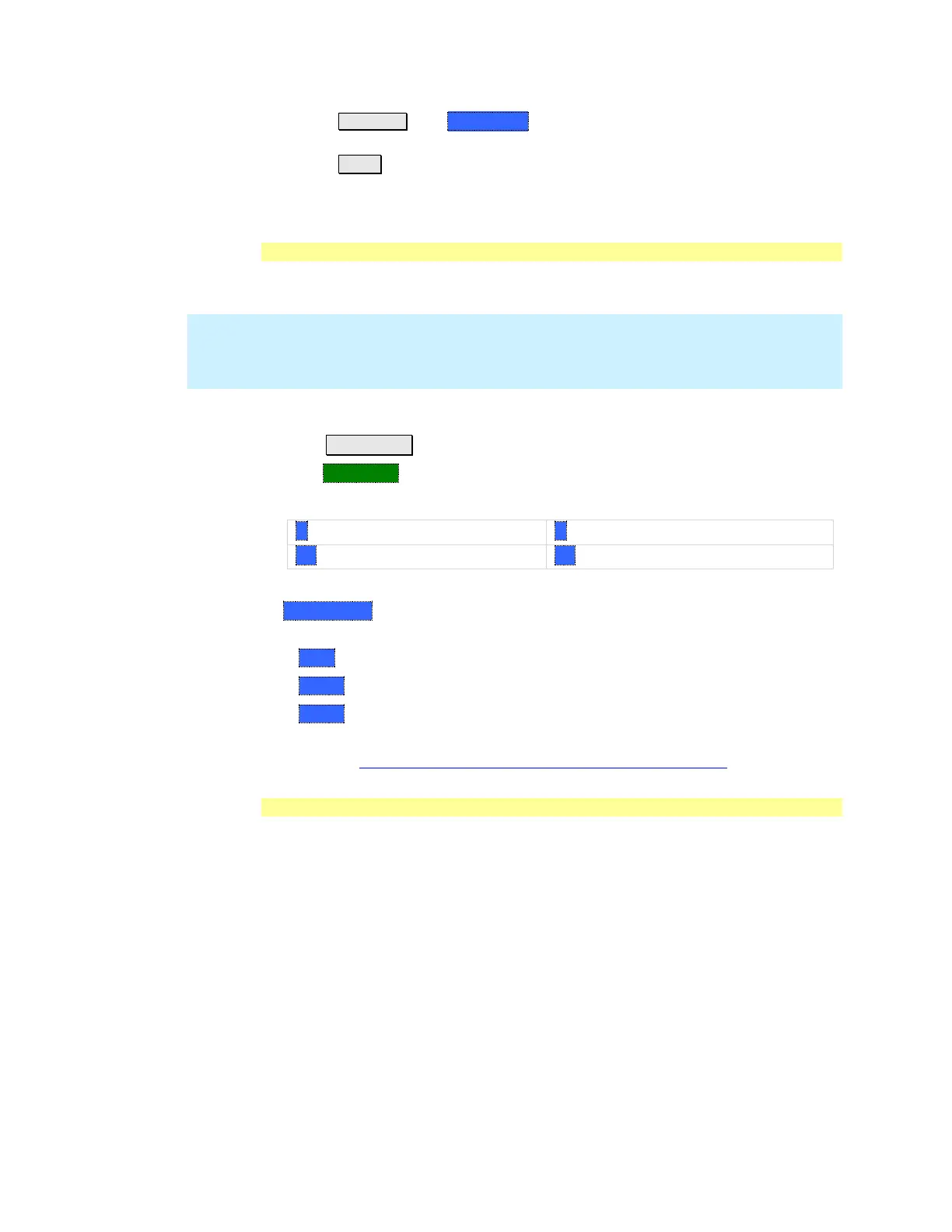40 FieldFox User’s Guide
5. Press Sweep 3 then Resolution to select the number of data points for the
measurement. More data points require more time to sweep.
6. Press Cal 5 to calibrate the measurement. Learn more on page 62.
7. All other settings can be made AFTER calibration without compromising
measurement accuracy.
Receiver Measurements
In NA Mode ONLY, you can make unratioed, uncorrected receiver measurements.
These measurements are typically used as diagnostic tools for service personnel.
NOTE The receivers measurements are NOT corrected for absolute power. They are
only useful for making relative measurements. The Y-Axis and markers are
labeled in dB - NOT dBm. Specifically, R1 and R2, do NOT indicate the actual
power levels out of the source ports.
How to make receiver measurements
Press Measure 1
Then Advanced
Then choose from the following:
R1 Port-1 reference receiver (*1)
R2 Port-2 reference receiver (*2)
(* ) indicates the Auto-selected source port for the measurement
Source Port The FieldFox port to provide the source signal. Choose from the
following:
o Auto The FieldFox sets the source port based on the selected receiver.
o Port 1 Select when measuring transmission at B receiver.
o Port 2 Select when measuring reverse transmission at A receiver.
Learn more about Raw Receiver Measurements at the FieldFox Supplemental
Online Help: http://na.tm.agilent.com/fieldfox/help/FieldFox.htm
Multi-Trace Configurations
In NA Mode you can display multiple traces on the FieldFox screen.
