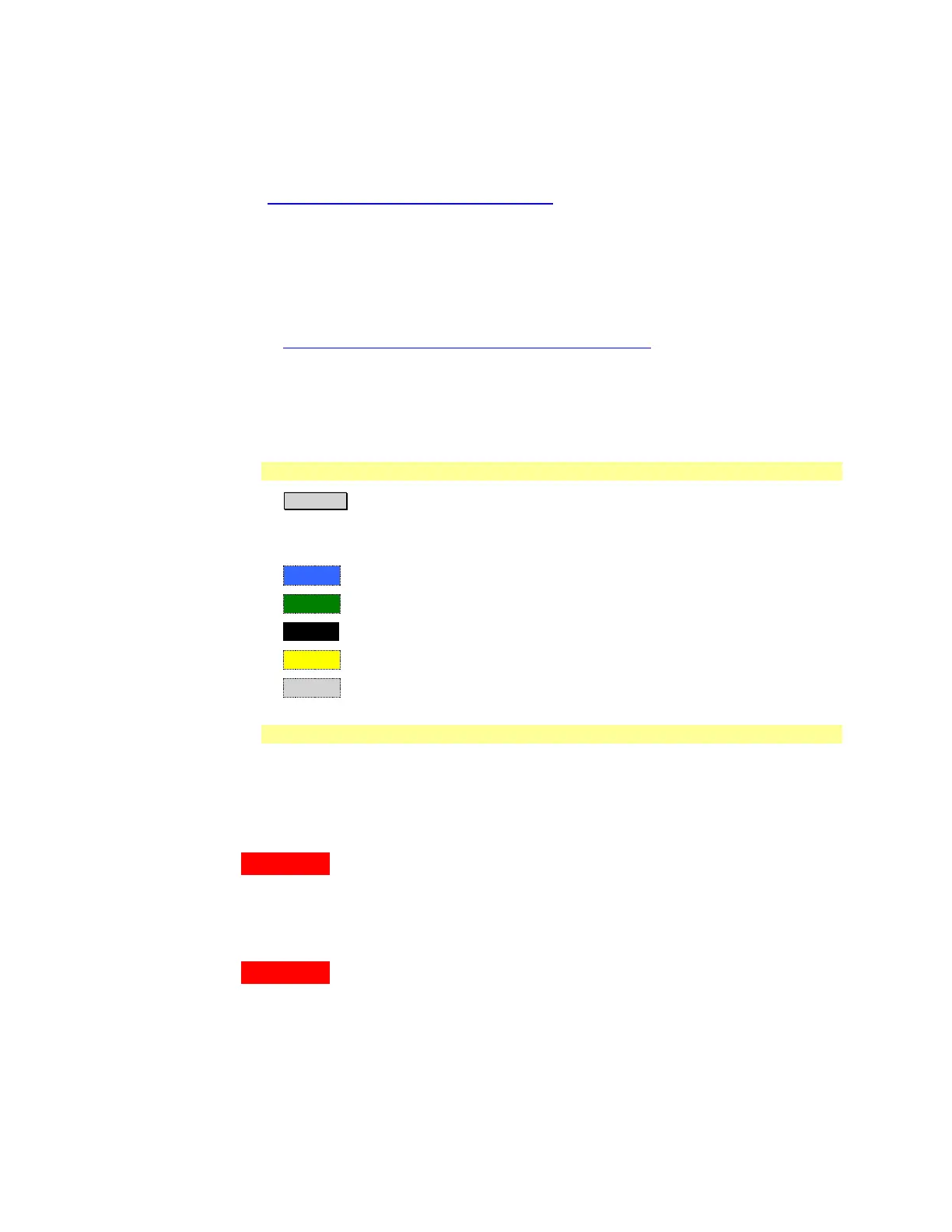Overview 9
FieldFox Manuals, Software, and Supplemental Help
The following manuals and software are available for the FieldFox. To see if you
have the very latest versions of each of these, please visit our website at:
www.agilent.com/find/fieldfoxsupport.
Check the manual revision on the first page of each manual.
User’s Guide –This manual, included with shipment.
Quick Reference Guide – Printed copy with laminated pages for outdoor use
included with shipment.
Supplemental Online Help - Concepts and Reference information.
http://na.tm.agilent.com/fieldfox/help/FieldFox.htm
FieldFox Data Link Software and Help – Free download.
Service Guide – Free download.
Firmware Updates – Check to see if you have the latest FieldFox firmware.
Conventions that are used in the Manual
Hardkey indicates a front panel button. The functionality of these buttons
does not change.
The six Softkey menus change dynamically and follow these color conventions:
Softkey Blue indicates an available setting.
Softkey Green indicates a change in menu level when selected.
Softkey Black indicates the default or selected setting.
Softkey Yellow indicates an active entry in process.
Softkey Grey indicates a key that is NOT available.
Safety Notes
The following safety notes are used throughout this manual. Familiarize yourself
with each of the notes and its meaning before operating this instrument. More
pertinent safety notes for using this product are located in “Safety
Considerations” on page 204.
Caution denotes a hazard. It calls attention to a procedure that, if not
correctly performed or adhered to, could result in damage to or destruction
of the product. Do not proceed beyond a caution notice until the indicated
conditions are fully understood and met.
Warning denotes a hazard. It calls attention to a procedure which, if not
correctly performed or adhered to, could result in injury or loss of life. Do
not proceed beyond a warning note until the indicated conditions are fully
understood and met.
