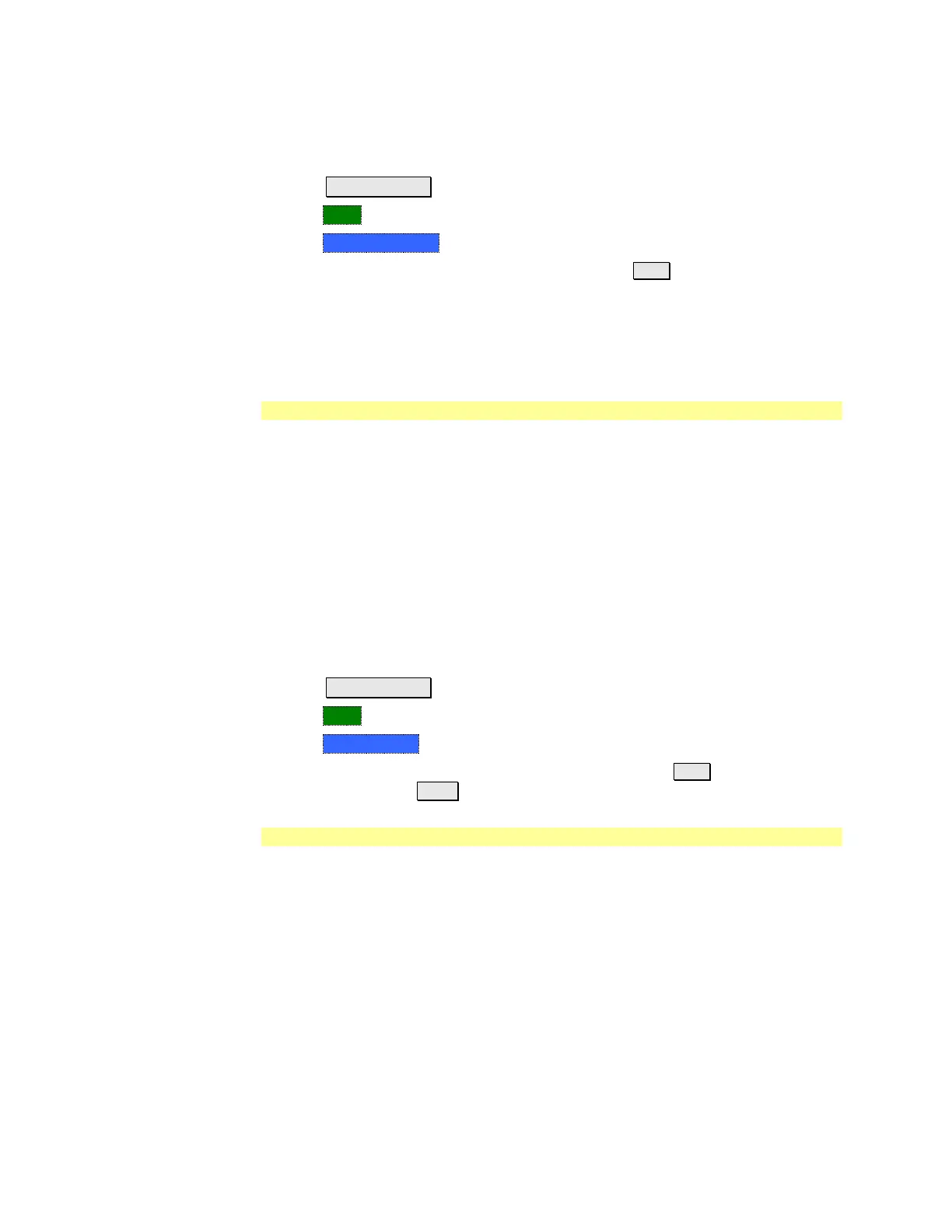NA (Network Analyzer) Mode 45
Learn how to set Phase formats on page 42.
How to set Electrical Delay
Press Scale / Amptd
Then More
Then Electrical Delay
Enter a time value using the numeric keypad, the ▲|▼ arrows, or the rotary
knob.
Press a multiplier key. Learn about multiplier abbreviations on page 19.
Electrical Delay can also be set using the Mkr->Delay feature. Learn how on page
157.
Phase Offset
Phase offset mathematically adjusts the phase measurement by a specified
amount, up to 360°. Use this feature in the following ways:
Improve the display of a phase measurement. This is similar to the way you
would change the reference level in an amplitude measurement. Change the
phase response to center or align the response on the screen.
Emulate a projected phase shift in your measurement. For example, if you
know that you need to add a cable and that the length of that cable will add a
certain phase shift to your measurement, you can use phase offset to add that
amount and simulate the complete device measurement.
You can set the phase offset independently for each measurement trace.
How to set Phase Offset
Press Scale / Amptd
Then More
Then Phase Offset
Enter a value in degrees using the numeric keypad, the ▲|▼ arrows, or the
rotary knob. Press Enter
Averaging
Averaging helps to reduce the effects of random noise on a measurement. You
specify the number of measurements to be averaged. The more measurements
averaged, the greater the amount of noise reduction. An average counter is
shown in the left edge of the screen as Avg <n> where <n> is the number of
measurements that are averaged.
Averaging can be set before or after calibration. When set before calibration,
each calibration standard is measured <n> times and averaged. More time is
needed to perform the calibration, but there will be less noise in the resulting
error terms which means that subsequent measurements will also have less
noise. In addition, noise is further reduced by continuing to average after
calibration.
