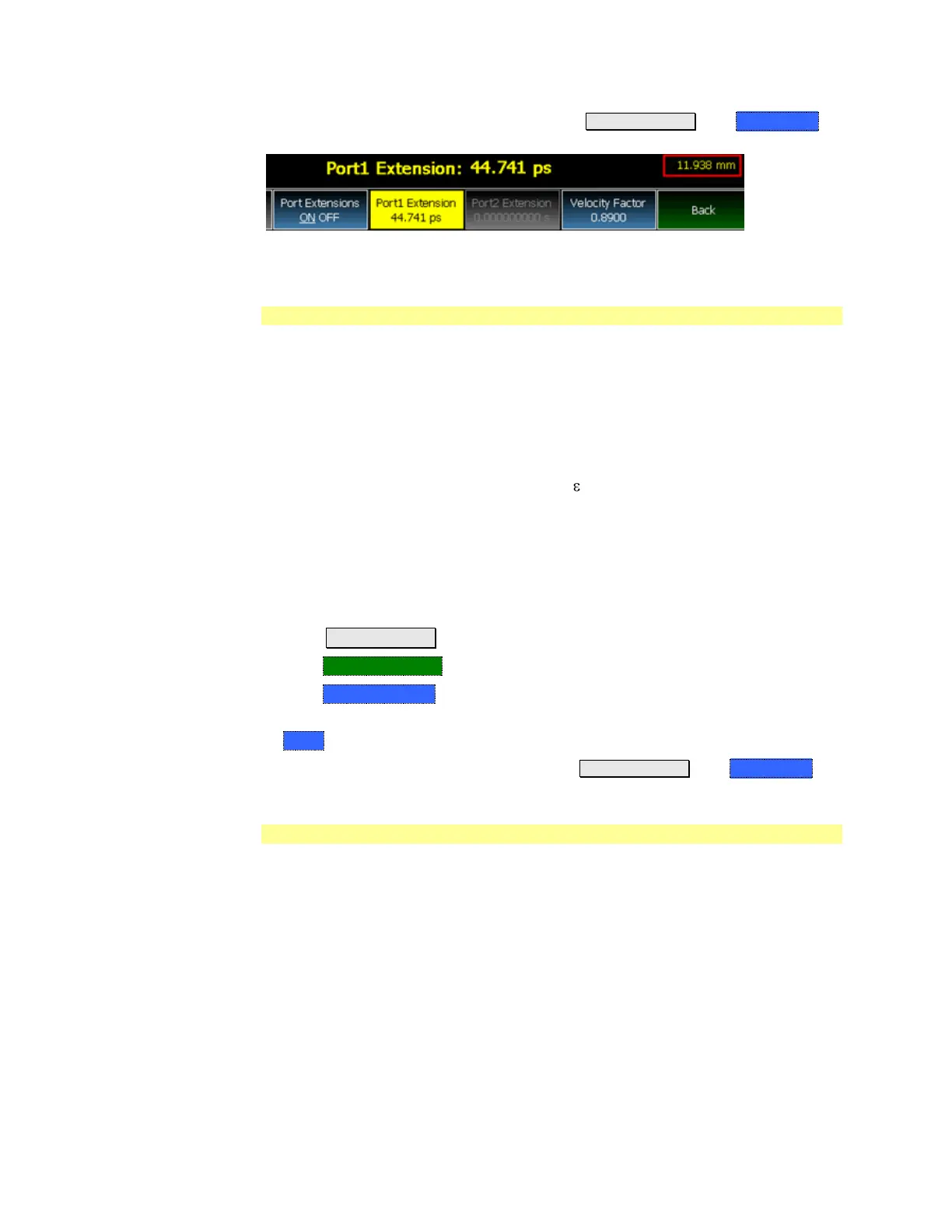NA (Network Analyzer) Mode 51
You can also set Port Extensions by pressing Meas Setup 4 then Calibration
(settings).
While setting Port Extension, the physical length of the extension, at the current
Velocity Factor setting, is visible to the right (red box in above image).
Velocity Factor
The electrical delay or port extension value is entered as delay, or electrical
length, in units of time.
Entering the velocity factor causes the FieldFox to accurately display the
equivalent physical length in meters (NOT available in feet) that corresponds to
the entered electrical delay.
Velocity factor is the ratio of the velocity of wave propagation in a coaxial cable
to the velocity of wave propagation in free space. This velocity depends on the
relative permittivity of the cable dielectric ( r).
Velocity factor = 1/sqrt(εr)
VF = 0.66 corresponds to wave propagation through a polyethylene dielectric.
VF = 1.0 (default setting) corresponds to wave propagation through free space (a
vacuum).
How to set Velocity Factor
Press Meas Setup 4.
Then Port Extensions
Then Velocity Factor
Then enter a value between 0.1 and 1 using the numeric keypad, then press
Enter.
You can also set Velocity Factor by pressing Meas Setup 4 then Calibration
(settings).
Increase Dynamic Range
Dynamic range is the difference between maximum input power to the FieldFox
receiver (without compressing the receiver), and the minimum measurable
power (noise floor). Measurement accuracy is increased when the DUT response
is at least 10 dB above the noise floor. For a measurement to be valid, input
signals must be within these boundaries.
