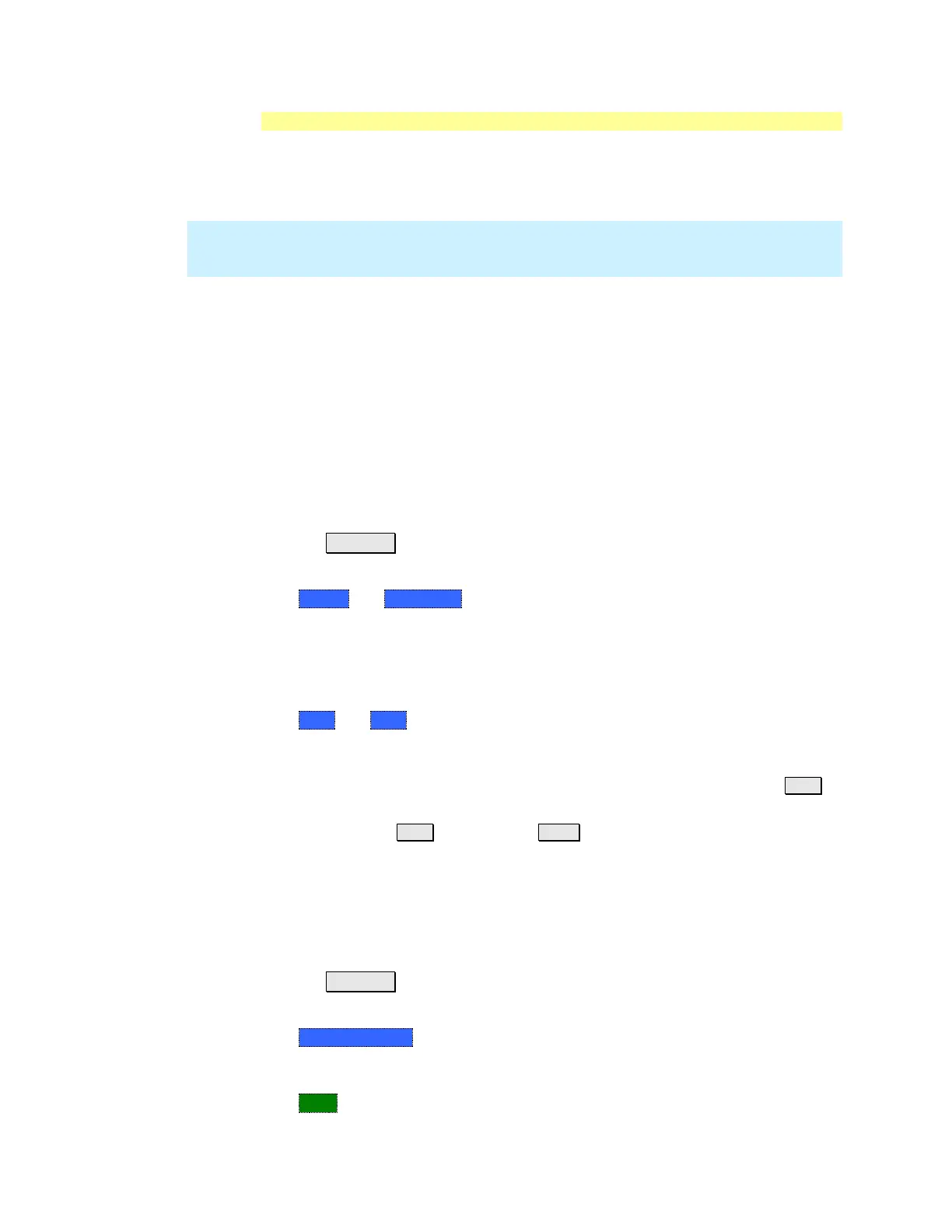SA (Spectrum Analyzer) Mode 77
Frequency Range
The X-axis frequency range determines the frequencies that are measured for
each sweep. The default Start frequency is 0 Hz. However, the Start frequency
can be set as low as –100 MHz. The internal LO of the FieldFox can be seen at 0
Hz, which will mask signals that may be present.
NOTE Although the start frequency can be set as low as -100 MHz, amplitude accuracy
is specified above 100 kHz. Below 100 kHz, frequency accuracy is maintained,
but amplitude accuracy is degraded.
The frequency range of the measurement can be changed using the following
methods:
Set Center and Span frequencies
Set Start and Stop frequencies
Toggle between Zero and Last selected span
Set Full Span of the FieldFox
Using Channel selection. Learn how on page 79.
Using Marker -> Center (frequency). Learn how on page 153.
How to set Frequency Range
Press Freq/Dist.
Then choose from the following:
o Center and Freq Span frequencies. This is the most common method of
entering frequency range. Enter the frequency of interest. The Center
frequency is at the exact center of the X-axis. The Frequency Span places
half of the frequency range on either side of center. When the Center and
Frequency Span values are entered, then the X-axis annotation on the screen
shows the Center and Span frequencies.
o Start and Stop frequencies. Start is the beginning of the X-axis and Stop is
the end of the X-axis. When the Start and Stop frequencies are entered, then
the X-axis annotation on the screen shows the Start and Stop frequencies.
Follow each of these by entering a value using the numeric keypad, the ▲|▼
arrows, or the rotary knob.
When using the ▲|▼ arrows, press Enter. The increment setting of the arrows
is based on the current span. This can be changed in SA Mode. See How to
change frequency step size below.
After using the keypad, select a multiplier key. Learn about multiplier
abbreviations on page 19.
Two more ways to change the frequency range
Press Freq/Dist.
Then choose from the following:
o Zero/Last Span Each key press toggles the frequency span between 0 Hz
and the last specified frequency span. Learn more about Zero Span on page
93.
o More
