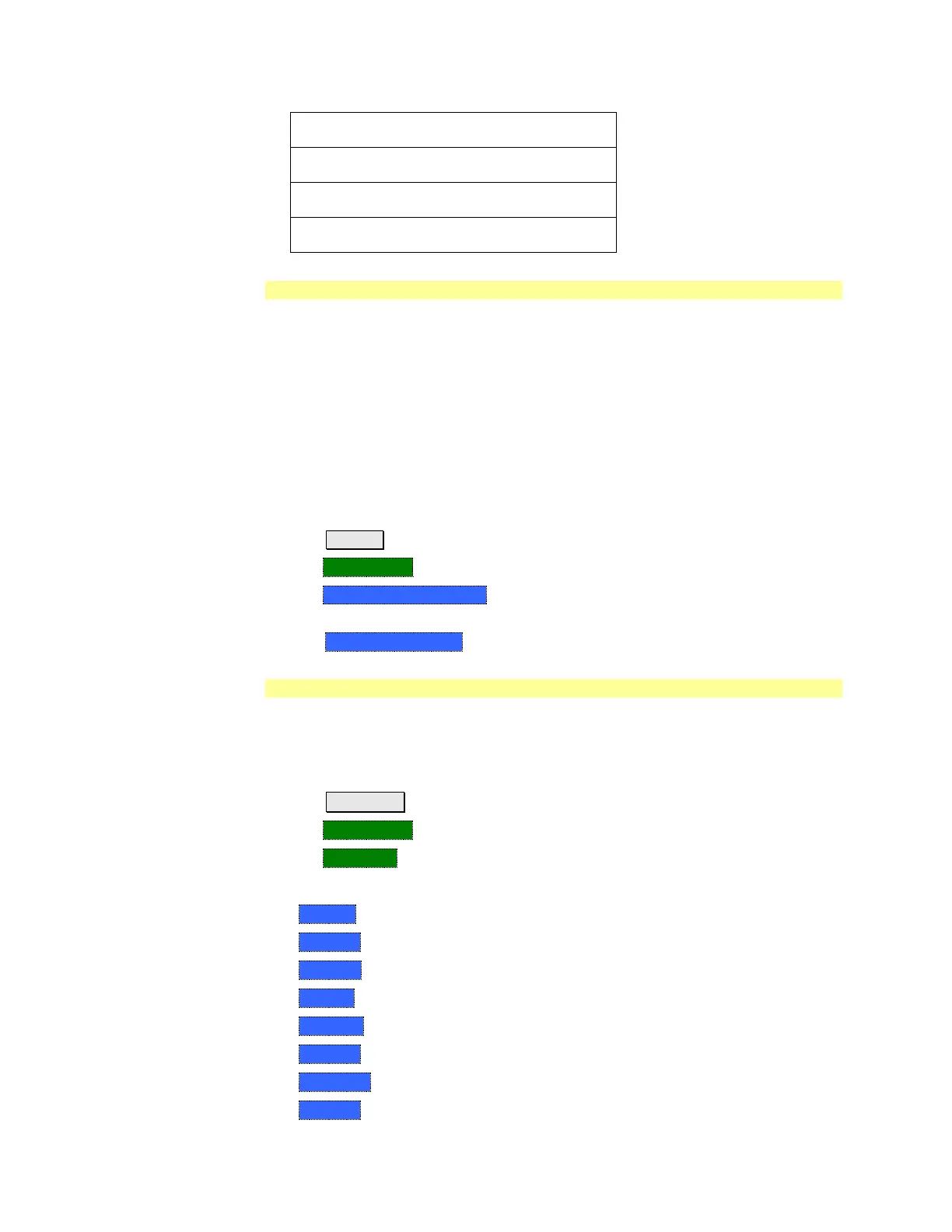System Settings 177
Save and Reset Preferences
All preference settings can be made at one time from the Quick Settings table.
All settings that can be saved as preferences (except Battery Saver) can also be
made from individual softkey selections throughout the FieldFox menu structure.
However, they ONLY remain set through a FieldFox shutdown when the current
settings are saved as preferences.
The table above shows a list of all of these settings and where they are
discussed in this User’s Guide.
How to save current settings as Preferences
Using softkeys, configure the settings as you would like them to remain.
Press System
Then Preferences
Then Save Current Settings There is a beep when your settings have been
saved.
Press Reset Preferences to restore the factory default settings.
Language
Choose the language in which to display FieldFox softkeys and other messages.
Select Save Current Settings to set this language as a preference.
How to select a Language
Press System 7.
Then Preferences.
Then Language.
Then choose from the following:
o English
o Espanol – Spanish
o Deutsch – German
o Italiano – Italian
o Francais – French
o Russian
o Japanese
o Chinese
