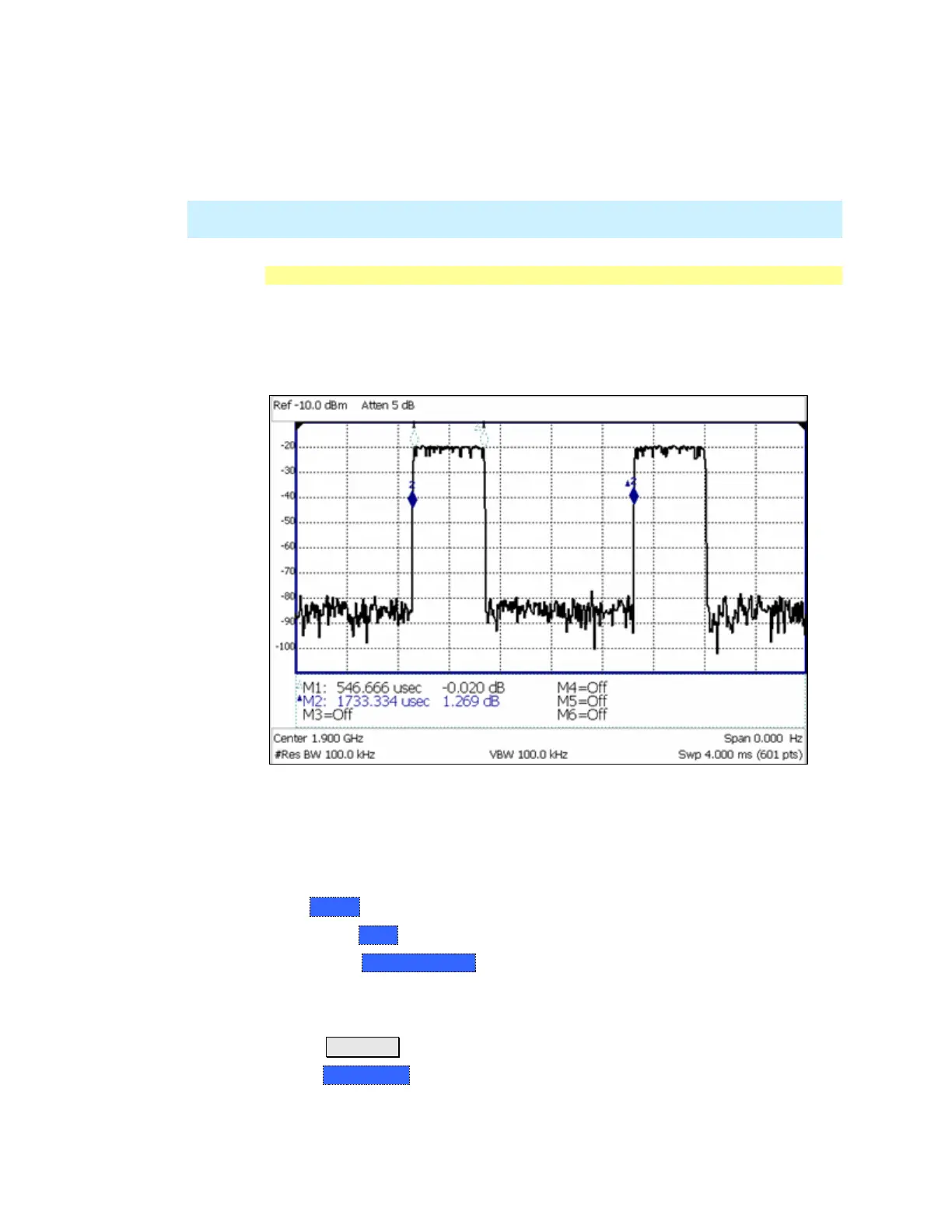SA (Spectrum Analyzer) Mode 93
o # is shown in front of the actual sweep time to indicate a manual setting.
Some Detector and Video Bandwidth settings will raise the Auto Sweep
Acquisition value greater than 1. In these cases, manually setting Sweep
Acquisition lower than the Auto value may have NO effect.
NOTE Measurement speed specifications do NOT apply in Temperature Control Mode.
Learn more on page 13.
Zero Span Measurements
When setting the frequency span to Zero, there is NO spectrum of frequencies to
display, so the X-axis units becomes Time. The SA becomes like a tunable
oscilloscope, with the center frequency being the frequency of interest. This
capability is useful for analyzing modulation characteristics, such as pulsed
measurements.
GSM signal, framed data format, timeslot 0 and 3 on. Sweep Time is set to
approximately the frame interval. Press Single several times until the
waveform section of interest is viewable and stable. Then markers can be
used to measure the timeslot width and interval as shown.
How to set Zero Span
Set Center to the frequency of interest
o then set Span to 0 Hz
o or select Zero/Last Span. Each key press toggles the frequency span
between 0 Hz and the last specified frequency span.
How to change Sweep Time in Zero Span.
Press Sweep 3
Then SweepTime
Enter a value using the numeric keypad.
