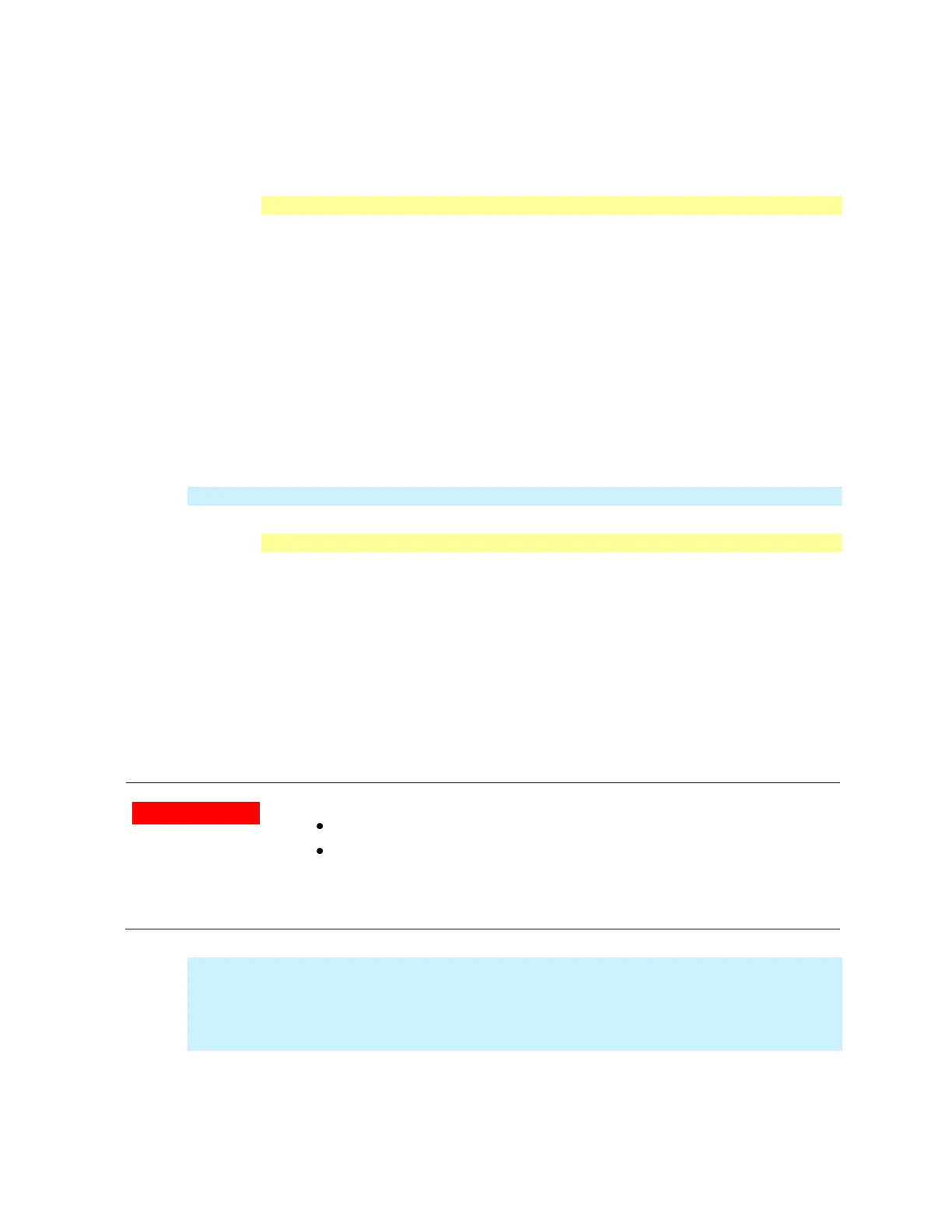Preparing for Initial Use of Your New FieldFox 13
The temperature at which the following events occur is the average of the RF1,
RF2, SB1, SB2 temperatures. These temperatures come from internal sensors
embedded within FieldFox.
Temperature Control Mode
At approximately 73°C, the FieldFox enters Temperature Control mode by
reducing display intensity, switching to Outdoor Sun display colors, and
reducing measurement speed. This should decrease the internal temperature
which preserves measurement accuracy and maintains the long-term reliability
of the FieldFox. When this occurs, the following message is displayed on the
FieldFox screen:
The system is entering Temperature Control Mode due to high internal
temperature.
When entering Temperature Control mode, save your instrument state and data
that you want to keep.
When the temperature drops to approximately 71°C, a message is displayed
indicating that the FieldFox is leaving Temperature Control Mode and normal
operating settings are restored.
NOTE Measurement speed specifications do NOT apply in Temperature Control Mode.
High-Temp Shutdown
In extreme situations, Temperature Control mode may not stop an increase in
the FieldFox internal temperature. At approximately 75°C, High-Temperature
Shutdown will engage and turn OFF the FieldFox.
Just prior to shutdown, the FieldFox will display a warning of imminent shut
down.
Avoid Overpowering the FieldFox
The FieldFox can be damaged with too much power or voltage applied.
Exceeding the maximum RF power levels shown below will cause an ADC Over
Range message to appear on the screen.
Maximum Input Voltages and Power:
RF IN/OUT Connectors: ±50 VDC, +27 dBm RF
DC Input: 19 to 19 VDC, 40 Watts maximum when charging battery
Learn more about Maximum power and voltages in the
FieldFox Data Sheet on page 214.
NOTE Very often, coaxial cables and antennas build up a static charge, which, if
allowed to discharge by connecting to the FieldFox, may damage the instrument
input circuitry. To avoid such damage, it is recommended to dissipate any static
charges by temporarily attaching a short to the cable or antenna prior to
attaching to the FieldFox.