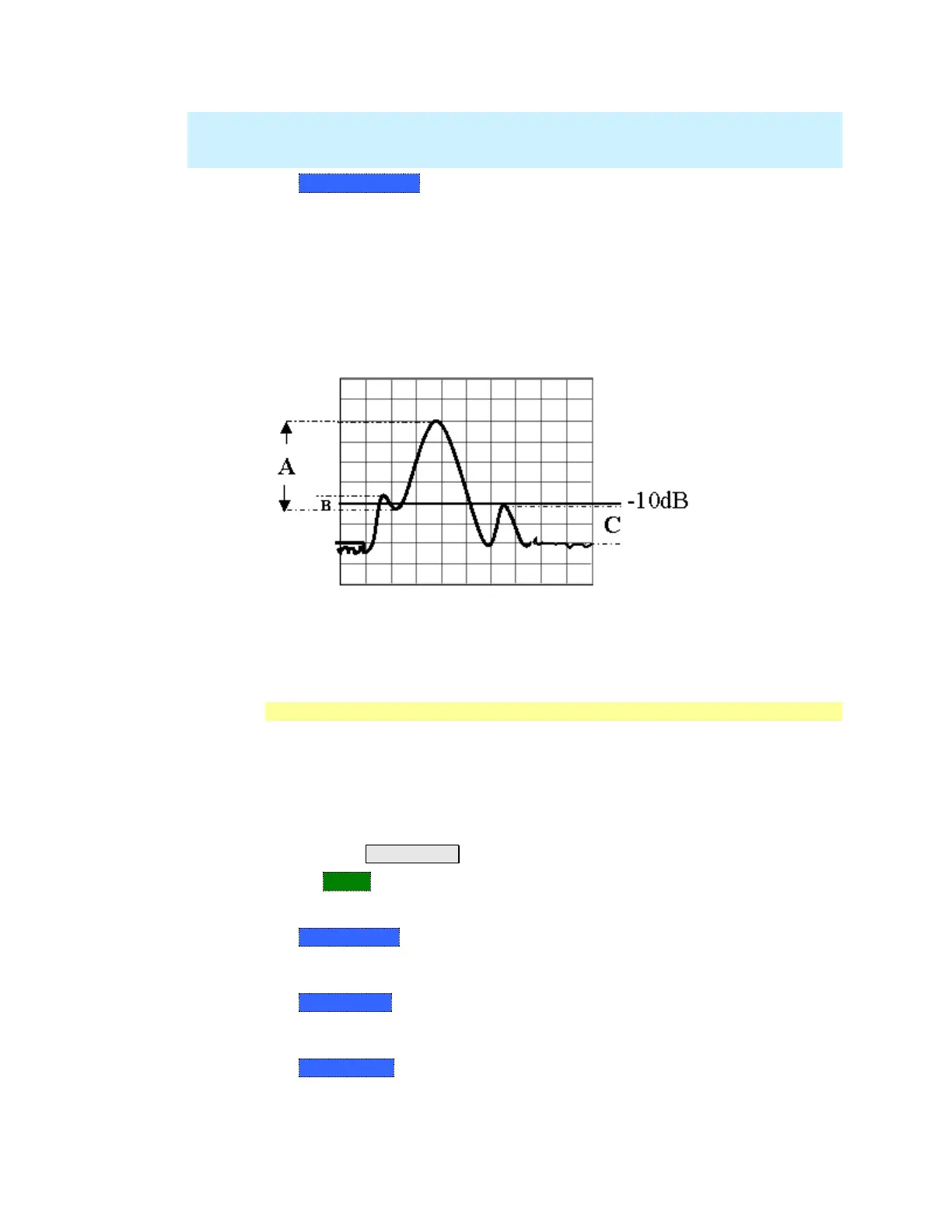Data Analysis Features 157
NOTE CAT mode Loss measurements are displayed in positive values. In these cases,
the Peak Threshold setting is inverted. For example, Peak Threshold = -20 will
consider any peak that has less Loss than 20 dB to be valid.
o Peak Excursion The vertical distance (dB) between the peak and the
valleys on both sides. To be considered a peak, data values must "fall off"
from the peak on both sides by the excursion value. Default = 0.5 dB for CAT
and NA Modes; 6 dB for SA Mode.
For example, the settings for the trace in the following image are:
o Threshold: –10 dB
o Excursion: 1 dB
o Scale = 1 dB / Division.
Peak A = Valid Peak (Above Threshold and Excursion Settings)
Peak B = Invalid Peak (Below 1 dB Excursion Setting)
Peak C = Invalid Peak (Below –10 dB Threshold Setting)
Marker Functions
Marker functions are used to change FieldFox frequency or distance settings to
those of the active marker.
How to use Marker Functions
Activate the marker to move.
Then press Mrk ->/Tools
Then Mkr ->
Then choose one of the following:
o Mrk -> Center (Not available in DTF or SA mode with zero span) The center
frequency of the measurement becomes the value of the active marker. The
frequency span is adjusted accordingly.
o Mkr -> Delay (NA mode ONLY.) The group delay value of the active marker
becomes the electrical delay setting of the trace. Learn how to set group
delay format on page 42. Learn more about electrical delay on page 44.
o Mkr->RefLev (SA mode ONLY) The reference level becomes the magnitude
of the active marker.
