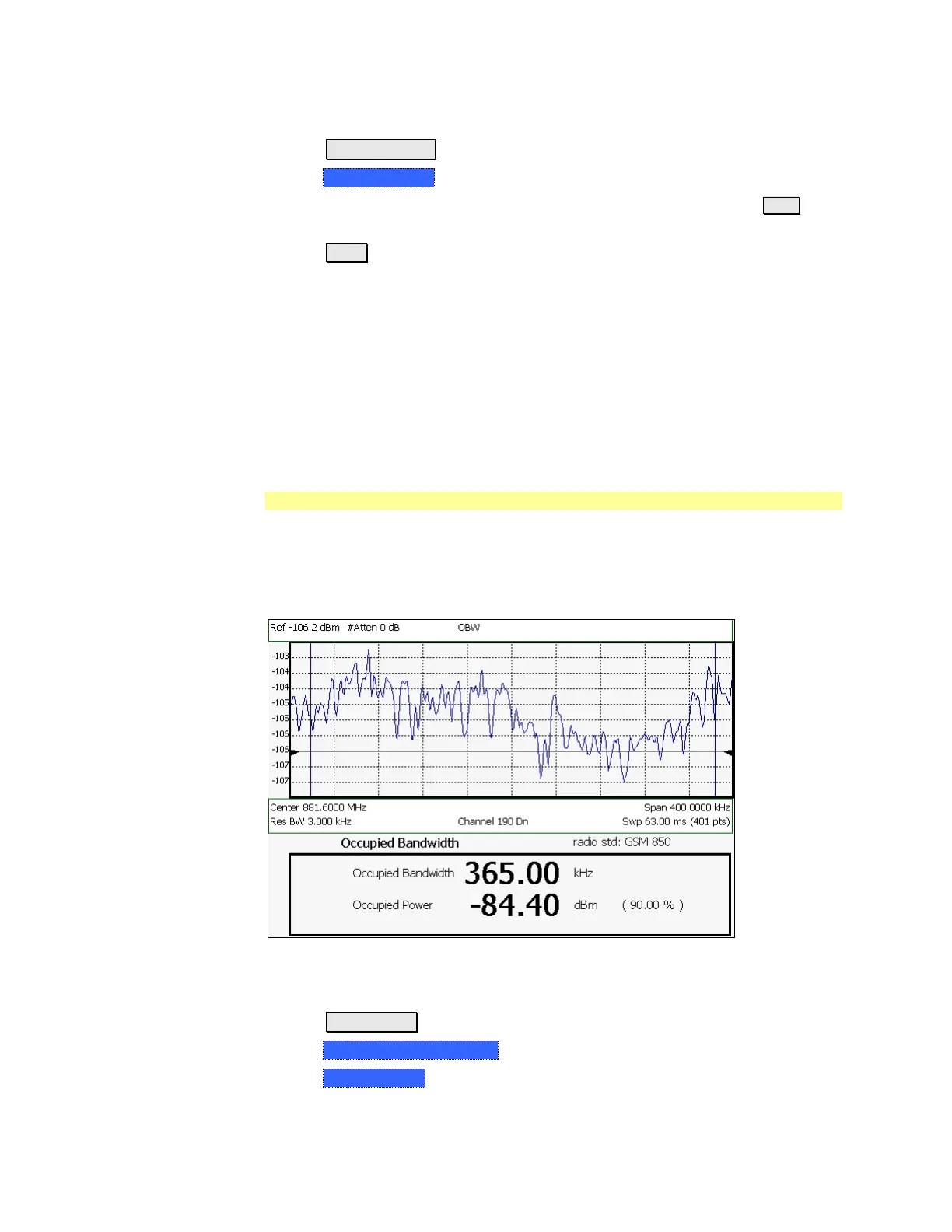SA (Spectrum Analyzer) Mode 109
To change Integration Bandwidth:
Press Meas Setup 4
Then Integrating BW
Enter a value between 100 Hz and 3 GHz using the numeric keypad, ▲|▼
arrows, or the rotary knob.
Press Enter
Other Channel Power Settings
All relevant FieldFox settings are made automatically to ensure the highest
accuracy, such as ResBW, VideoBW, and sweep (SwpAcquisition) speed. These,
and all other SA Mode settings, can be changed manually in a Channel Power
measurement.
Learn about Measurement Preset on page 107.
Learn about Averaging on page 107.
Learn about RRC Weighting on page 113.
Occupied Bandwidth
Occupied Bandwidth measures the power of the displayed frequency span and
displays vertical posts at the frequencies between which the specified percentage
of the power is contained. The frequency span between the two vertical posts is
the Occupied Bandwidth. The Occupied Power, the power that is contained
between the two posts, is also displayed in dBm.
OBW measurement; Chan 190 Downlink; GSM850 Radio Standard
How to select Occupied Bandwidth
Press Measure__1
Then Channel Measurements
Then Occupied BW
