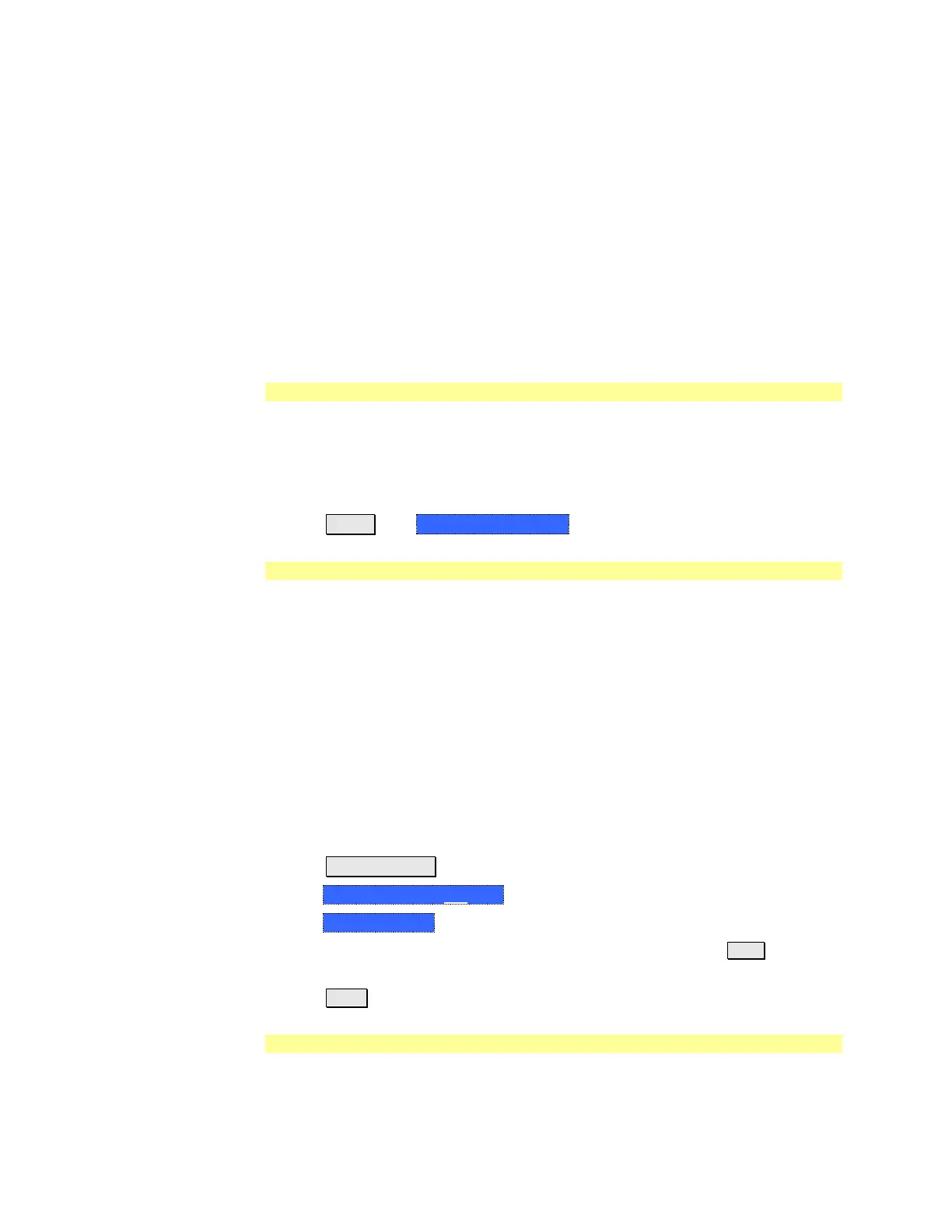SA (Spectrum Analyzer) Mode 107
With Units = FREQ selected, the center frequency and span will ALWAYS
change to the full frequency range of that standard (Uplink and Downlink) to
allow for a quick scan of energy. The X-axis annotation indicates the
frequency range.
With Units = CHAN selected, the FieldFox chooses either the uplink or
downlink band, and displays that range of frequencies. You can then tune
within that Standard using Start CHAN, Stop CHAN, or Center CHAN. The X-
axis annotation indicates the frequency range.
When you first select a Channel Measurement, then select a Radio Standard,
the BW, Offset, RRC, Integration BW, and Span settings are changed to those of
the standard. In addition, Res BW can also change when set to ‘Auto(couple)’.
However, center frequency is NOT changed unless you first select Units = CHAN.
Measurement Preset
Measurement Preset allows you to easily reset any of the channel measurements
to its default settings. The Center Frequency, Preamp ON|OFF, RF Attenuation,
Markers, Limits, and Radio Standard settings are NOT reset.
How to select Measurement Preset:
Press Preset then Measurement Preset
Averaging
By default in ALL Channel measurements, averaging is enabled and set to
display the average of the last 15 measurements. When enabled, this average
setting is automatically making the following ‘averaging’ settings in order to
provide the most accurate power measurements:
Averaging Type is set to Power.
Trace State is set to Average.
Detector is set to Average.
Count is set to 15.
Any of these settings can be changed manually during a Channel measurement.
Learn more about these settings starting at page 99.
To change Averaging:
Press Meas Setup 4.
Then Average Enable ON OFF OFF effectively sets the Average Count to 1.
Then Average Count
Enter a value between 1 and 10,000 using the numeric keypad, ▲|▼ arrows,
or the rotary knob.
Press Enter.
Traces
Only one measurement trace can be displayed in Channel Measurements.
