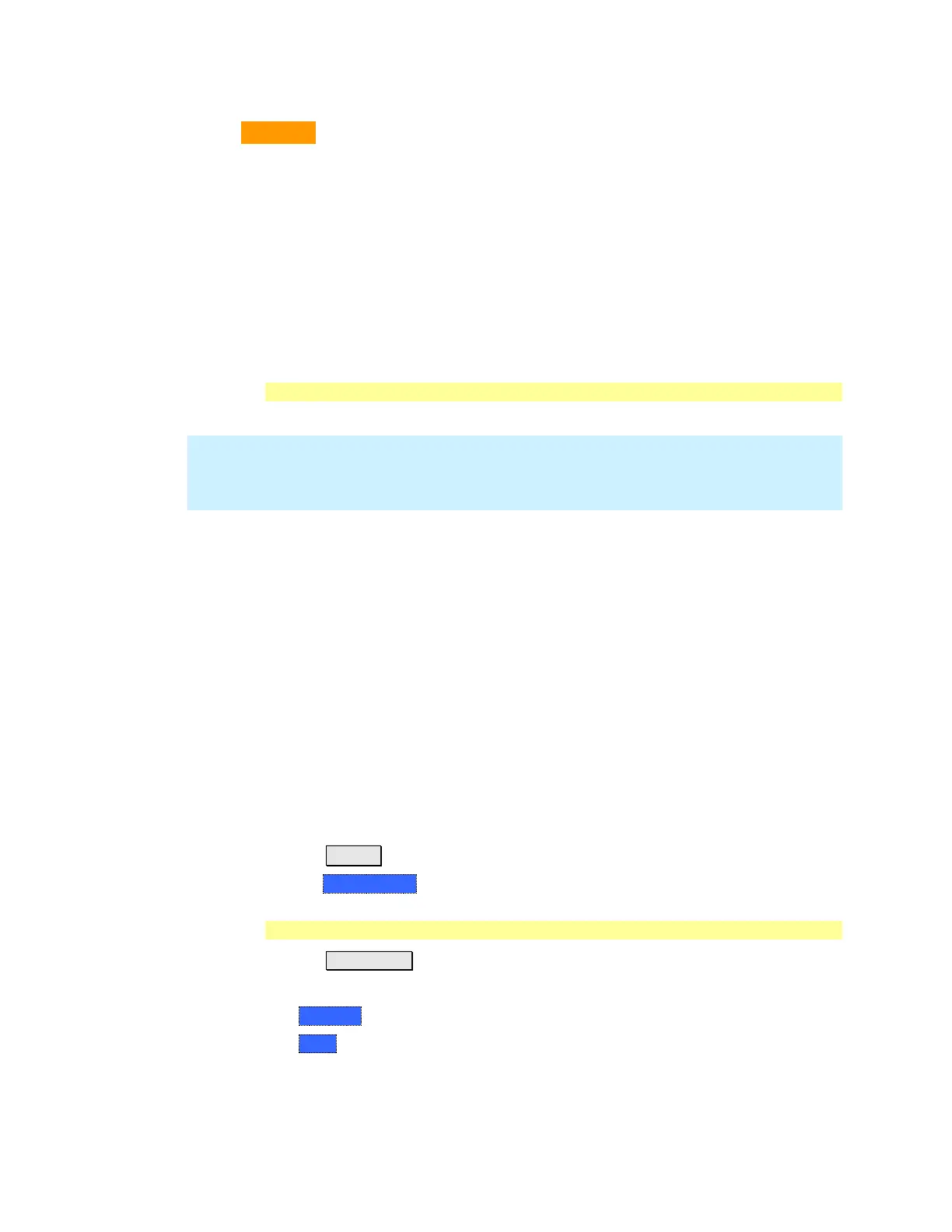Power Meter Mode 135
Please observe the damage level of your USB Power Sensor.
Typical damage levels of the U2000 Series Power Sensor are:
+25 dBm (316 mW) average
+33 dBm peak (2 W) <10μs
+5V
Typical damage levels of the U2020X Series Power Sensor are:
+23 dBm (200 mW) average
+30 dBm peak (1 W) <1 μs
+5V
How to Connect the Power Sensor
Connect your Power Sensor to one of the FieldFox USB ports.
NOTE Use an attenuator between the DUT and the power sensor when measuring
power levels that are higher than +20 dBm. The attenuator value can be
subtracted from the measurement using the Offset feature, discussed on page
137.
A sequence of status lights are displayed on the base of the power sensor.
Green blinking light indicates the power sensor is communicating or self-tests
are being performed. Because the FieldFox is usually communicating with the
power sensor when it is connected, this is the normal mode of operation.
Amber light indicates Zeroing is being performed.
Red light indicates an error has occurred with the power sensor. Refer to
power sensor documentation.
No light indicates the FieldFox is not communicating with the power sensor.
This is the case when in Hold mode or when NOT in Power Meter Mode.
Power Meter Settings
Select Power Meter Mode before making any setting in this section.
How to select Power Meter Mode
Press Mode_.
Then Power Meter.
Average / Peak
Press Measure 1
Then choose from the following:
o Average Measures and reports the average of the power measurements.
o Peak Available ONLY on the U202x power sensors. Measures and reports
peak power detected at sensor input.
