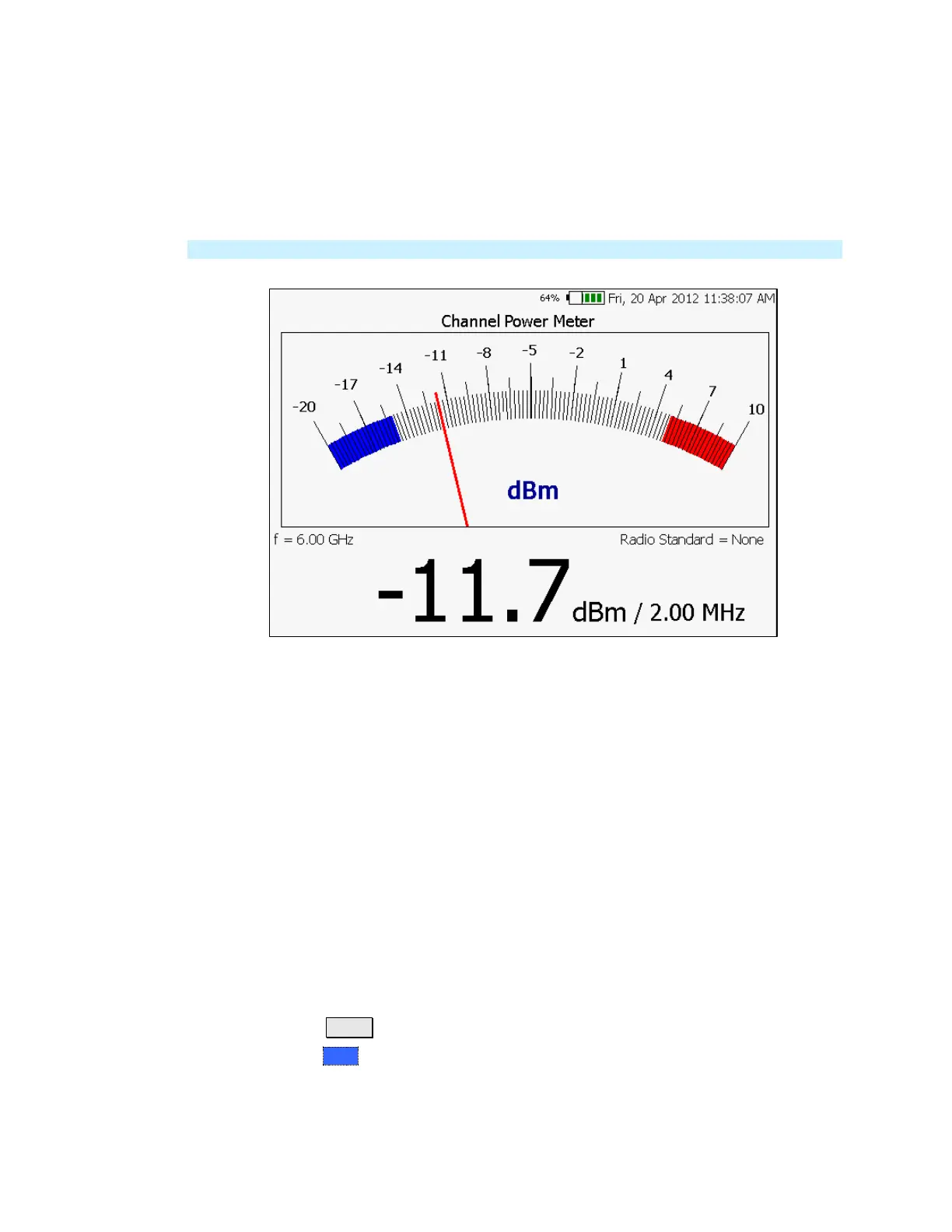Channel Power Meter (CPM) Mode Option 310 131
Channel Power Meter (CPM) Mode Option 310
Channel Power Meter (also known as Built-in Power Meter) uses the SA input
connector to make quick and simple power measurements over a selectable
frequency band. A power sensor is NOT required.
NOTE There are NO SCPI commands to set or control CPM mode.
In this Chapter
Set Frequency ....................................................... 132
The following CPM settings are identical to the standard Power Meter settings.
Set Scale ................................................................ 136
Set Relative and Offset Power ........................... 137
Set Display Units ................................................. 138
Set Averaging........................................................ 138
Single/Continuous ............................................... 138
Set Limits .............................................................. 139
CPM Settings
Select CPM Mode before making any setting in this section.
How to select CPM Mode
Press Mode
Then CPM
